Corsair Glaive RGB Pro Gaming Mouse Review
Corsair Glaive RGB Pro Gaming Mouse Review
The Corsair Glaive series gaming mice are known for providing customized comfort in the palm of your hand. With the newly release of the Glaive RGB Pro, this mouse carries on that legacy while bringing a few new features to the table. Like some of the recent gaming mice from Corsair, the Glaive RGB Pro packs the same performance-oriented PixArt PWM3391 optical sensor, capable of reaching a DPI value of 18,000!
Some of the other major improvements over its predecessor are a 10% weight reduction to 115 grams, a more thorough RGB lighting feature with 5-stage DPI RGB LED indicator, and optimized curvature and enhanced textures on the thumb and side grips. With these improvements over its predecessor, gamers can play more confidently in comfort during long gaming sessions. At a MSRP of $69.99, we would see just how well the Glaive RGB Pro stacks up with the competition.

| Corsair Glaive RGB Pro Gaming Mouse Specifications | |
| Wired Connectivity | USB 2.0 Type-A |
| Onboard Profiles | 1 |
| Backlight | 3-Zone RGB |
| Buttons | 7 |
| USB Report Rate | 1000Hz |
| Front Bracket | Aluminum |
| Mouse Feet | PTFE |
| Cable | 1.8 m / 6 ft., braided, fixed |
| iCUE (Software) | Supported |
| Dimensions | 124.9(L) x 68.5(W) x 45.5(H) mm / 4.88(L) x 2.70(W) x 1.79(H) |
| Weight (w/o cable and accessories) | 115g / 0.25 lbs. |
| Warranty | Two years |
The box for the Glaive RGB Pro looks very simple with the standard Corsair yellow and black color theme. On the front, there is an illustration of the product with the product features and specifications listed around the box.
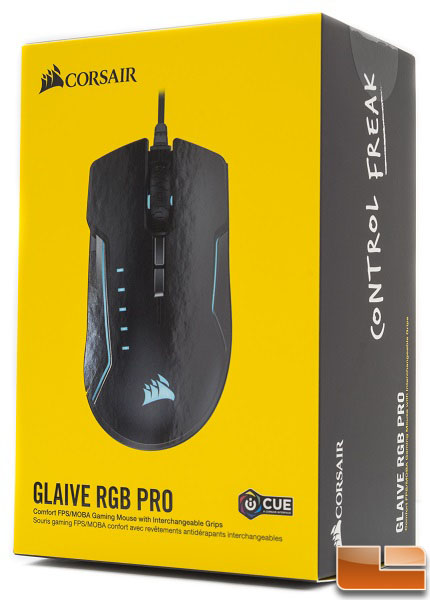
Inside the box, we get a quick start guide and a warranty guide booklet. We also get the mouse along with two additional interchangeable thumb grips. These grips are magnetic, which makes swapping between them easy.

Nothing much has changed about the exterior design of the Glaive RGB Pro compared to its previous version. The only difference is the addition of a second button at the top before the scroll wheel. These buttons are for DPI up and DPI down, but they are programmable as well. On the previous version, there was only one button at the top.

At the front, we can notice the asymmetric design along with the two large left and right click buttons. Underneath these buttons are some durable Omron switches rated at 50 million clicks. This is great for longevity as it can provide many years of usage. As seen on the previous Glaive RGB version, there are also some LEDs beneath each button on the Glaive RGB Pro for some extra lighting.

At the rear, there is not much to see except for the RGB capable company logo and part of the light edge from the left side of the mouse.
 On the left side of the mouse, we can see the two side buttons as well as the default interchangeable side grip. Like the other two interchangeable side grips, there is a rubberized area that allows for a better grip with the thumb.
On the left side of the mouse, we can see the two side buttons as well as the default interchangeable side grip. Like the other two interchangeable side grips, there is a rubberized area that allows for a better grip with the thumb.

On the opposite side, there is not much going on except for the rubberized side grip for the little finger.

Looking at the Glaive RGB Pro from the top, we can see the two DPI buttons much better. We can also see the light edge strips on both sides of the mouse.

On the bottom, there are four glide pads to provide smooth and even tracking. The 3391 optical sensor is placed at the center of the mouse. This will allow for a more natural tracking feel when compared to an off-centered sensor.

Lets take a look at the Corsair iCUE software in the next section.
