Corsair Force LX 256GB SSD Review
Real World Copy and BootRacer Testing
TeraCopy
TeraCopy is a great little tool to measure file copy times. Here we can select a group of files, and allow TeraCopy to copy them to the destination drive. For our test files, we have selected two groups of files 3.32GB of MP3 sorted into various folders, and 4.6GB of pictures and videos.
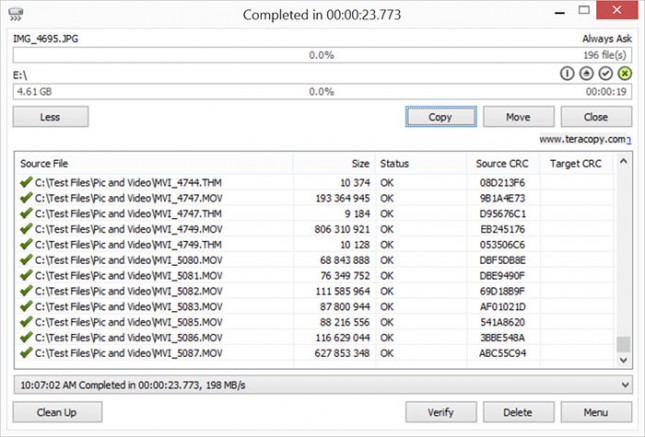
With the source drive of the files being an Intel 520 180GB SSD, TeraCopy copied the pictures and videos in 23.773 seconds, averaging 198MB/s.
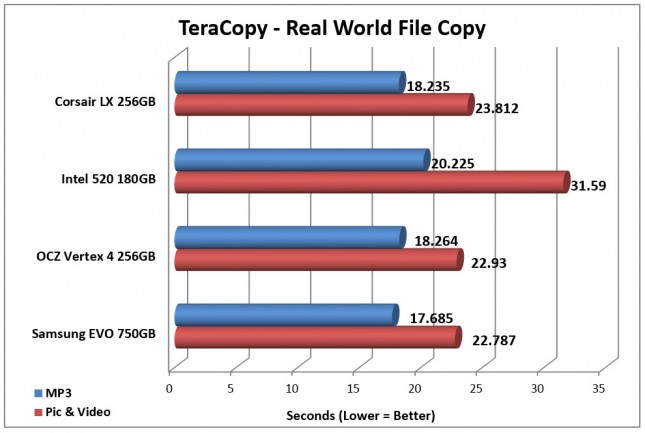
Overall, the Corsair LX was able to keep up when copying files. For the MP3 file copy, it was slightly slower than the Samsung, but faster than the other two drives. In the Picture and Video file copy test, it was a little over a second slower than both the Samsung and OCZ, but faster than the Intel 520.
Benchmark Results: We commonly see drives receive similar scores , the Corsair Force LX might have technically been a little slower than the other drives used in this test, however a couple of seconds is not a huge difference in performance.
BootRacer 4.7
Greatis Software has a nice little tool that monitors the Windows boot timings, BootRacer. This little tool starts to monitor the Windows boot process all the way to the desktop, but removes any portion of the time that was used for entering the password. This is particularly useful to monitor how quickly a system boots up over time.
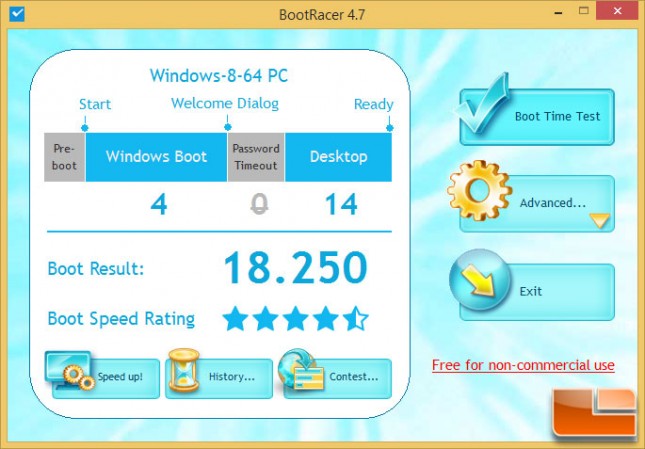
With the Corsair LX series of SSD being target at “Maintstream” users, it has a surprisingly fast boot time. The first boot of any drive takes a little time while it’s finishing the configuration, but the second boot is where you usually start to see a big improvement in boot times. However, in order to make sure everything was done setting up, each of the drives were rebooted five times before the boot times were monitored. With the Corsair LX installed, Windows 8.1 was able to boot to the desktop in just over 18 seconds making it a really fast reboot.
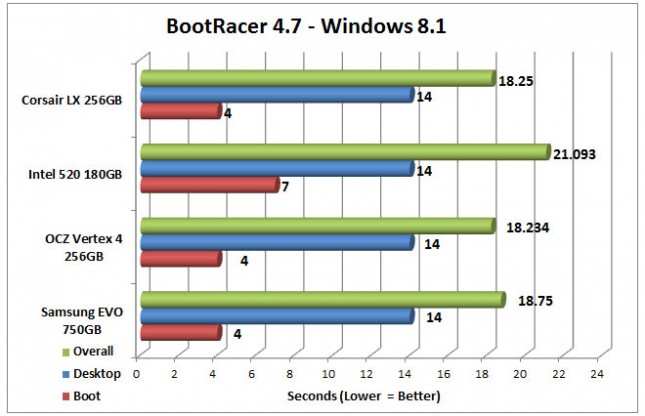
Taking a look across the various SSD’s used in this test, the Corsair LX came in second place for boot times. 2nd place in boot times isn’t a bad position, especially considering approximately 0.02 seconds separates the 1st and 2nd place boot times.
Benchmark Results: When booting Windows 8.1, the Corsair LX does a great job at making sure it boots fast, this makes sense since it does rather well in benchmarks focused on the read speed.
