Corsair Flash Voyager GTX 128GB USB 3.0 Flash Drive Review
Test System
Before we look at the numbers, lets take a brief look at the test system that was used. All testing was done on a fresh install of Windows 8.1 Pro 64-bit and benchmarks were completed on the desktop with no other software programs running. Windows has had the power option set to high performance.

Intel Z97 Test Bench
| Intel LGA 1150 Test Platform | |||||
|---|---|---|---|---|---|
| Component | Brand/Model | Live Pricing | |||
|
Processor |
Core i7 4770k | ||||
|
Motherboard |
ASUS Z97-A | ||||
|
Memory |
Corsair Platinum 2133MHz 8GB | ||||
|
OS Drive |
Corsair Neutron 240GB | ||||
|
Power Supply |
Corsair AX860i | ||||
|
Operating System |
Windows 8.1 Pro 64-Bit | ||||
CrystalDiskInfo 6.1.14 Readout:
For the Plextor M6e 256GB M.2 PCIe SSD, the readout on CrystalDiskInfo 6.1.14 shows that APM, NCQ, S.M.A.R.T. and TRIM are available on the controller. The firmware version that we are running at the time of testing was S9FM0.17. It should be noted that the firmware could potentially be updated, but Corsair has no plans on releasing firmware updates for USB flash devices unless a critical issue is found.
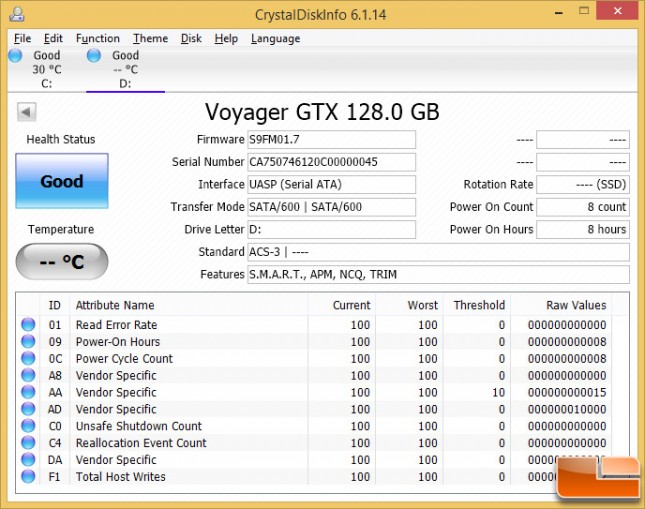
Let’s have a look at the performance!
