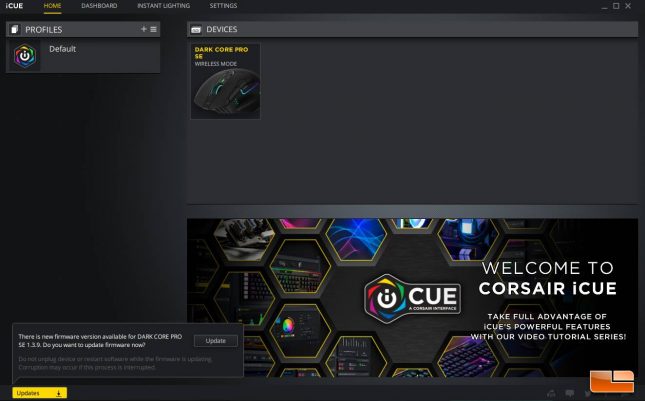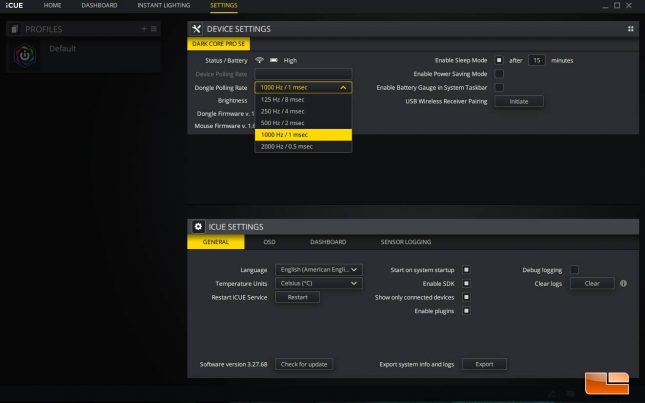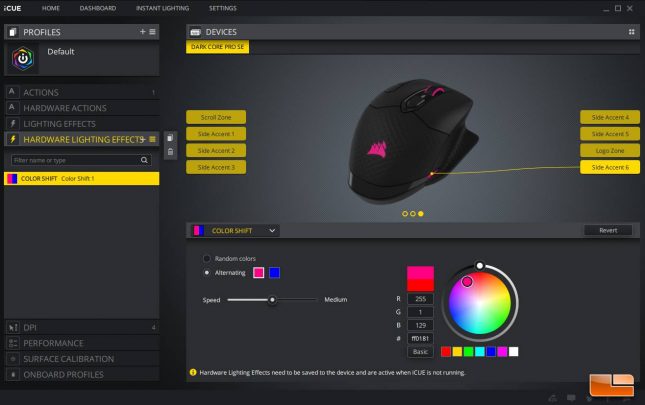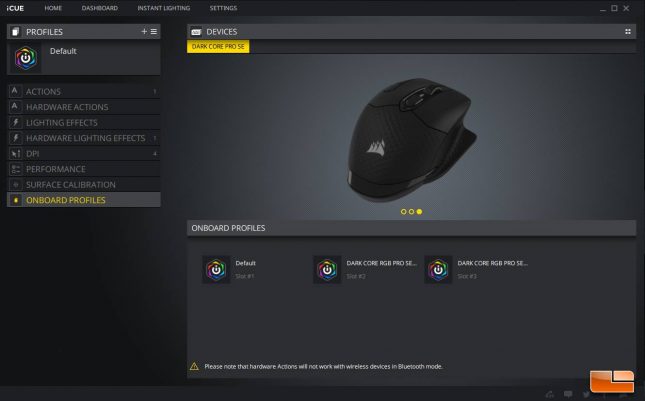Corsair Dark Core RGB Pro SE Wireless Gaming Mouse Review
Corsair Dark Core RGB Pro SE Wireless Gaming Mouse – iCUE
Corsair’s iCUE software originally debuted in beta format back in March off 2018 with Far Cry 5. I remember covering the launch of the software, which ambitiously unified all of Corsair’s product into being controlled by one software suite. There have definitely been teething issues with iCUE over the years, myself experiencing odd issues with the software such as the services stopping out of nowhere and my peripherals reverting to default profiles. Corsair has been hard at work on iCUE and the software continues to improve.
Before I could explore any settings, the iCUE software informed me that a firmware update was available for the Dark Core Pro SE. I clicked update and the process went smoothly, with iCUE providing a percentage counter and informing me when the update was complete.
Within the Device Settings section of iCUE there are several important settings. The Dark Core Pro SE is set to a 1000 Hz/1 ms polling rate by default, but is easily adjusted to 2000 Hz. I did use Zowie’s Polling Rate Checker to verify the Dark Core Pro SE was running at the rated 2000 Hz and it indeed was. Firmware and software updates can also be initiated from the Device Settings section and you can select how many minutes elapses before the Dark Core RGB Pro goes to sleep from inactivity in order to save battery. So you can see the battery life at all times, there is an option to put the battery meter in the task bar.
The Actions section allows any of the buttons on the Dark Core RGB Pro SE to be reprogrammed to a variety of functions, including macros and application launching. You can even program a button so that a predefined text string is typed, or a timer is started. The customization available within iCUE is pretty extensive and allows the Dark Core RGB Pro SE to be highly customized.
The Dark Core RGB Pro SE has the ability to save lighting modes directly to the mouse now, so that they will run even when iCUE isn’t loaded. While there aren’t as many lighting modes available in this mode, the feature is quite welcome as it will allow you to set your favorite lighting scheme and then take the mouse wherever you go without needing to reconfigure it. This is really handy for those who want to go between a gaming laptop when on the go, but then plug the mouse into our desktops when we get home. I did verify that the Dark Core RGB Pro SE kept its hardware settings when iCUE was not running.
The Dark Core RGB Pro SE can be loaded with three separate onboard profiles with stored DPI and lighting settings. This is ideal since you can load multiple configurations onto the mouse and take it with you. The profiles can be changed by using the profile switch button by the scroll wheel and the three step indicator LED on the mouse will let you know which profile is active.
Corsair has done a great job of integrating the Dark Core RGB Pro SE within iCUE. I had no crashes or instability and the ability for the Dark Core RGB Pro SE to save settings directly to the mouse after they have been adjusted in iCUE is a very welcome feature that I hope Corsair extends across their product lineup.
Let’s get my feelings on how the Dark Core RGB Pro SE performs and how it stacks up in the current wireless mouse market.