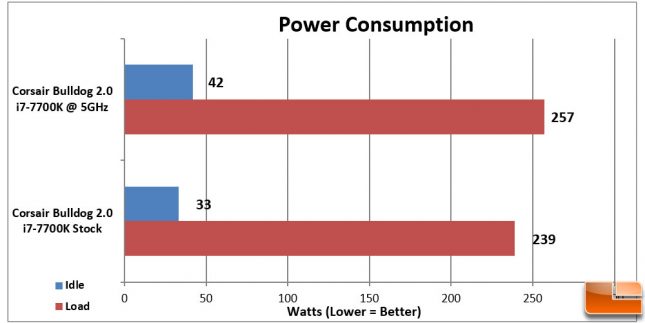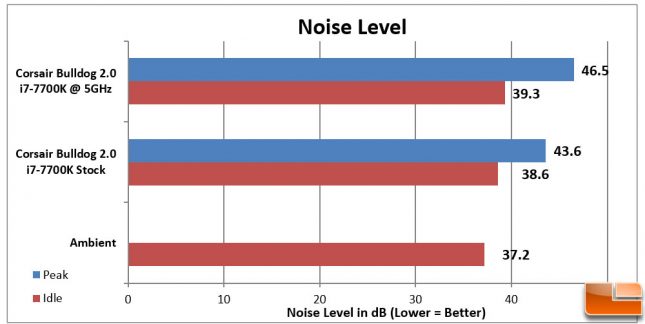Corsair Bulldog 2.0 Barebones 4K & VR Living Room Gaming PC Review
Power, Temperature and Noise
During all phases of testing, we monitored the power usage and temperature of the Corsair Bulldog 2.0. For idle conditions, we allowed the Bulldog to sit at the desktop with no applications running. It was placed on top of an entertainment center so it was able to get plenty of airflow around the case.
Monitoring the power usage was done using a P3 Kill-A-Watt meter. The Corsair Bulldog 2.0 was pulling only 33W at stock speeds when idle, which increased to 42W when we overclocked it to 5GHz. As we started gaming, the maximum it pulled was 239W at stock speeds. Once we overclocked it, that increased to 257W. I have tested several Z270 motherboards so far, and this is most power efficient motherboard I have tested with the Intel Z270 chipset.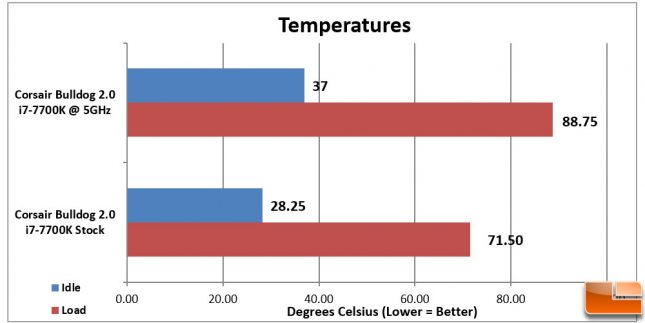
During testing we ran CPU-ID HWMonitor to keep track of the CPU temperature. While running at stock speeds, the Intel i7-7700K was running at 28.25C while idle, and 71.5C once we put the system under a heavy workload. That is well within an acceptable range. Once we overclocked the system, as you would expect, temperatures increased to 37C at idle, and 88.75C under a load. While 88.75C is within the acceptable range, it is high. However, keeping in mind that this is using a small chassis with a small liquid cooler for the CPU, it is very impressive.
The Corsair Bulldog is meant to be placed in the living room, similar to a gaming console would be. So noise is going to be a consideration. We used an Extech sound level meter that meets Type 2 standards, and has a sound range from 35dB to 90dB using the low measurement setting. With everything turned off in the test room, we were receiving a 37.2dB. With the Corsair Bulldog turned on, we placed the meter two inches from the left corner of the Bulldog (closest to the GPU).
The sound level meter was registering a low 38.6dB, a small 1.4dB increase over the ambient noise level. Once the system was overclocked, that increased to 46.5dB, and even at that level I had to listen closely to hear the system was running. There were times when I would leave the Bulldog running while did a few other things, when I would come back, I couldn’t tell if the Bulldog was running just by listening. The new Magnetic-Levitation fans do a great job at keeping the system cool but quiet.