Corsair Accelerator 30GB SSD Cache Drive Review
Installation in a Mainstream System
Before starting this review we noticed that most review sites are benchmarking and testing SSD Caching drives in high-end enthusiast systems. This doesn’t make sense to us as we feel that an SSD Cache Drive is aimed at someone using an old PC that doesn’t want to switch to better storage drive and have to re-install the Windows Operating System (OS). SSD’s are the way to go for a primary drive these days, so if you know how to install an OS you should really save up and go that route. Having said that, the Corsair Accelerator should be great for those that have an old system that wants to speed it up. For $54.99 the Corsair Accelerator 30GB is a quick and simple way to change how a PC feels.
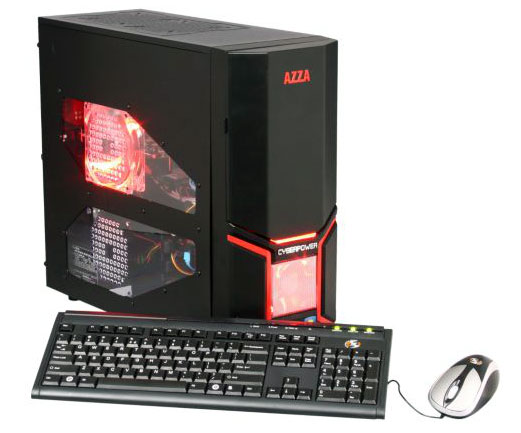
For testing the Corsair Accelerator we will be using the CyberPowerPC Gamer Ultra 2098 budget gaming PC. This system runs $539.99 plus shipping and comes with a Western Digital 500GB hard drive inside.
CyberPowerPC Gamer Ultra 2098 Features:
- AMD FX-4100 3.6GHz Quad-Core CPU
- Gigabyte M68MT-S2 Motherboard
- 8GB DDR3 1333 (2 x 4GB) Memory w/ CL9 Timings
- 500GB SATA III 6.0Gb/s 7200RPM Hard Drive
- 24x DVDR/RW Dual Layer Optical Drive
- AMD 6670 1GB DDR3 PCI-e Video Card
- 500 Watt Power Supply
- AZZA Orion PC Case (Black / Red)
- Windows 7 Home Premium 64-Bit
- Xtreme Gear USB Keyboard & Mouse

The CyberPowerPC Gamer Ultra 2098 was reviewed by us back in November 2011 and it has been great over the past six months. After you use a PC for 6+ months you start to notice that the boot times don’t feel as fast as they were before or that you want something faster. We figured the Corsair Accelerator 30GB SSD Cache Drive would be a perfect way to bring new lift back into this PC that is pushing a year old.

The Corsair Accelerator SSD Cache Drive series does not come with any installation hardware. This means you need to supply the SATA data cable and the screws required to mount the drive in your system. We luckily have spare parts laying around like nobody’s business, so this wasn’t a big deal to us. The target audience of this product might not have an extra SATA cable laying around. We feel that Corsair should include a data cable and mounting screws with this product. That said, we were able to install the Corsair Accelerator 30GB SSD Cache Drive into a open hard drive tray and install it into the CyberPowerPC Gamer Ultra 2098 without any issues. All you need to do is attach the SATA power and SATA data connectors, so it really is painless.

Comments are closed.