Cooler Master MasterBox 5 Review
MasterBox 5 Exterior Inspection
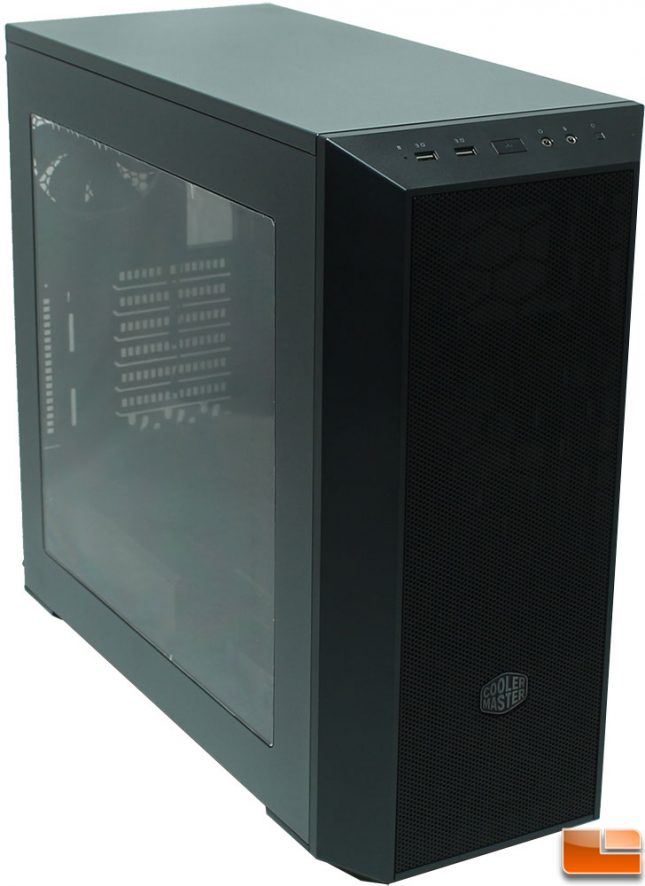
The Cooler Master MasterBox 5 is offered in black only, while this keeps things simple, many people are looking for other options such as White. Overall, the finish on the MasterBox 5 is exactly what you’d expect from Cooler Master. The paint is flawless, and matches across the entire case.
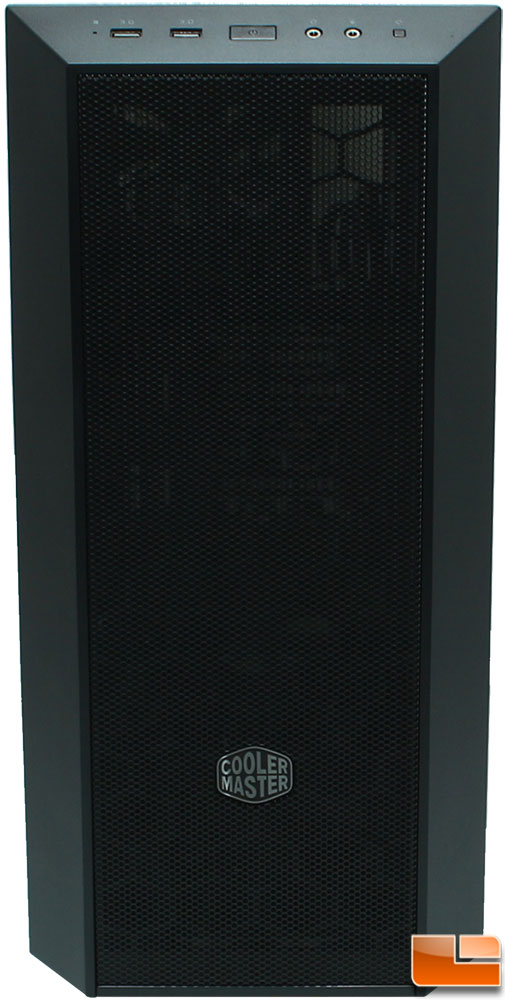
The MasterBox 5 has a wire mesh front panel, there are no openings for 5.25″ devices, however this case is designed to be modified. We know that by looking at the specs, it does support 5.25″ with an optional drive cage. We asked Cooler Master about alternate front panels, and while they have several versions they are looking at, as of this time, they do not have any officially scheduled for release. So if you are wanting to use a 5.25″ device, you might want to consider one of the other models of MasterBox 5 such as MCY-B5S1-KWYN-01 that includes the 5.25″ cutout on the front bezel or the MCY-B5S1-KWYN-02 that also includes the 5.25″ cage.

The front I/O cluster is a little different than most, instead of being on a flat section, it is angled to make it a little easier for the user to see and use. Included in the I/O cluster is a hard disk activity LED, two SuperSpeed USB 3.0 ports, a large power button, headphone/microphone jacks and a reset button. The top panel is solid, with no vents allowing you to install extra fans or liquid coolers at the top.

Turning to the main side panel, we find a large window that allows you to see the majority of the interior. It is held in place with two thumbscrews at the back of the case and slides towards the back before being removed. Cooler Master protects the side window with a plastic film during shipping.

The back panel has a few interesting features, but nothing that truly surprises us. Starting at the top of the case is the standard motherboard I/O key hole, and the rear exhause 120mm fan (model DF1202512SELN; rated for 1200RPM @ 20dBA). Below those are the standard seven expansion slot covers, with one of them looking a little different, this one is for a little added cable security for external components such as keyboards and mice. Below the power supply slot is a little handle that sticks out of the bottom panel.

The little handle below the power supply slides out to reveal a simple filter. This comes out very easily for cleaning and slides back into it’s slot just as easy.

Taking a look at the bottom of the MasterBox 5, we find two large feet on each end of the case, which make up for some of the aesthetics of the case. The case feet also have large rubber strips on them to keep the case from sliding around. In the front half of the bottom panel there are also some holes in the panel designed for the internal 3.5″ drive cage to be moved around. Otherwise, the only other thing to note on the bottom is that the bottom PSU filter covers all of the holes for the PSU intake.
Let’s get to taking this case apart so we can build a system inside of it.
