Cooler Master HAF 932 Black Edition PC Case Review
Internal Impressions

Once I opened up the case, I was greeted by a very nicely done black interior. This is something I feel wouldve made the original HAF 932 even better, but good things can happen to those who wait, right? Next thing we see is the GPU air duct that was introduced in the recently released HAF X. I would imagine that this was done to compensate for not having a side fan option to help cool the latest GPUs available (most notably, Nvidia’s 400 series). Not far from that is the CPU cutout. Next, we have the six tool-less 5.25 inch drive bay mounts (one of which can be converted to 3.5 inch bay) and below are the five 3.5 inch tool-less drive mounts. In front resides the 230mm RED LED fan. Ive seen reports saying it does 150 CFM, but Cooler Master states that it is 110 CFM. Either way, thats a good amount of air moved. In the rear, we see the 140mm fan included which is rated at 60 CFM. A 120mm fan can be mounted as well if you choose to do so. One thing to note is that previous HAF 932 editions had a paper diagram for the motherboard standoff mounts and the formats that are supported, but here it is stamped into the case itself which is nice.

The top 3.5 inch mount is outfitted with an SSD mount which I feel could have been icing on the cake in the original HAF 932. However, lets call it as it is; Solid State Drives were not that big of a thing yet so I cant make a fuss about it.

Cooler Master suggests using a fan blowing 150CFM to cool more than one GTX 480 with this duct. Personally, having a 120mm fan blowing 150 CFM is more or less going to be pretty loud. In my mind, I dont think that high of a rating is needed considering the front LED fan is maybe 4 inches away. Well find out soon enough though.

Moving to the other side of the motherboard tray, we see the big CPU cutout hole. Honestly, it will depend on what motherboard you use to fully utilize that cutout. You also get an idea of how much room you have to route the wiring.

On top is another 230mm fan to expel the heat out of the case. You can also mount a 120mm fan next to it. The fan may be half covered by the top I/O panel but it can work just fine. In fact, if you decide the 230mm fan isnt your cup of tea, you can install up to three 120mm fans up there. Of course, you also have the room to install a nice radiator for water cooling, too.
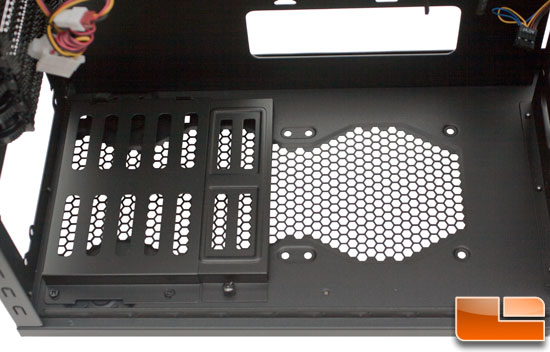
On bottom, we have the power supply mount which can extend to further support longer power supplies. You can detach that mount to install two 120mm fans if youd like. However, a word of caution: using a long power supply such as the Corsair HX1000W will make it so you cant install a 120mm fan on bottom. But at least there is a cable routing outlet there, too, to keep things nice and tidy.

Once again we see the black paint job on the side panel, which I must say Cooler Master did a fantastic job with that. Next is the acrylic window that has replaced the mesh from the original HAF 932. Also gone is the option to use a few 120mm fans or even the 230mm fan. On a side note, I want to say I’m disappointed Cooler Master didn’t cover BOTH sides of the window with a protector film. The reason I mention that is because the accessories box inside the case became dislodged and bounced around during shipping, thus scratching up the window in numerous places. While not too bad, it is bad enough to notice without much effort.

Here we are greeted yet again by the black interior, and heres where we see how much room we have to route cables behind the motherboard if needed.
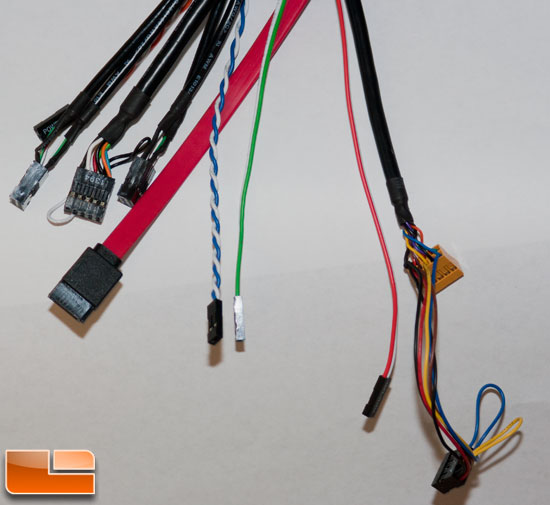
Last stop on the interior section are the front panel wires. Everything needed is right here. We have the two USB 2.0 connections, firewire, e-SATA, HD Audio, power, reset and hard drive LED and switch wires. There is no USB 3.0 if you were looking for it on this case.

Comments are closed.