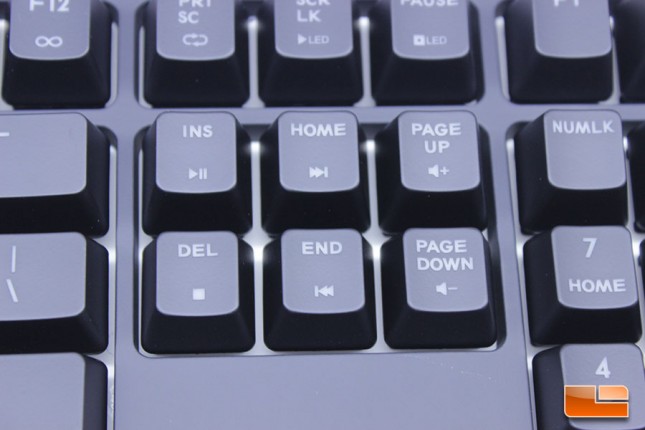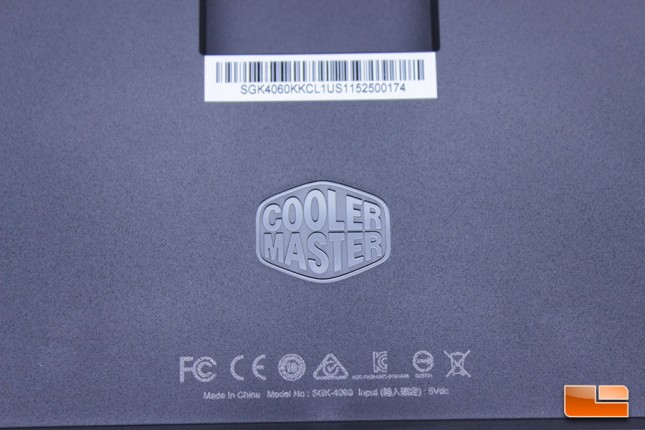CM Storm Quick Fire XTi Mechanical Gaming Keyboard Review
Looking Around the CM Storm Quick Fire XTi Mechanical Gaming Keyboard
The Quick Fire XTi has a streamlined, simplistic style and the frame is a standard size, devoid of any unnecessary materials, coming in at 17.28(L) *5.12(W) *1.61(H) inch. The Quick Fire XTi has a look reminiscent of a legacy Filco keyboard, which I think is a great thing. The Quick Fire XTi lacks any CM branding on the visible portion of the keyboard, though a Cooler Master key cap to replace the FN or Windows key is included, should users wish to do so. The frame is made of solid plastic and feels very sturdy, with no flex or creak present. We feel confident in the durability of the Quick Fire XTi after using it and putting it through its paces and Cooler Master tends to make pretty durable products.
The Quick Fire XTi features a 108 Key US ANSI layout and is devoid of any dedicated media controls. The only non-standard keys are the P1, P2, P3, P4 profile selection keys on the upper right corner of the board. The layout of the Quick Fire XTi lends itself to immediate familiarity for users of standard keyboards, as it has a standard layout and spacing. The ‘F’ and ‘J’ keys have raises on them so that you can find the keys more easily in the dark if the LED effects are disabled. The Quick Fire XTi features NKRO, so there is no limit to the amount of keys that can be pressed simultaneously. NKRO is a Windows-only feature on the Quick Fire XTi and will largely go unnoticed by most users, but it is a welcome, important feature.
The smaller size of the Quick Fire XTi, due to its standard layout devoid of extra keys or media controls, lends itself well to use on desks where space is a limitation.
While there is a lack of dedicated media controls, there are media controls mapped to the keys above the arrow pad that can be accessed by holding down the FN key. For example, Page Up and Page Down toggle into Volume Up and Volume Down keys, respectively, when the FN key is being pressed.
Cooler Master is using high quality ABS (Acrylonitrile Butadiene Styrene) key caps with a UV coating on the Quick Fire XTi. These key caps have a very soft feel to them thanks to the UV coating that Cooler Master has applied and should hold up very well over time. Cooler Master has gone with a standard font on the keys, rather than the more bold font seen on previous units, such as the QuickFire Rapid-I. The font is designed to allow the LED lighting to shine through and works quite well in this regard.
Removing the key caps with the included puller is easily done and reveals the Cherry MX Blue switches, with LED lights on each key. The Cherry MX Blues are the most popular mechanical switches on the market and they are known for their tactile feedback and audible click, in addition to being extremely consistent, reliable switches.
Lighting effects are controlled by pressing the FN key and using the F1, F2 and F3 keys to control Blue Balance, Red Balance and the lighting mode, respectively. Since there aren’t a lot of LED options to begin with, software isn’t necessary, as you can cycle through every color manually in a matter of seconds.
The micro USB 2.0 port on the underside of the Quick Fire XTi faces the rear of the keyboard.
The cable can be routed through the rear, or to the left or right side of the keyboard, depending on whichever provides the most optimal cable management scenario.
There are rubber feet on the bottom of the Quick Fire XTi to help keep it steady on surfaces and hold it in place. These rubber pads worked very well in holding the keyboard secure on my glass desk surface, while providing proper stability and vibration reduction. There are also two adjustable feet that can be used to elevate the rear of the keyboard to give it an upward slope, which should lend to reduced hand movement and fatigue.
The underside of the keyboard is also the only place we find any Cooler Master branding on the Quick Fire XTi, unless the Cooler Master key cap has been installed. I appreciate the lack of obnoxious branding on the face of the keyboard, as it lends to a cleaner look. Another benefit is that it is easy to disable the LED lighting and make the Quick Fire XTi look like a standard workstation keyboard.
Once I plugged the keyboard into my system and booted it up, I downloaded the latest firmware update program for the Cooler Master XTi, from Cooler Master’s website. Updating the firmware is done from within Windows and is as simple as opening the update program and clicking the ‘OK’ button.

The latest firmware update adds additional lighting modes to the Quick Fire XTi that weren’t available on the stock firmware, including the Snake mode. The LED options on the Quick Fire XTi look great and the effects aren’t overbearing. The LED brightness is balanced perfectly and the keyboard looks amazing when running in Rainbow transition mode, as pictured above.
Unfortunately, white is not available, as this is not an RGB keyboard. This is important to keep in mind, as many users may expect that a white LED mode is available given the specifications of the board, but it simply is not possible.
I really like that the Quick Fire XTi offers such a simplistic design. The build quality is excellent and the lack of branding and ability to turn off the LED lighting means that PC gamers can bring their keyboard with them to a desk job, as the Quick Fire XTi looks all business with the LED lighting disabled. The Quick Fire XTi design is very streamlined and minimalist, while offering excellent performance and still having features designed with gamers in mind, like macro support.

Using the Quick Fire XTi for day to day use, including typing, was an excellent experience. One often overlooked criteria in gaming keyboards is comfort and typing ability. I am pleased to say that the Quick Fire XTi is a very comfortable keyboard to use, with a slight natural curve being present for ergonomics. The lack of a wrist pad is a let down, as other manufacturers do include wristpads and they help with long term fatigue. The keyboard recorded all inputs properly and was excellent when it came to typing accuracy. Gaming scenarios were excellent, as the tactile feedback provided by the Cherry MX Blue switches was reliable, as expected. The frame of the Quick Fire XTi was very strong and there was no flex to speak of. The coating on the key caps made using the keyboard more enjoyable, as our fingers glided effortlessly from key to key.