Bruce Lee MIMOBOT 8GB USB 2.0 Flash Drive Review
Test System & Capacity
Test System and Software Setup
To try out the Bruce Lee Mimobot 8GB USB 2.0 Flash Drive we will us
using an Intel Z77 platform on the integrated Intel SuperSpeed USB 3.0
interface. If you would like to know more about this mini-ITX test
system you can read an article on how to build it yourself here. We used Intel USB 3.0 driver version 1.0.5.235 for testing.

Legit Reviews Intel Z77 Test System Parts List:
- Intel Core i7-3770K Ivy Bridge Processor – $349.99
- ASUS P8Z77-I Deluxe mini-ITX Z77 Motherboard – $199.99
- EVGA GeForce GTX 670 SuperClocked – $419.99
- Cubitek Mini ICE ITX Case – $169.99
- Kingston HyperX 480GB SSD – $669.99
- Western Digital Caviar Black 2TB Hard Drive – $214.00
- CoolIT Eco II 140 Liquid Cooler (thanks to Maingear)
- Samsung Slimline 8x DVD Burner – $23.99
- StarTech Slim Optical 5.25″ Drive Bay Adapter – $26.99
- StarTech Slimline SATA to SATA Adapter Cable – $8.99
- 2 x 140mm High Static Pressure Fans – $30
- AFT PRO-37U USB 3.0 3.5″ Media Card Reader – $54.99
- Corsair AX 650W Gold PSU – $149.99
- Windows 7 Ultimate 64-Bit – $189.99
Capacity:
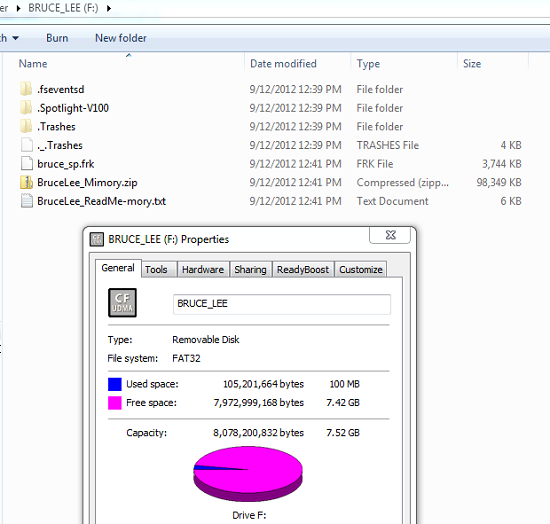
When we fired up the Bruce Lee Mimobot Flash Drive for the very first time we found a number of files already on the drive. As we mentioned in the introduction this drive comes with wallpapers, sound clips and more, so these are the files for those applications. The total useable capacity of this 8GB drive is 7.52GB. The conversion from physical GB to the virtual GiB is why there is a difference. You can see that 100MB is used to hold the Bruce Lee extra content and that the drive used the FAT32 file system.

Comments are closed.