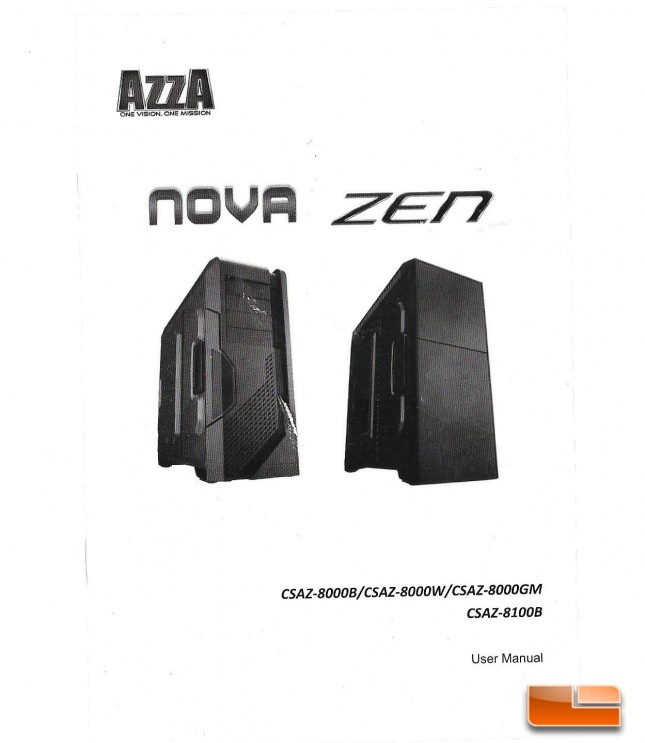AZZA Nova 8000 Full Tower ATX Case Review
AZZA Nova 8000 External Impressions
The Nova 8000 shipped in a large cardboard box, directly from AZZA’s California Location. On the side of the box AZZA has printed a picture of the case from a lower front angle perspective and the the full model name, CSA2-8000 is printed across the top. AZZA’s logo is on the upper right hand corner of the box. The specifications of the case, along with the weight are printed on the size of the box. The case weighs 30 pounds, so you will be getting a nice workout should you decide to haul it around once your hardware is installed. I don’t know how the UPS delivery driver got the case over my back porch and to my back window. I can only surmise that he is inhuman.
Once we open the box and remove the case, we found that in addition to the typical cardboard and plastic outer wrap, the window, top and front panels were also covered by protective film. The case arrived in great condition and the packaging was more than adequate.
While not a usual talking point when it comes to cases, I was very pleasantly surprised by the manual of the NOVA 8000. The past few chassis I’ve looked at haven’t exactly been documentation-rich. The NOVA 8000 manual details every single part of the chassis, the included accessories and then goes into detail on how to install various components in the chassis, with illustrative pictures. AZZA includes some extra zip ties and all of the necessary hardware you will need to install your system, including motherboard standoffs. AZZA also included a bag of thumbscrews of PCI-E/PCI devices, which was a nice touch. The level of support here is appreciated, as other manufacturers often overlook the fact that first-time builders with a lack of experience may be purchasing their product.  The NOVA 8000 has a very strong, sharp look, with plastic being used to create visual effects. AZZA designs products to appeal to gamers and the Nova 8000 is no exception with it’s angled top and orange LED fan. Personally, when seeing the pictures of the case on the internet, I wasn’t too excited with the orange on black color scheme. By the time the Nova 8000 got here and I opened it, I changed my mind. The orange looks great and is really smooth over the black.
The NOVA 8000 has a very strong, sharp look, with plastic being used to create visual effects. AZZA designs products to appeal to gamers and the Nova 8000 is no exception with it’s angled top and orange LED fan. Personally, when seeing the pictures of the case on the internet, I wasn’t too excited with the orange on black color scheme. By the time the Nova 8000 got here and I opened it, I changed my mind. The orange looks great and is really smooth over the black.

The window on the side panel was well protected and isn’t scratch prone, which has been an issue with some cases we have recently reviewed. The side panel is separated from the HDD door mechanism by a reflective piece of black plastic that complements the window and reflective black top panel quite nicely. The dual chamber design that separates the HDD area from the motherboard can really help clean up the looks of the build. The side panels of the Nova 8000 are very high quality, slide on and off easily and are very easy to work with. There are no flexing issues with these panels and they are very durable. The side panels to the rear of the motherboard tray are designed similar to the other side, in that you can access the HDD and motherboard areas separately.
The side panels to the rear of the motherboard tray are designed similar to the other side, in that you can access the HDD and motherboard areas separately. The optical drive area features drive bay doors that are easily removed by pushing the black tab release. This mechanism is very quick and the bay covers flow with the design of the case.
The optical drive area features drive bay doors that are easily removed by pushing the black tab release. This mechanism is very quick and the bay covers flow with the design of the case.
 The top panel of the Nova 8000 features an orange stripe that flows to the front of the case. The power, reset and fan controller buttons are all clearly labeled, large and easy to access. The USB 3.0, Audio Ports and USB 2.0 jacks are all in a row and clearly marked. The USB jacks are wide apart and you won’t have issues using wide USB devices next to each other on the top panel of the Nova 8000. The fan controller is labeled with + and – signs to indicate faster and lower speeds.
The top panel of the Nova 8000 features an orange stripe that flows to the front of the case. The power, reset and fan controller buttons are all clearly labeled, large and easy to access. The USB 3.0, Audio Ports and USB 2.0 jacks are all in a row and clearly marked. The USB jacks are wide apart and you won’t have issues using wide USB devices next to each other on the top panel of the Nova 8000. The fan controller is labeled with + and – signs to indicate faster and lower speeds. The large grate-style opening on top covers an internal 120 fan mount. Overall, this is a very nicely designed, accessible top panel that isn’t going to confuse novice users as to what it’s functions are. I really like the included fan controller and the integration here is very clean and well thought out by AZZA.
The large grate-style opening on top covers an internal 120 fan mount. Overall, this is a very nicely designed, accessible top panel that isn’t going to confuse novice users as to what it’s functions are. I really like the included fan controller and the integration here is very clean and well thought out by AZZA. The Nova 8000, being a Full Tower ATX case, offers nine PCI-E/PCI expansion slots, which will allow it to accommodate multiple-GPU setups. We also see multiple rubber grommets for water cooling hoses to pass through and allow for more simplified installation of watercooling equipment. The side and top panels are removed via thumbscrews.
The Nova 8000, being a Full Tower ATX case, offers nine PCI-E/PCI expansion slots, which will allow it to accommodate multiple-GPU setups. We also see multiple rubber grommets for water cooling hoses to pass through and allow for more simplified installation of watercooling equipment. The side and top panels are removed via thumbscrews.
The PCI-E/PCI slot covers are the push-out variety, but can be replaced should you decide to change your expansion card configuration. The rear panel features a 120MM/140MM fan mount, with a 120MM fan pre-installed. Above the fan are two grommets to allow hoses to be passed through in watercooled systems. The grommets are installed nicely and are firmly attached in their positions. AZZA has pushed the fan honeycomb grill out a bit, which should help reduce noise and keep fingers safe.
The rear panel features a 120MM/140MM fan mount, with a 120MM fan pre-installed. Above the fan are two grommets to allow hoses to be passed through in watercooled systems. The grommets are installed nicely and are firmly attached in their positions. AZZA has pushed the fan honeycomb grill out a bit, which should help reduce noise and keep fingers safe. The Nova 8000 comes with rubberized pads on the bottom of the case feet, which are very thick and do a great job of keeping vibration and sliding on surfaces to a minimum. The feet are attached to the bottom of the case via two screws that can be accessed by removing the pads.
The Nova 8000 comes with rubberized pads on the bottom of the case feet, which are very thick and do a great job of keeping vibration and sliding on surfaces to a minimum. The feet are attached to the bottom of the case via two screws that can be accessed by removing the pads. The Nova 8000 has a bottom panel intake area where you can install two 120MM fans, or a 240MM radiator. There aren’t any filters installed, so if you do install fans in this location you will have to install filters, as well. This area is perfect as an installation area for a GPU-attached radiator, or radiator attached to an AIO-Cooler installed on a GPU. This is a really great feature and really gives the user a lot of flexibility when it comes to cooling options.
The Nova 8000 has a bottom panel intake area where you can install two 120MM fans, or a 240MM radiator. There aren’t any filters installed, so if you do install fans in this location you will have to install filters, as well. This area is perfect as an installation area for a GPU-attached radiator, or radiator attached to an AIO-Cooler installed on a GPU. This is a really great feature and really gives the user a lot of flexibility when it comes to cooling options. An easily removable bottom filter is included with the Nova 8000 that just slides out from the rear of the case by a handle. These filters are simply a must when using power supplies that draw their air in from the bottom fan, or you will find that your power supply quickly becomes a dust motel. AZZA made removing and cleaning this filter very simple on the Nova 8000.
An easily removable bottom filter is included with the Nova 8000 that just slides out from the rear of the case by a handle. These filters are simply a must when using power supplies that draw their air in from the bottom fan, or you will find that your power supply quickly becomes a dust motel. AZZA made removing and cleaning this filter very simple on the Nova 8000.
Kudos to AZZA for catering to different tastes by offering three variations of the Nova 8000. For example, I would have personally gone with the Gunmetal version of the case to complement the Asus Z97 Sabertooth being used in the build. However, for users of the Gigabyte X99 SOC or other orange color schemed motherboards, the black Nova 8000 might be exactly what they are looking for.
The Nova 8000 offers a very solid external build quality with a strong, aggressive look that will appeal to gamers. While I was initially worried about the orange color, it actually looks great and doesn’t stand out nearly as much as I thought it would. The Nova 8000 really seems well suited for watercooling, as there is room for a 360MM radiator up top and a 240MM radiator on bottom while still allowing for two 120MM intake fans and a 120MM or 140MM exhaust alongside the radiator configuration. The only area of cooling I think AZZA could have done better with is perhaps adding an intake fan option on the window, as Corsair does with their 300R windowed case, as the GPU area doesn’t have high airflow available to it. AZZA did a good job of making the case lines flow and everything sits together really well in an industrial-esque design. Let’s take a look at the internals of the AZZA Nova 8000, now.