ATI Radeon HD 4770 Video Card Overclocking Guide
How to Overclock The Radeon HD 4770
After our article on the ATI Radeon HD 4770 512MB graphics card we received a number of e-mails asking how much further the new 40nm RV740 core could be overclocked. It seems our readers were not happy with our use of the Catalyst Control Center (CCC) Utility to overclock the graphics card. The reason behind the concern is that the official Radeon HD 4770 overclocking tool has limited functionality as the maximum GPU frequency is 830MHz, and the maximum memory frequency 850MHz. The memory on our reference card is rated for 1000MHz, so this card obviously has more overclocking potential hidden away inside. Today, we aim to push the Radeon HD 4770 512MB graphics card to its limits and to see how high we can reach when it comes to overclocking.

What you need to overclock the Radeon HD 4770 higher than what CCC allows:
Since the Radeon HD 4770 uses a 40nm GPU was fully stable at 830MHz/850MHz (core/memory) we downloaded RivaTuner v2.24, which is a great utility that provides you nearly everything you may need to tune NVIDIA and ATI video cards.
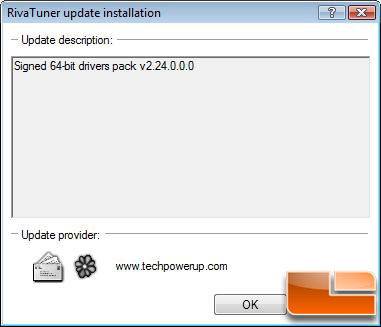
After downloading and installing RivaTuner v2.24 we needed to install the RivaTuner x64 signed drivers patch as RivaTuner will not run without it on 64-bit operating systems. In order to do this you will need to copy the signed drivers to the same folder where RivaTuner installer (RivaTuner224.exe) resides then simply reinstall RT. RivaTuner’s update installation system will automatically detect update file in this folder and offer you to install it. After you okay the installation you’ll be ready to edit the config file.
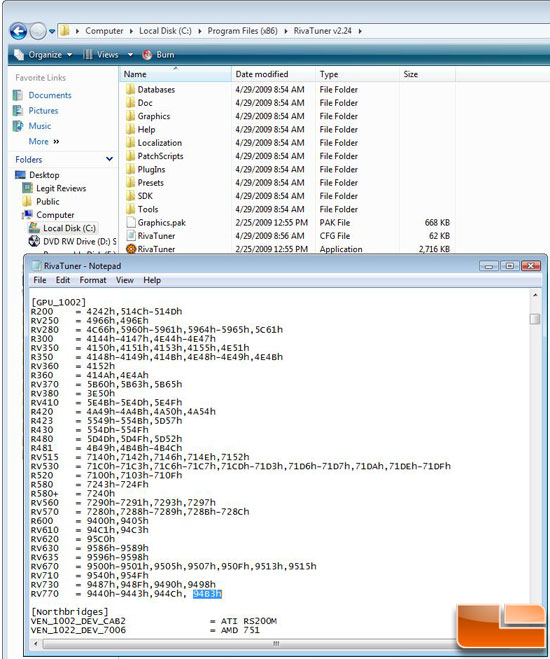
The latest version of RivaTuner is v2.24, which was released back in February and does not include support for the Radeon HD 4770. The way to get around this is very simple as you just need to open the Rivatuner.cfg file in the location you installed the utility and add the card to the list of supported modles. To do this go to [GPU_1002] section in the config file and locate the the very last line RV770 = 9440h-9443h,944Ch” and add , 94B3h to the end as shown above.
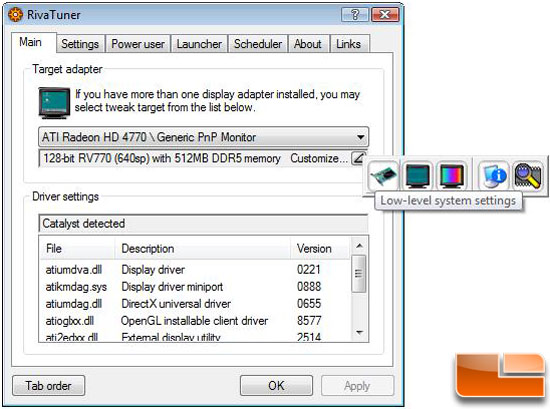
Once the 64-bit signed driver patch is installed (only 64-bit Windows users) and the config file has been edited you are finally able to fire up RivaTuner v2.24 for the very fist time. If everything is done correctly you should see the RivaTuner v2.24 as shown above. Click on the customize tab on the target adapter to get the pop out window with five advanced settings that power users will need to use. In order to overclock the Radeon HD 4770 HD 512MB video card we need to click the ‘low-level system settings’ icon, which is the very first icon and highlighted above.
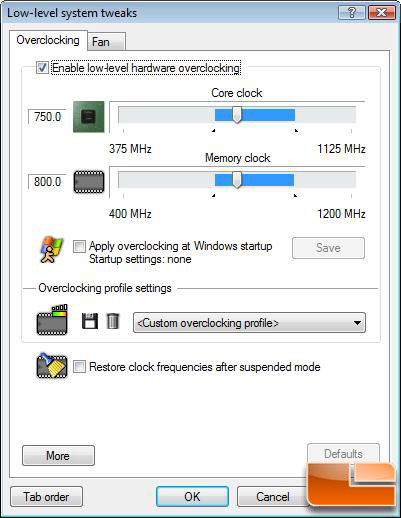
Once you click on the ‘low-level system settings’ icon a new window will open showing you the overclocking options available for the Radeon HD 4770 512MB graphics card.As you can see from the image above you can overclock the core all the way up to 1125MHz and the memory up to 1200MHz. This is much higher than the maximum overclock settings of 830MHz core and 850MHz memory found in ATI’s CCC. It also allows you to downclock the video card to 375MHz core and 400MHz for those looking to save power.
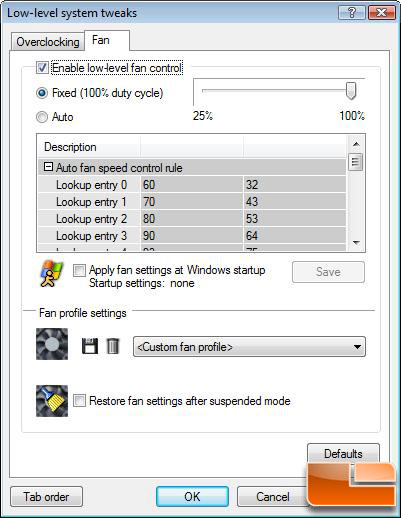
The ‘low-level system settings’ does more than just overclocking though as if you move to the ‘fan’ tab you have full control over the fan speed of the Radeon HD 4770. Since we were looking to reach the highest overclock possible we set the fan to 100% to see what we could reach with the reference cooling solution.
Now that RivaTuner v2.24 is working on our Windows Vista 64-bit operating system we can begin to overclock the Radeon HD 4770 HD graphics card.

Comments are closed.