ASUS Xonar U7 USB Sound Card and Amp Review
Looking around the Xonar U7
The Xonar U7 has compact dimensions measuring 5.5 x 3.1 x 1.0 in (WxLxH) / 13.9 x 7.9 x 2.5 cm, only slightly larger than some portable external hard drives. On the top are three blue LED indicators for Headphone, Speaker, and SPDIF that identify to which output is being used. Pressing the volume wheel like a button will switch to the next available output. Pressing the volume wheel does not actually mute volume, but will effectively mute headphones or PC speakers if nothing is plugged into the SPDIF output.
The Xonar U7s compact circuit board is highlighted by a Cmedia 6632A audio processor specifically designed for use in high-end USB sound cards. Dual DACs are also featured, one of which, the Cirrus CS4398 is reserved for the headphone output and the other, the Cirrus CS4362 for the speakers.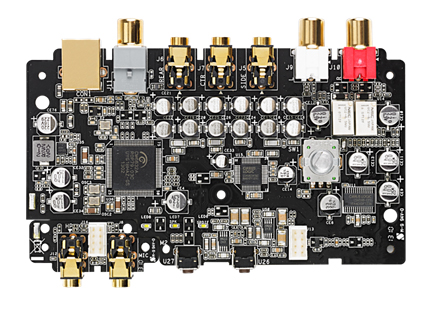
On the left side of the front panel is an amplified 3.5 mm headphone output and shared line-in/microphone3.5 mm jack. In the center is a pair of buttons that control Windows microphone volume.
On the rear panel starting from the five jacks on the left are for speakers. The red and white RCA jacks are for front channel in 5.1/7.1 setups and L/R in 2 channel setups. The three 3.5 mm jacks are in order from left to right, Side, Center, and Rear. To the right of the Speaker outputs and left of the USB connector is an SPDIF output.
The Xonar U7 comes with a meter-long USB A-to-USB B cord and SPDIF-to-TOSLINK adapter.
Heres a look at a partial mockup of a rear panel setup.
Four small rubber feet help keep the Xonar U7 in place. Towards the bottom of the photograph the USB 1.0/USB 2.0 mode switch can be seen. Full functionality is enabled in USB 2.0 mode and USB 1.0 mode limits the sound card to playback only.
