ASUS X99-Deluxe LGA2011-v3 Motherboard & Intel X99 Chipset Review
ASUS X99-Deluxe Intel X99 Motherboard Layout

The ASUS X99-Deluxe motherboard is definitely a slick looking motherboard, but unfortunately slick looking wont get the job done in the end. So it’s fortunate that ASUS has a great track record of performance and reliability that will get the job done. I’m personally not a huge fan of the shroud over the I/O panel and leading edge of the motherboard, but it certainly wouldn’t stop me from picking up the ASUS X99-Deluxe if I were building an Intel X99 platform.

The ASUS X99-Deluxe Intel X99 motherboard features eight DDR4 DIMM Slots that are rated for a maximum of 64GB DDR4 at 3000(O.C.)MHz in a quad channel configuration. Right in front of the DDR4 DIMM slots is the onboard M.2 socket, in order to save real estate on the ASUS X99-Deluxe ASUS is using a vertical slot that requires the mounting hardware that’s included in the accessory bundle.
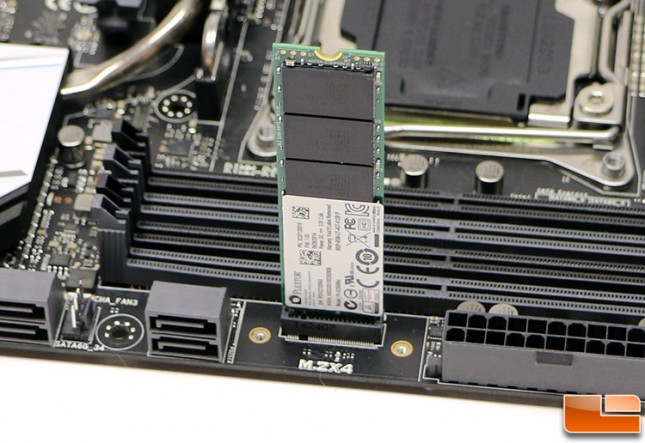
Tossing in a Plextor M6e 256GB M.2 PCIe SSD it’s easy to see why the M.2 socket would need some mounting hardware. This particular M.2 socket bypasses the Intel X99 Chipset and takes advantage of a direct line to the Intel CPU. A drawback to this is that this M.2 socket and the expansion card will not be able to operate in a hardware RAID array, you could run a software based RAID but then you will lose the ability to boot from it.

The ASUS X99-Deluxe a number of features hanging out on this corner of the board, perhaps the most obvious is what appears to be an insane number of SATA III ports available. In fact there are twelve SATA III ports available or eight and two SATA Express ports. We’ll delve into that in greater detail shortly though. At either end of the large bank of SATA ports we can make out a four pin Chassis Fan header (CHA_FAN3, CHA_FAN4) which can be controlled through either the ASUS UEFI BIOS or the ASUS AISuite. Working our way up the edge of the motherboard, the features continue to be plentiful but we’ll start out with the more basic features. Right at the corner is the pinout for the front panel, this is where it’s great to use the ASUS Q-Connects rather than trying to make out the miniature writing to figure out which pins are which. Just above the front panel connectors is a pair of internal USB 2.0 headers followed by a pair of internal SuperSpeed USB 3.0 headers. Followed by the USB 3.0 headers is the TPM (Trusted Platform Module), internal Clear CMOS button, and the Debug LED. To the inside of the previously mentioned features we can see a handful of switches, four of them to be precise. For a change of pace we will start at the top of them. The top most switch is a SLI/CrossFireX switch that toggles between 2x and 3x modes. Below that is the switch labeled EZ XMP, this will put the motherboard into the XMP profile without having to head into the system UEFI BIOS. The last two switches are for the EPU and TPU modes on the ASUS X99-Deluxe motherboard.
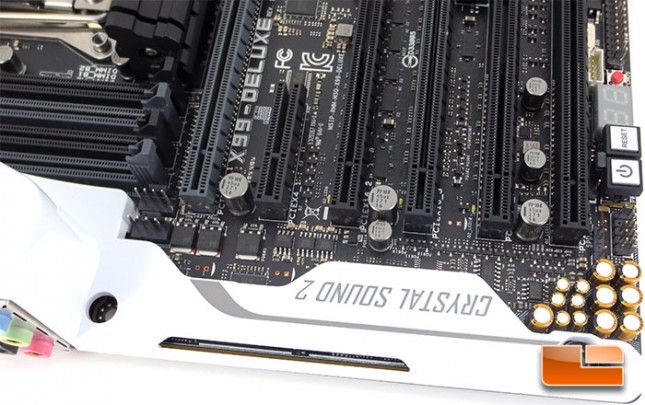
Continuing our tour of the ASUS X99-Deluxe we spin the board around once again and pick up where we left off above. Just below the Debug LED is the onboard power and reset buttons, front panel audio header, and the SPDIF out. The plastic shroud on the ASUS X99-Deluxe covers the leading edge of the PCB which typically has the IC’s for the audio, NIC and such. The ASUS X99-Deluxe has five physical PCIe x16 slots, the grey PCIe x16 slot runs at x16, the next pair run at x16 or x8/x8, while the remaining pair run at x8/x8. All five of the PCIe x16 slots are PCIe Gen 3.

Once the shroud has been removed, the ASUS X99-Deluxe begins to reveal it’s secrets. Okay, so they’re not really secrets since we saw the specification on the first page. The ASUS X99-Deluxe uses three ASMedia ASM1042AE SuperSpeed USB 3.0 controllers for the SuperSpeed USB 3.0 ports on the I/O panel. While the Intel X99 chipset offers four SuperSpeed USB 3.0 ports, ASUS has them being used on the internal headers. Each of the ASMedia ASM1042AE controller chips support a pair of USB 3.0 ports.
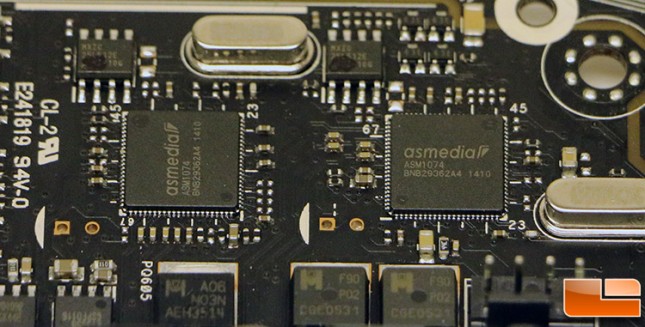
In the photo above we can see a pair of ASMedia ASM1074 chips, the ASM1074 chips are SuperSpeed USB 3.0 hubs. The ASMedia hubs split the controller into additional ports, each of the hubs splits two ports into four USB 3.0 ports each. Three ASMedia ASM1042AE controllers plus two ASM1074 hubs gives us the ten SuperSpeed USB 3.0 ports on the I/O panel.

Also hidden under the shroud on the ASUS X99-Deluxe is a Nuvoton NCT6791D. The Nuvoton NCT6791D is a SuperI/O controller that monitors the system temperatures and fan speeds.

The ASUS X99-Deluxe Intel X99 motherboard I/O panel is stocked with USB ports, twelve of them total! All but two of the twelve USB ports are SuperSpeed USB 3.0 that are controlled via a ASM1042AE SuperSpeed USB 3.0 controller and an ASMedia ASM1074 USB 3.0 controller hub. The pair of USB 2.0 parts are native to the Intel X99 chipset. Quite obviously there is a pair of RJ45 jacks, both of which offer Gigabit Ethernet capabilities, one is controlled with an Intel I218-V controller while the other is an Intel I211-AT gigabit ethernet controller. At the left edge of the photo we can find the USB BIOS Flashback button. Along the right edge of the photo there are the usual five 3.5mm audio jacks and an optical SPDIF out port. To the left of the audio is the three antenna hook ups for the ASUS Wi-Fi Go!.

The ASUS X99-Deluxe has a number of SATA III ports, 12 to be exact. Of the 12 SATA III 6Gbps ports, 10 of them are native to the Intel X99 chipset while the remaining two of them are controlled through an ASMedia ASM106SE. The ASUS X99-Deluxe has a pair of SATA Express ports, the lower set is native to the Intel X99 chipset while the upper set is from the ASMedia ASM106SE.
