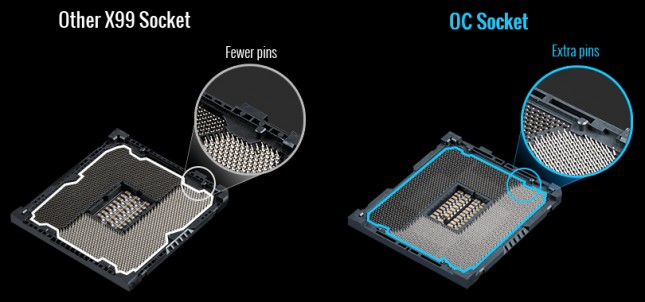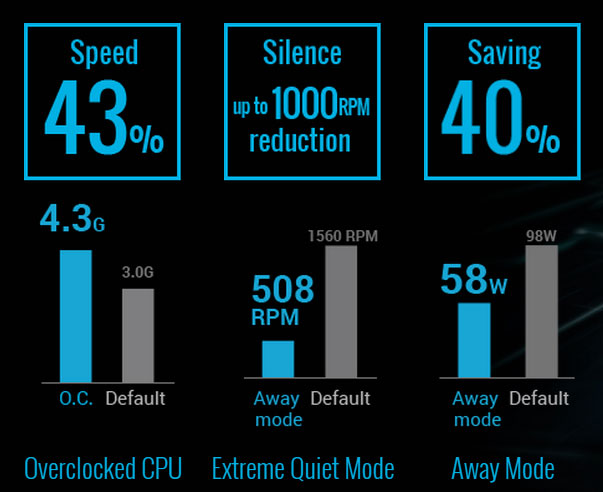ASUS X99-A Motherboard Review

The Intel X99 chipset is the current flagship line from Intel, being that it is the flagship the components are typically more expensive. Today I have the opportunity to look at a top tier board that isn’t going to break the bank! The ASUS X99-A Intel X99 motherboard is currently going for only $246.99. At only $246.99 it’s a board that’s packed with features, but not one that is going to break the bank.
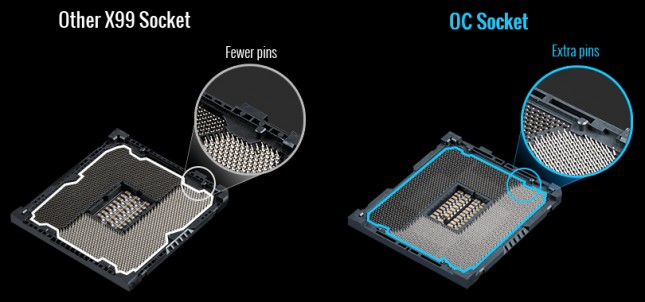
The ASUS X99-A Intel X99 motherboard has many of the features that make ASUS motherboards great. One of the features is the ASUS O.C. Socket. The ASUS O.C. Socket takes advantage of extra pins to connect a proprietary circuit to contacts on the Intel Haswell-E’s LGA (Land Grid Array). When the extra pins are used in conjunction with the ASUS customized UEFI it will allow for higher DDR4 memory frequencies and enhanced stability while overclocking.
Sticking on the topic of the CPU and overclocking, ASUS is taking fine tuning to the next level with the ASUS 5-Way Optimization. The ASUS 5-Way Optimization is able to dynamically change the way your system is performing based on what you’re doing. If you need the CPU performance, you get CPU performance, if you aren’t using a lot of power, the system will optimize itself for power savings.
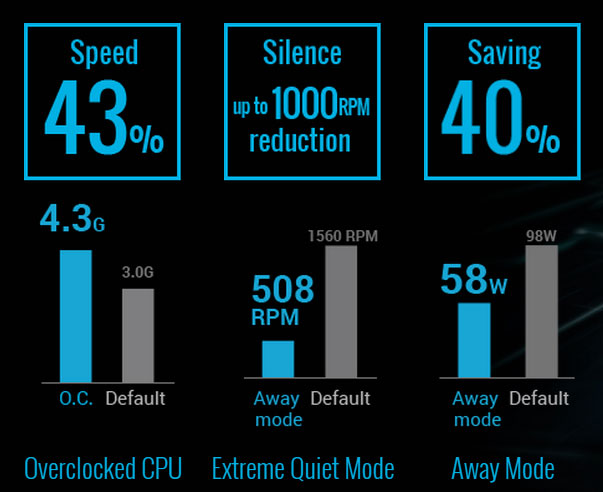
- Games run swiftly and smoothly with high performance, prioritized bandwidth and vivid sound.
- Fans stay whisper-quiet for everyday computing and ensure extreme cooling efficiency when gaming.
- Never-stutter in professional apps and heavy loading.
- Energy waste is reduced so you’ll save money.

The ASUS X99-A motherboard uses the latest iteration of the ASUS UEFI BIOS. The latest version of the ASUS UEFI BIOS has a few upgrades over the previous versions. The EZ mode of the ASUS UEFI BIOS has the bulk of settings that most people will need. On the EZ mode page the system can be set up with basic settings, set the Intel XMP profile, arrange the system boot order, fine tune the individual fans, and even run the auto-tune to hit an overclock! If there is a need to delve deeper into the system settings, there’s no shortage of those in the Advanced section of the UEFI BIOS.
EZ Mode
- Fan Profile:
- Detailed CPU and case fan information for instant cooling!
- SATA Information:
- Displays SATA port details for you to easily recognize devices!
- Fast Clock Adjustment:
- Use mouse controls to change the time and date!
- EZ XMP:
- Improve your DRAM performance with a click!
Advanced Mode
- GPU POST:
- Find more info about your graphics cards and slot bandwidth allocation. Great for 2 or 3-way SLI or CrossFireX
- Shortcut:
- Press Enter to create shortcuts to favorite settings, or select an existing shortcut and press F4 to go straight there!
- Quick Notes:
- Make notes and capture BIOS-related ideas, quickly and conveniently!
- Last Modified Log:
- Track last change and save preferred profiles onto a USB drive!
- SATA Port Renaming:
- Rename SATA ports for easy identification!
The ASUS X99-A has the latest Fan Xpert 3 built into the board. The Fan Xpert 3 allows for fine tuning each of the fans connected to the motherboard with either 3pin or 4pin cables. Once the fan is plugged into the board, the Fan Xpert 3 scans the fans characteristics and creates custom settings for each one. The settings are dependent on a number of factors, including but not limited to the area hardware thermal sensors where the fan is located. The Fan Xpert 3 is capable of running fans below the rated minimum to keep the noise generated down to an absolute minimum!
This is just a touch of what makes the ASUS X99-A the board that it is! Take a look at the complete specifications below and then we can move on to the good stuff!
| ASUS X99-A Intel X99 Motherboard Specifications |
| CPU |
- Intel Socket 2011-v3 Core i7 Processors
- Supports Intel 22 nm CPU
- Supports Intel Turbo Boost Technology
|
| Chipset |
|
| Memory |
- 8 x DIMM, Max. 64GB, DDR4 3200(O.C.)/3000(O.C.)/2800(O.C.)/2666(O.C.)/2400(O.C.)/2133 MHz Non-ECC, Un-buffered Memory
- Quad Channel Memory Architecture
- Supports Intel Extreme Memory Profile (XMP)
|
| Multi-GPU Support |
- Supports NVIDIA Quad-GPU SLI Technology
- Supports NVIDIA 3-Way SLI Technology
- Supports AMD Quad-GPU CrossFireX Technology
- Supports AMD 3-Way CrossFireX Technology
|
| Expansion Slots |
40-Lane CPU-
- 3 x PCIe 3.0/2.0 x16 (x16, x16/x16, x16/x16/x8)
28-Lane CPU-
- 3 x PCIe 3.0/2.0 x16 ( x16, x16/x8, x16/x8/x4)
- 1 x PCIe 2.0 x16 (x4 mode)
- 2 x PCIe 2.0 x1 (x1 mode)
|
| Storage |
New Intel Core i7 Processors :
- 1 x M.2 Socket 3, , with M Key, type 2242/2260/2280/22110 storage devices support (Support PCIE SSD only)
Intel X99 chipset :
- 1 x SATA Express port, , compatible with 2 x SATA 6.0 Gb/s ports
- 8 x SATA 6Gb/s port(s),
- Support Raid 0, 1, 5, 10
- Supports Intel Smart Response Technology, Intel Rapid Recovery Technology
|
| LAN |
- Intel I218V, 1 x Gigabit LAN Controller
|
| Audio |
Realtek ALC1150 8-Channel High Definition Audio CODEC featuring Crystal Sound 2
- Supports : Jack-detection, Multi-streaming, Front Panel Jack-retasking
- High quality 112 dB SNR stereo playback output (Line-out at rear) and 104 dB SNR stereo playback input (Line-in)
- High-fidelity audio OP AMP(s)
Audio Feature :
- DTS Ultra PC II
- DTS Connect
- Optical S/PDIF out port(s) at back panel
- BD Audio Layer Content Protection
- Audio Shielding: Ensures precision analog/digital separation and greatly reduced multi-lateral interference
- Dedicated audio PCB layers: Separate layers for left and right channels to guard the quality of the sensitive audio signals
- Audio amplifier: Provides the highest-quality sound for headphone and speakers
- Premium Japanese-made audio capacitors: Provide warm, natural and immersive sound with exceptional clarity and fidelity
- Unique de-pop circuit: Reduces start-up popping noise to audio outputs
- Top notch audio sensation delivers according to the audio configuration
- EMI protection cover to prevent electrical noise to affect the amplifier quality
|
| USB Ports |
Intel X99 chipset :
- 5 x USB 3.0/2.0 port(s) (4 at mid-board)
Intel X99 chipset :
- 8 x USB 2.0/1.1 port(s) (4 at back panel, , 4 at mid-board)
ASMedia USB 3.0 controller :
- 5 x USB 3.0/2.0 port(s) (5 at back panel, )
|
| Special Features |
5-Way Optimization by Dual Intelligent Processors 5
- Whole system optimization with a single click! 5-Way Optimization tuning key perfectly consolidates TPU, EPU, DIGI+ Power Control, Fan Xpert 3, and Turbo App together, providing better CPU performance, efficient power saving, precise digital power control, whole system cooling and even tailor your own app usages.
ASUS 5X Protection :
- ASUS DIGI+ VRM – 8 Phase digital power design
- ASUS Enhanced DRAM Overcurrent Protection – Short circuit damage prevention
- ASUS ESD Guards – Enhanced ESD protection
- ASUS High-Quality 5K-Hour Solid Capacitors – 2.5x long lifespan with excellent durability
- ASUS Stainless Steel Back I/O – 3x more durable corrosion-resistant coating
ASUS TPU :
- Auto Tuning
- GPU Boost
- TPU switch
ASUS EPU :
ASUS Digital Power Design :
- Industry leading Digital 8 Phase Power Design
- Industry leading Digital 4 Phase DRAM Power Design
- CPU Power Utility
- DRAM Power Utility
ASUS Exclusive Features :
- Remote GO!
- USB BIOS Flashback
- MemOK!
- AI Suite 3
- Ai Charger+
- USB Charger+
- M.2 & SATA Express
- Anti-Surge
- Onboard Button : Power/Reset
- ASUS UEFI BIOS EZ Mode featuring friendly graphics user interface
- USB 3.0 Boost
- Disk Unlocker
- Turbo LAN
- Crystal Sound 2
Interactive HomeCloud
ASUS EZ DIY :
- Precision Tweaker 2
- ASUS O.C. Tuner
- ASUS CrashFree BIOS 3
- ASUS EZ Flash 2
- ASUS USB BIOS Flashback
- Push Notice
ASUS Q-Design :
- ASUS Q-Shield
- ASUS Q-Code
- ASUS Q-LED (CPU, DRAM, VGA, Boot Device LED)
- ASUS Q-Slot
- ASUS Q-DIMM
- ASUS Q-Connector
Special Memory O.C. Design
Turbo App
Fan Xpert 3 |
| Operating System Support |
- Windows 8.1 86×64
- Windows 8 86×64
- Windows 7 86×64
|
| Back I/O Ports |
- 1 x PS/2 keyboard/mouse combo port(s)
- 1 x LAN (RJ45) port(s)
- 6 x USB 3.0 (blue)
- 4 x USB 2.0
- 1 x Optical S/PDIF out
- 5 x Audio jack(s)
- 1 x USB BIOS Flashback Button(s)
|
| Internal I/O Ports |
- 1 x AAFP connector
- 2 x USB 3.0 connector(s) support(s) additional 4 USB 3.0 port(s) (19-pin)
- 2 x USB 2.0 connector(s) support(s) additional 4 USB 2.0 port(s)
- 1 x SATA Express connector: gray,
- 1 x M.2 Socket 3 with M Key design, type 2242/2260/2280/22110 storage devices support (Support PCIE SSD only)
- 1 x TPM connector(s)
- 1 x COM port(s) connector(s)
- 8 x SATA 6Gb/s connector(s)
- 1 x CPU Fan connector(s) (1 x 4 -pin)
- 1 x CPU OPT Fan connector(s) (1 x 4 -pin)
- 4 x Chassis Fan connector(s) (4 x 4 -pin)
- 1 x S/PDIF out header(s)
- 1 x Thunderbolt header(s)
- 1 x 24-pin EATX Power connector(s)
- 1 x 8-pin ATX 12V Power connector(s)
- 1 x EZ XMP switch
- 1 x System panel(s) (Q-Connector)
- 1 x Chassis Intrusion connector(s)
- 1 x DRCT header(s)
- 1 x MemOK! button(s)
- 1 x Thermal sensor connector(s)
- 1 x TPU switch(es)
- 1 x EPU switch(es)
- 1 x CPU/DRAM overvoltage jumper(s)
- 1 x Power-on button(s)
- 1 x Reset button(s)
- 1 x Clear CMOS jumper(s)
- 1 x 5-pin EXT_FAN(Extension Fan) connector
|
| Accessories |
- User’s manual
- ASUS Q-Shield
- 4 x SATA 6Gb/s cable(s)
- 1 x SLI bridge(s)
- 1 x Q-connector(s) (2 in 1)
|
| Form Factor |
- ATX Form Factor
- 12 inch x 9.6 inch ( 30.5 cm x 24.4 cm )
|