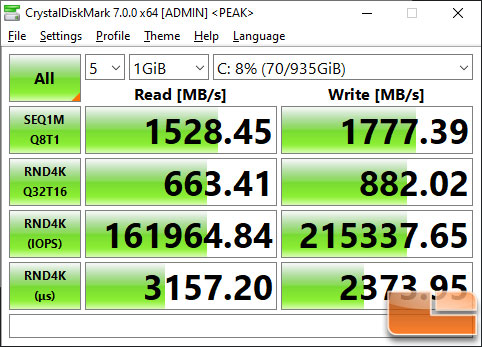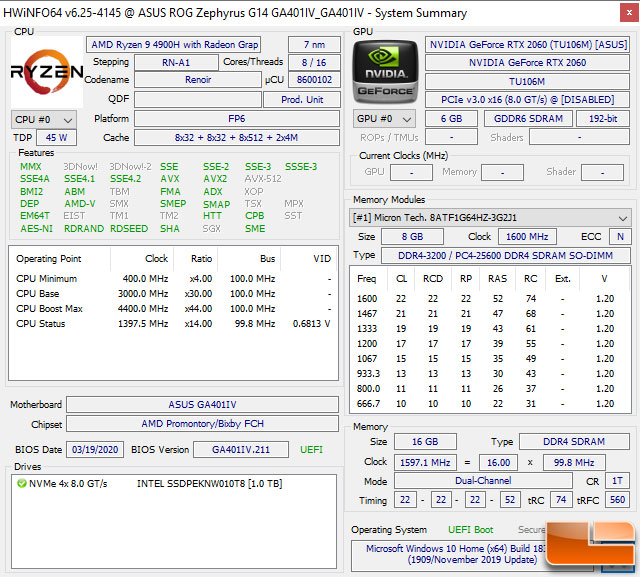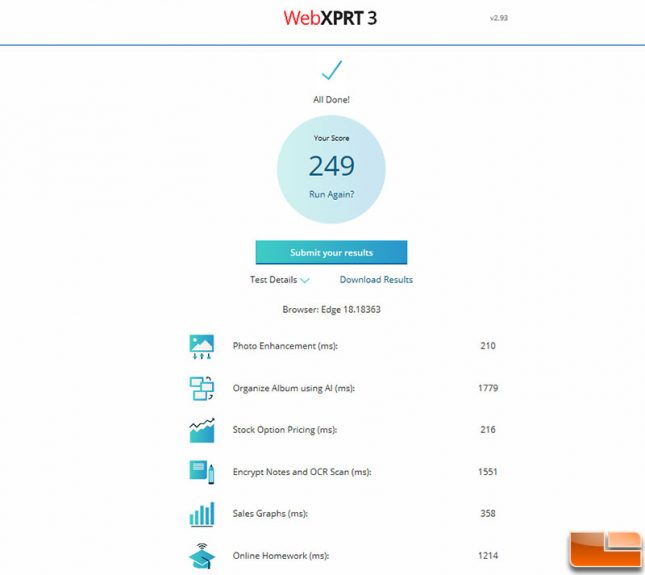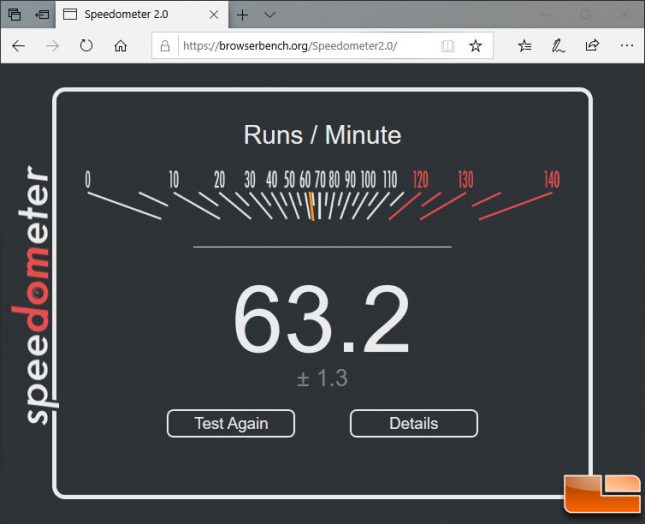ASUS ROG Zephyrus G14 Laptop Review – AMD Ryzen 9 4900HS
CrystalDiskMark, WebXPRT 3, Speedometer
Our Zephyrus G14 came with an Intel SSD 660p 1TB M.2 PCIe NVMe 3.0 x4 SSD as the primary storage drive. This is generally considered a low-cost NVMe drive that uses QLC NAND Flash memory.
A quick run of CrystalDiskMark 7 showed that we were getting 1,528 MB/s read and 1777 MB/s write speeds with Windows 10 v1909 installed. This drive is rated at up to 1,800 MB/s sequential read/write speeds, so we are pretty close to that.
If you happen to buy a notebook and want to know what is inside of it, you can download HWiNFO64 and check. This one utility gives you the details on the CPU, GPU, DRAM, SSD and even the UEFI/Windows 10 version numbers.
WebXPRT 3 v2.93 was run on Edge browser v18.18363 and we received an overall score of 249 points. You can see the results above for each of the sub-tests in the image above if you’d like to compare to the system you are currently running.
Fans of Speedometer will see scores of around 63.2 runs per minute on the Zephyrus G14 laptop.
Let’s look at actual games and see how the ASUS ROG Zephyrus G14 laptop does on real game titles!