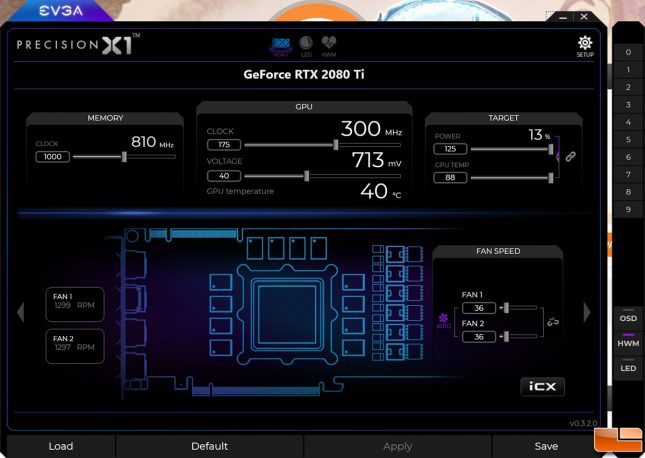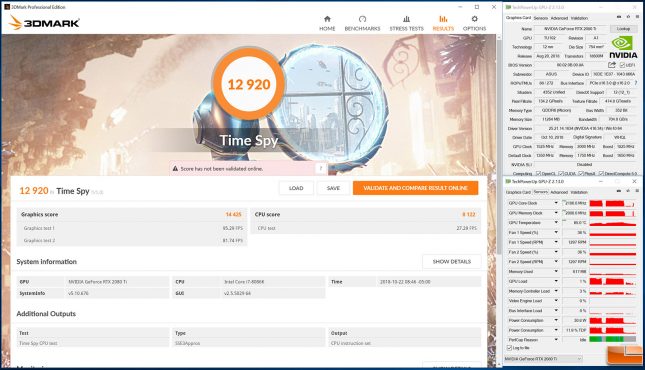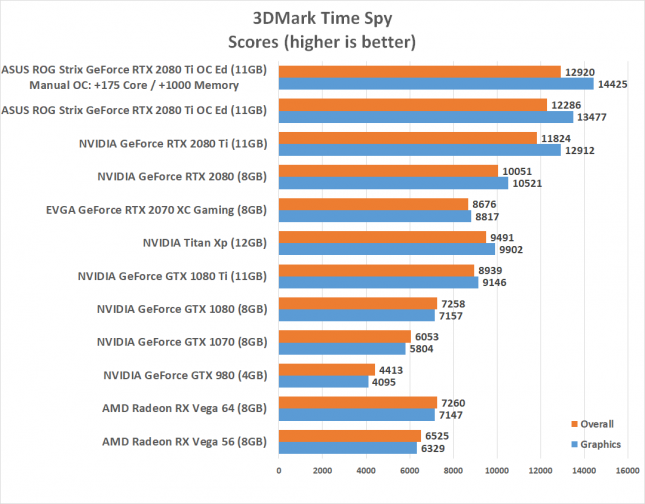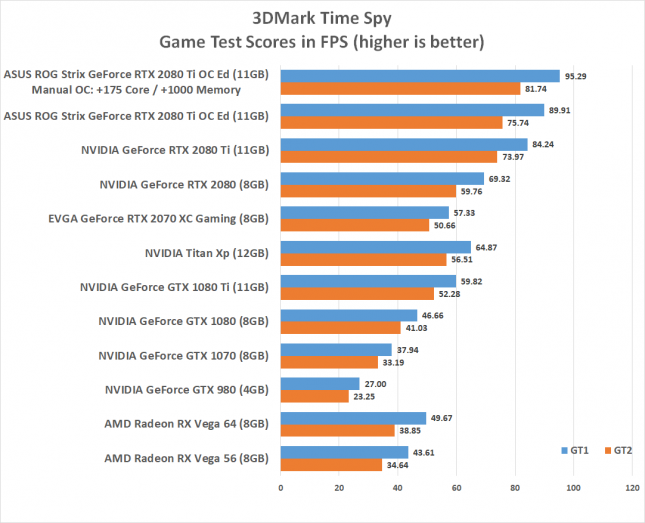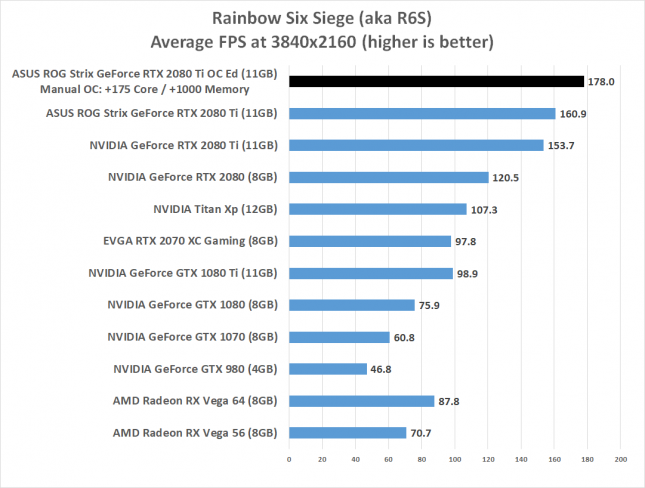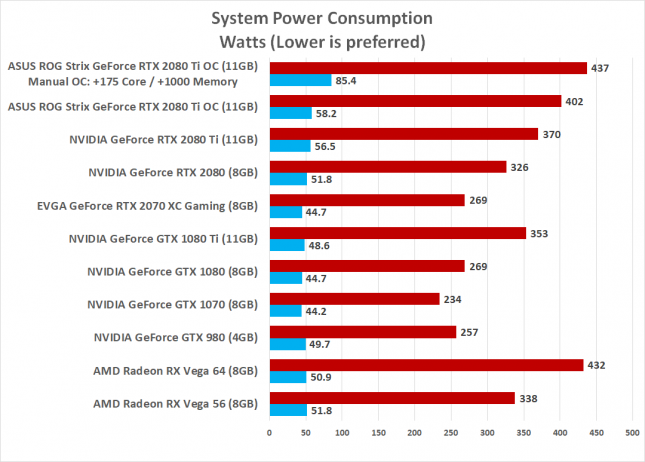ASUS ROG STRIX RTX 2080 Ti OC Edition Review
ASUS ROG STRIX RTX 2080 Ti OC – Manual Overclocking
Overclocking the NVIDIA GeForce RTX 2080 RTX 2080 Ti is straight forward and can be done with your favorite overclocking utility. ASUS doesn’t support NVIDIA Scanner in their GPU Tweak II utility, so we used EVGA Precision X1. ASUS is internally beta testing NVIDIA Scanner and will release a version of GPU Tweak with NVIDIA Scanner shortly.
We manually overclocked the STRIX 2080 Ti OC Edition card to +175MHz core, +1000 GDDR6 memory and we raised the power target up to 125% and added 40mV more power to the GPU. We made no adjustments to the GPU coolers fans and left them on auto.
While gaming with these settings the core clock was hitting 2100 MHz and the GDDR6 memory was running at 16Gbps. If we pushed up to +180 on the core clock the card would hard lock while gaming and we’d have to hit the systems reset button for the system to be responsive again.
This brought a nice performance boost in 3DMark Time Spy up from the 12,286 point run at stock settings up to 12,920 points with the overclock. This is a 5.0% improvement in our 3DMark Time Spy overall score and a 6% improvement in Game Test 1.
In Rainbow Six Siege we saw a performance increases 10.6% on the RTX 2080 thanks to this overclock. Not bad considering the core clock is up 7.6% and the memory was overclocked 10.6%.
Our manual overclock increased power consumption by 35 Watts at load and it increased temperatures by 6C on our open air test bench. Going from 59C to 65C isn’t that bad, but there is more fan noise as the fans spin up to help combat the higher GPU temperatures.
Let’s wrap this review up!