ASUS Republic Of Gamers Maximus VI Hero Intel Z87 Motherboard Review
ASUS ROG Maximus VI Hero Layout

The ASUS ROG Maximus VI Hero is a sharp looking board, while the red and black color scheme may be a little over done these days, it’s still my personal preference. Overall the layout for the Hero is quite good with no complaints at first glance. Let’s look a little closer and see what we’ve got.

The Hero will support up to 32GB of DDR3 DRAM at speeds as fast as 2800MHz(O.C.). On the corner of the PCB we have the Debug LED display that will show us the system P.O.S.T. codes along with the MemOK! button and the power and reset buttons. To the right of the 24pin motherboard power plug there is one of the4pin system fan headers (CHA_FAN2), and on the left of the plug is an internal SuperSpeed USB3.0 header.

Rotating the ASUS ROG Maximus VI Hero around the first thing that we are greeted with is a set of eight SATA III 6Gbps ports. The six on the right are native to the Intel Z87 chipset while the remaining two are controlled by a third party controller. If you’re looking for the Intel Z87 chipset, you can find it under this ASUS Republic of Gamers heatsink. Working our way up the edge of the PCB, we can see the front panel connectors, a 4pin system fan header (CHA_FAN1), DirectKey, Clear CMOS Jumper, TG Header, an Internal USB 2.0 header, and the ROG_EXT for connecting the OC Panel. Most of these features we’re pretty familiar with, one that is relatively new is the DirectKey. The DirectKey is a button that will automatically bring your system into the ASUS UEFI BIOS on the next boot cycle. No worrying about hitting the delete key at the right time. Simply hit the DirectKey and your system will reboot and bring you right into the BIOS. While this is all fine and dandy, what about when the ASUS Maximus VI Hero is in a case for daily use? Well ASUS though of that and has placed a pinout for that just over the front panel pin out, I would recommend using the reset button from the front panel for the DirectKey.

Spinning the ASUS ROG Maximus VI Hero around again we can take a good look at the SupremeFX High Definition Audio Codec. Picking up along the edge of the PCB where we left off we have the T.P.M. (Trusted Platform Module) header, SPDIF Out, and the Front Panel Audio which is also on the part of the PCB that is separated by the ‘Red Line’ to reduce EMI.

The ASUS ROG Maximus VI Hero uses only a single 8pin plug for the CPU. The heatsink assembly keeps the PWM’s and other DIGI Engine+ III power circuitry nice and cool during those long nights of gaming and overclocking.
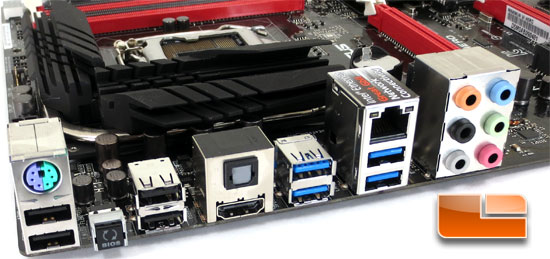
The I/O panel for the ASUS Maximus VI Hero features four USB 2.0 ports and four SuperSpeed USB 3.0 ports all driven by the Intel Z87 Chipset. There is also a single PS/2 port for either a keyboard or mouse, an optical SPDIF out port, HDMI, Intel Gigabit Ethernet, and six 3.5mm audio jacks. Last but certainly not least what Republic of Gamers motherboard would be complete without the ability to reset the BIOS without having to go into your chassis, they wisely put a CMOS reset button on the I/O panel.

Comments are closed.