ASUS Rampage V Extreme Motherboard Review – Intel X99
ASUS Rampage V Extreme Motherboard Review

The ASUS Republic of Gamers product line is arguably one of the best product stacks out there for gamers today. Everything ASUS puts into the ROG line-up is among the best they have to offer, today the ASUS Rampage V Extreme is sitting on the Legit Reviews test bench waiting to be fired up! The ASUS Rampage V Extreme is the top dog of the Intel X99 product stack and has a ton going for it. Being that the ASUS RVE is a premium board, there is a premium price on it. Currently the ASUS Rampage V Extreme can be found for as little as $469.99, which isn’t for the feint of heart, but for the ones looking for the best!
ASUS isn’t cutting any corners with the ASUS Rampage V Extreme. All of the components used on the ASUS Rampage V Extreme are top of the line. One of the most critical components of the ASUS RVE is the Extreme Engine Digi+ IV, which is the power delivery system for the CPU and DRAM. The Extreme Engine Digi+ IV consists of three key parts. The first among these is the MicroFine Alloy Chokes. The MicroFine Alloy Chokes lower the overall core loss, this means a lower temperature. The second key feature is the PowIRStage IR3555. The PowIRStage IR3555 integrates the driver, high-side and low-side MOSFETs as well as featuring the latest RDS On current-sensing technology. The third and final piece of the power delivery puzzle is the 10K Black Metallic caps. The 10K Black Metallic capacitors feature a lifespan five times longer than the traditional Japanese capacitors and a much greater temperature threshold.
The Extreme Engine Digi+ IV certainly isn’t the only piece of tech on the ASUS Rampage V Extreme that’s tricked out. The audio on the ASUS Rampage V Extreme is pretty damned slick too! The RVE uses the latest iteration of the ASUS SupremeFX with all the bells and whistles. The SupremeFX takes advantage of the latest Realtek ALC1150 high-definition audio codec. One of the additional features that ASUS uses in conjunction with the SupremeFX audio is the Sonic Radar II. Sonic Radar II is an overlay on your game screen that shows the direction of the sounds you’re hearing. If you hear footsteps or gun fire, it can help you pinpoint the direction it’s coming from, especially if your ears aren’t what they used to be.
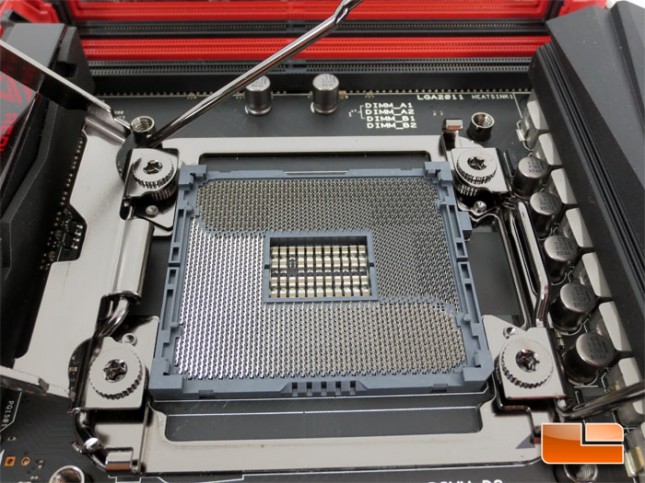
The ASUS Rampage V Extreme is designed with the overclocker in mind, and it all starts with the Intel LGA2011-V3 socket. The socket on the ASUS RVE isn’t the typical run of the mill LGA2011-V3 socket, it’s more in the realm of a LGA2080 socket since there’s actually right around 2080 pins. The added pins in the Patent-pending ASUS OC socket connect a proprietary circuit to contacts on the Haswell E’s land grid array (LGA). By adding the proprietary circuit and the extra pins allow the ASUS RVE to hit higher DDR4 frequencies, lower latencies, and better stability while overclocking across all aspects of overclocking.
When it comes to gaming, Republic of Gamers specializes in that area. ROG boards like the ASUS Rampage V Extreme are designed to give us the best possible gaming experience that it can. ASUS has gaming features on just about every aspect of the ASUS RVE, everything from the Audio and Sound Radar II mentioned above, the Gigabit LAN, Expansion slots, and even the ASUS AI Suite software can boost the gaming experience. While you may wonder what the LAN has to do with gaming (outside the connectivity part). The ASUS RVE features GameFirst III, GameFirst III allows has a couple of features that are key to the gaming experience. First, the GameFirst III can assign the top priority to game packets while everything else gets a lower priority. Second, GameFirst III can allocate more of the network bandwidth to the game.
Another pretty slick feature that ASUS has is the Keybot. The Keybot upgrades your keyboard for you, at least in a sense. If you plug your keyboard into the dedicated USB port you will activate the KeyBot microprocessor on the ASUS RVE. Once the KeyBot is active, you can use the utility to assign various macros to the function keys of your keyboard. Whether you want to assign a macro that consists of several keystrokes for gaming, or to simply assign a key to open up your email client or video player, the KeyBot allows exactly that. KeyBot also has a couple of uses outside of the operating system and gaming for that matter, KeyBot can be used to boot the ASUS RVE in to a specific mode, CPU Level Up, XMP or even the Direct to UEFI BIOS option.
| ASUS Rampage V Extreme Intel X99 Motherboard Specifications | |
| CPU | Intel Socket 2011-v3 Core i7 Processors Supports Intel 22 nm CPU Supports Intel Turbo Boost Technology 2.0 |
| Chipset | Intel X99 |
| Memory | 8 x DIMM, Max. 64GB, DDR4 3300(O.C.)/3000(O.C.)/2800(O.C.)/2666(O.C.)/2400(O.C.)/2133 MHz Non-ECC, Un-buffered Memory Quad Channel Memory Architecture Supports Intel Extreme Memory Profile (XMP) |
| Multi-GPU Support | Supports NVIDIA 4-Way SLI Technology Supports NVIDIA 3-Way SLI Technology Supports NVIDIA SLI Technology Supports AMD 4-Way CrossFireX Technology Supports AMD 3-Way CrossFireX Technology Supports AMD CrossFireX Technology |
| Expansion Slots | 4 x PCIe 3.0/2.0 x16 (x16, x16/x16, x16/x8/x8 or x16/x8/x8/x8 mode with 40-LANE CPU; x16, x16/x8, x8/x8/x8 mode with 28-LANE CPU) 1 x PCIe 2.0 x16 (x4 mode) 1 x PCIe 2.0 x1 |
| Storage | New Intel Core i7 Processors : 1 x M.2 Socket 3, gray, , with M Key, type 2260/2280/22110 storage devices support ( Supports PCIE SSDs only) Intel X99 chipset : 1 x SATA Express port, red, compatible with 2 x SATA 6.0 Gb/s ports 8 x SATA 6Gb/s port(s), red, *4, with M key, type 2242/2260/2280 storage devices support (both SATA & PCIE mode) Support Raid 0, 1, 5, 10 Supports Intel Smart Response Technology, Intel Rapid Recovery Technology ASMedia SATA Express controller : 1 x SATA Express port, red, compatible with 2 x SATA 6.0 Gb/s ports |
| LAN | Intel I218V, 1 x Gigabit LAN Controller(s), featuring GAMEFIRST III Intel LAN- Dual interconnect between the Integrated LAN controller and Physical Layer (PHY) Anti-surge LANGuard |
| Wireless Data Network | Wi-Fi 802.11a/b/g/n/ac Supports dual band frequency 2.4/5 GHz Up to 1300Mbps transfer speed |
| Bluetooth | Bluetooth V4.0 |
| Audio | ROG SupremeFX 8-Channel High Definition Audio CODEC – Supports : Jack-detection, Multi-streaming, Front Panel Jack-retasking – SupremeFX Shielding Technology – ELNA premium audio capacitors Audio Feature : – Blu-ray audio layer Content Protection – DTS Connect – Optical S/PDIF out port(s) at back panel – Sonic SoundStage – Sonic SenseAmp – Sonic Studio – Sonic Radar II |
| USB Ports | Intel X99 chipset : 4 x USB 3.0 port(s) (4 at mid-board) Intel X99 chipset : 6 x USB 2.0 port(s) (2 at back panel, black, 4 at mid-board) ASMedia USB 3.0 controller : 10 x USB 3.0 port(s) (10 at back panel, blue) |
| OC Panel | 2.6 ” LCM display EXTREME/NORMAL mode switch EXTREME Mode for subzero OC benching: – VGA Hotwire – Subzero Sense – Slow Mode – Pause Switch – VGA SMB header – ProbeIt – 4 x 4-pin extra fan connectors NORMAL Mode for in-chassis usage: – CPU Level Up OC button – FanSpeed control button – LCM backlight on/off button I/O Ports: – POWER�1 x SATA power connector – ROG_EXT port�1 x 18-1 pin data connection port |
| ROG Exclusive Features | DirectCU thermal design ROG Connect : – RC Diagram – RC Remote – RC Poster Extreme Engine Digi+ IV : – IR3555 PoweIRstage – MicroFine Alloy Chokes – 10K Black Metallic Capacitors ROG Extreme OC kit : – ReTry button – Safe Boot button – Start button – Reset button – Slow Mode – LN2 Mode – PCIe x16 Lane Switch – Debug LED ProbeIt KeyBot – CPU Level Up – XMP – Direct Key UEFI BIOS features : – ROG BIOS Print – GPU.DIMM Post – Tweakers’ Paradise – ROG SSD Secure Erase – Graphic Card Information Preview ROG RAMDisk GameFirst III iROG Extreme Tweaker USB BIOS Flashback Overclocking Protection : – COP EX (Component Overheat Protection – EX) – Voltiminder LED II |
| Special Features | 5-Way Optimization by Dual Intelligent Processors 5 – 5-Way Optimization tuning key perfectly consolidates TPU, EPU, DIGI+ Power Control, Fan Xpert 3, and Turbo App Gamer’s Guardian: – ESD Guards on LAN, Audio, KBMS and USB3.0/2.0 ports – DRAM Overcurrent Protection – 10K Black Metallic Capacitors – Stainless Steel Back I/O ASUS Wi-Fi GO! – Wi-Fi GO! Function: Cloud GO!, Remote Desktop, Remote Keyboard & Mouse, File Transfer – Wi-Fi GO! & NFC Remote app for portable smartphone/tablet, supporting iOS 7 & Android 4.0 systems ASUS Exclusive Features : – MemOK! – AI Suite 3 – Ai Charger+ – USB Charger+ – USB 3.0 Boost – Disk Unlocker ASUS EZ DIY : – ASUS CrashFree BIOS 3 – ASUS EZ Flash 2 – Push Notice ASUS Q-Design : – ASUS Q-Shield – ASUS Q-Code – ASUS Q-LED (CPU, DRAM, VGA, Boot Device LED) – ASUS Q-Slot – ASUS Q-DIMM – ASUS Q-Connector Overclocking Protection : – ASUS C.P.R.(CPU Parameter Recall) Media Streamer Turbo App Fan Xpert 3 |
| Operating System Support | Windows 8.1 86×64 Windows 8 86×64 Windows 7 86×64 |
| Back I/O Ports | 1 x PS/2 keyboard/mouse combo port(s) 1 x LAN (RJ45) port(s) 10 x USB 3.0 (blue) 2 x USB 2.0 (one port can be switched to ROG Connect) 1 x Optical S/PDIF out 5 x Audio jack(s) 1 x Clear CMOS button(s) 1 x ROG Connect On/ Off switch(es) 1 x ASUS Wi-Fi GO! module (Wi-Fi 802.11 a/b/g/n/ac and Bluetooth v4.0 |
| Internal I/O Ports | 2 x USB 3.0 connector(s) support(s) additional 4 USB 3.0 port(s) 2 x USB 2.0 connector(s) support(s) additional 4 USB 2.0 port(s) 2 x SATA Express connector: red, with M key, type 2242/2260/2280 storage devices support (both SATA & PCIE mode) 1 x M.2 Socket 3 for M Key, type 2260/2280/22110 storage devices support ( Support PCIE SSD only) 1 x TPM header 8 x SATA 6Gb/s connector(s) 1 x CPU Fan connector(s) (1 x 4 -pin) 1 x CPU OPT Fan connector(s) (1 x 4 -pin) 6 x Chassis Fan connector(s) (6 x 4 -pin) 1 x Thunderbolt header(s) 1 x 24-pin EATX Power connector(s) 1 x 8-pin ATX 12V Power connector(s) 1 x 4-pin ATX 12V Power connector(s) 1 x Front panel audio connector(s) (AAFP) 1 x System panel(s) (Q-Connector) 1 x MemOK! button(s) 1 x Slow Mode switch(es) 9 x ProbeIt Measurement Points 3 x Thermal sensor connector(s) 1 x EZ Plug connector(s) (4-pin Molex power connector) 1 x Power-on button(s) 1 x Reset button(s) 1 x BIOS Switch button(s) 1 x LN2 Mode jumper(s) 1 x ROG extension (ROG_EXT) header(s) 1 x KeyBot Button 1 x Sonic SoundStage Button 1 x Safe Boot button 1 x ReTry button |
| Accessories | User’s manual I/O Shield 10 x SATA 6Gb/s cable(s) 1 x ASUS 3T3R dual band Wi-Fi moving antennas (Wi-Fi 802.11a/b/g/n/ac compliant) 1 x 3-Way SLI bridge(s) 1 x 4-Way SLI bridge(s) 1 x SLI bridge(s) 1 x CrossFire cable(s) 1 x Q-connector(s) (2 in 1) 3 x Thermal sensor cable pack(s) 1 x 12 in 1 ROG Cable Label(s) 1 x X-Socket 2 kit 1 x ROG Door Hanger(s) OC Panel Kit: – 1 x OC Panel(s) – 1 x OC Panel 5.25-inch bay metal case – 1 x OC Panel Cable(s) – 1 x OC Panel screw pack(s) |
| BIOS | 2 x 128 Mb Flash ROM, UEFI AMI BIOS, PnP, DMI2.7, WfM2.0, SM BIOS 2.8, ACPI 5.0, Multi-language BIOS, ASUS EZ Flash 2, CrashFree BIOS 3, F11 EZ Tuning Wizard, F6 Qfan Control, F3 My Favorites, Quick Note, Last Modified log, F12 PrintScreen, F3 Shortcut functions and ASUS DRAM SPD (Serial Presence Detect) memory information. |
| Manageability | WfM2.0, DMI2.7, WOL by PME, PXE |
| Support Disc | Drivers ROG GameFirst III ROG RAMDisk ROG CPU-Z ROG Mem TweakIt Kaspersky Anti-Virus DAEMON Tools Pro Standard ASUS WebStorage HomeCloud ASUS Utilities |
| Form Factor | Extended ATX Form Factor 12 inch x 10.7 inch ( 30.5 cm x 27.2 cm ) |
