ASUS Rampage IV Black Edition Intel X79 Motherboard Review
Layout

The ASUS Rampage IV Black Edition is one of the better looking boards that I’ve seen. Personally I don’t put a whole lot of weight on the looks of the board, as long as it isn’t fugly, I can deal with it as long as it has the features I’m looking for. In the case of the ASUS Rampage IV Black Edition X79 motherboard, it certainly has all the features I’ll ever need and likely a few features that I’ll never take full advantage of.

The ASUS Rampage IV Black Edition motherboard is based on the Intel X79 chipset, and with that comes the ability to run quad channel memory. In order to maximize the potential of the Intel X79 chipset, the Rampage IV Black Edition features eight DIMM slots capable of running up to 64GB of DDR3 memory, with memory speeds ranging from 1066 MHz to 2800MHz(O.C.). Outside of the memory DIMMs, this is probably one of the busiest corners that I’ve come across in a long while. To start, there are four 4pin fan headers on this corner alone. On the very corner of the board is the debug LED, slow mode switch, LN2 Mode jumper, power and reset switches, MemOK! button, 24pin motherboard power, internal SuperSpeed USB 3.0 header, PCIe x16 switch as well as the voltage measuring points.

The ASUS Rampge IV Black Edition has no shortage of SATA connectivity. On the left there are six SATA III 6Gbps ports, four of them are from an ASMedia ASM1061 SATA III controller, while the remaining two are native to the Intel X79 chipset. The four black SATA ports on the right are SATA II 3Gbps ports native to the Intel X79 chipset. To the left of the SATA ports we can find the two BIOS chips, it’s nice that they are able to be replaced if needed. Working our way up the edge of the ASUS Rampage IV Black Edition we come across the front panel header, ROG connector, BIOS switch, DirectKey, a pair of 4pin fan headers, and a pair of internal USB 2.0 ports.
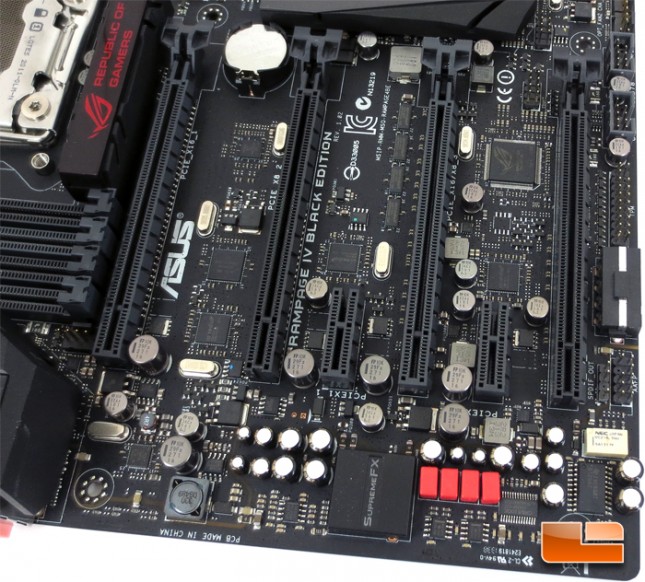
Picking up along the edge of the ASUS Rampage IV Black Edition where we left off above, we have the T.P.M.(Trusted Platform Module), EZ Plug 4pin molex connector, front panel audio and SPDIF out. With the ASUS Rampage IV Black Edition powered down, it’s a little tough to make out the line that separates the audio components from the rest of the motherboard. ASUS was the first to do this on their high end motherboards, many have followed since then. What is it they say? – imitation is the best form of flattery.
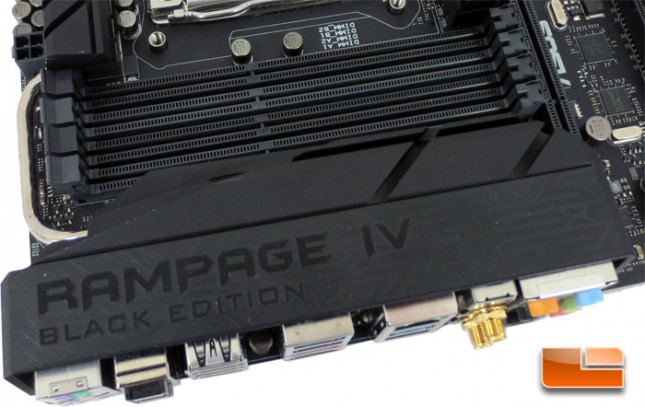
The I/O panel is covered in a pretty slick looking shroud, while it may not appear to do much as far functionality, it does. In addition to adding a certain level of flare to the ASUS Rampage IV Black Edition, it is also part of the heatsink on the PWMs and is connected via a heatpipe to the portion on the edge of the PCB.

Underneath the shroud we have a rather full featured I/O panel with no shortage of USB connectivity. The ASUS Rampage IV Black Edition features ten USB ports, six SuperSpeed USB 3.0 and four HiSpeed USB 2.o. The USB 3.0 ports are not native to the Intel X79 chipset, rather added in with an ASMedia USB 3.0 controller. Between the two sets of USB 2.0 ports there is a Clear CMOS button (top) and the ROG Connect button (bottom). Below the center set of SuperSpeed USB 3.0 ports is a pair of SATA III eSATA ports and above the right set of SS USB 3.0 ports is the RJ45 Gigabit Ethernet jack powered by an Intel 82579V Gigabit LAN controller. A top tier ASUS motherboard like the Rampage IV Black Edition wouldn’t be complete without their Bluetooth 4.0 and Wi-Fi Go!
