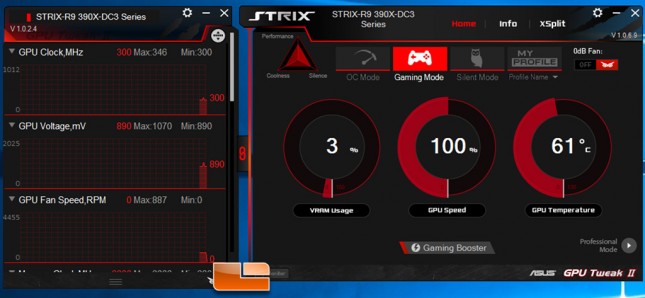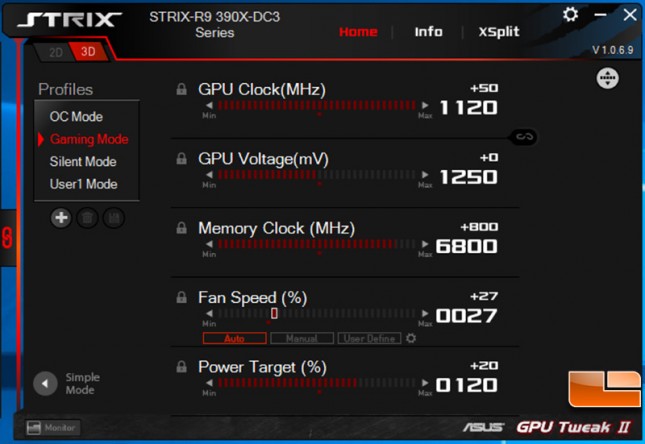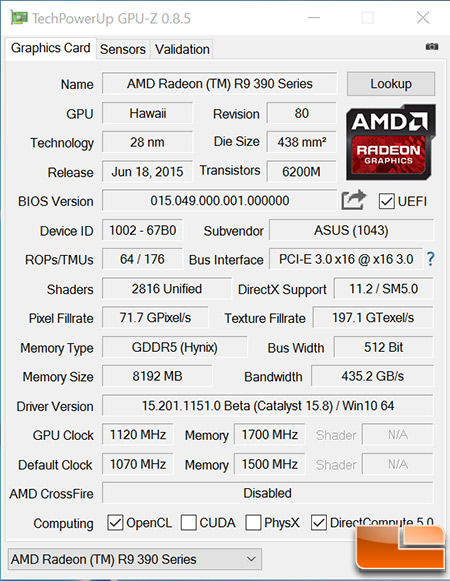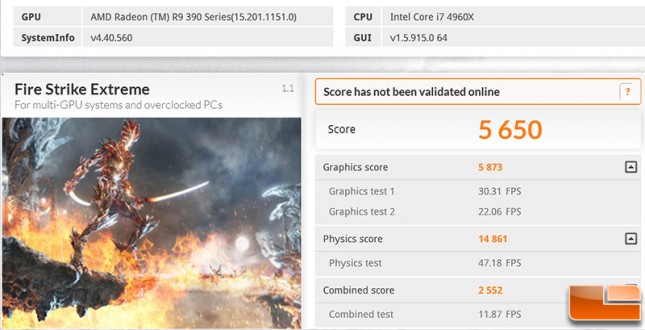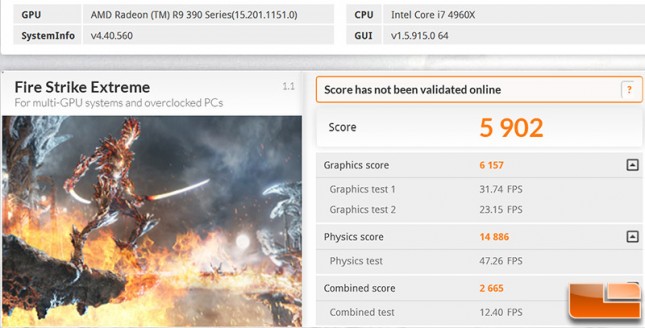ASUS Radeon R9 390X STRIX 8GB Video Card Review
ASUS Radeon R9 390X STRIX Overclocking
We overclocked the ASUS Radeon R9 390X STRIX with the ASUS GPU Tweak II Utility. This is a very easy utility to use and is ideal for beginners and experienced overclockers. The ASUS Radeon R9 390X STRIX defaults to ‘Gaming Mode’ (1070 MHz core and 1500 MHz memory), but you can select ‘OC Mode’ to bump that up a tad for more performance (1090MHz core and 1500 MHz memory). If you want to overclock beyond that you’ll need to manually adjust the clock settings.
For that you’ll want to click on ‘Professional Mode’ to get to dials that overclockers are used to seeing! Here you can overclock your card manually by setting the various clocks and even the GPU voltage. We left the GPU voltage alone and cranked up the clock speeds as high as we could get them. For some reason this utility limited our overclock to +50 MHz on the core and +1000 MHz on the memory. We ended up using +50 MHz on the core and +800 MHz on the memory with the power target at 120% as our highest stable overclock. When we pushed the 8GB of SKHynix GDDR5 memory beyond 6800 MHz the system become unstable while gaming, so we dialed it back down to get full stability.
This means the ASUS Radeon R9 390X STRIX was running at 1020 MHz on the core and 1700 MHz on the memory with no voltage increase needed.
ASUS Radeon R9 390X STRIX Stock:
ASUS Radeon R9 390X STRIX Overclocked:
By overclocking the ASUS Radeon R9 390X STRIX video card we were able to take the stock score of 5650 on 3DMark Fire Strike Extreme and improve it to 5902. This is a 252 point increase in our overall 3DMark score, which represents a performance gain of 4.3 percent. Not bad and you should be able to get more headroom with regards to the GPU core clock speed if you use another overclocking utility that allows for a higher clock clock frequency.