ASUS P67 Motherboards – P8P67, Maximus IV Extreme & Sabertooth P67
ASUS P8P67 Deluxe Motherboard

Next up we have the ASUS P8P67 Deluxe motherboard, which is more expensive than the P8P67 Pro that we looked at on the previous page, but it comes with even more features. This ATX board is also passively cooled, but has an additional heat sink on it and a heat pipe to help dissipate the heat. You’ll notice in the picture above that the board comes with a 3.5-inch front panel USB 3.0 unit. The Deluxe uses a pair of NEC PD720200 controllers for pair of front and read USB 3.0 ports. Other notable differences include on-board power and reset switches, a POST code LED debug display, two Ethernet ports and a clear CMOS back panel switch.
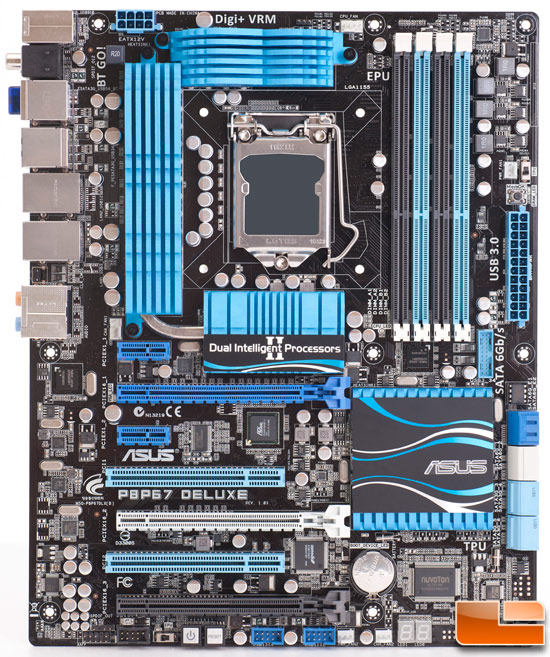
As you can see the layout on the P8P67 Deluxe is also very clean with a very nice design. Many of the new features of the P8P67 Deluxe motherboard are in the new EFI BIOS, but we aren’t allowed to show any BIOS shots are go into detail as to what the changes are just yet. We’ll just say that the P8P67 Deluxe will be more of an enthusiast board than the P8P67 Pro will be.
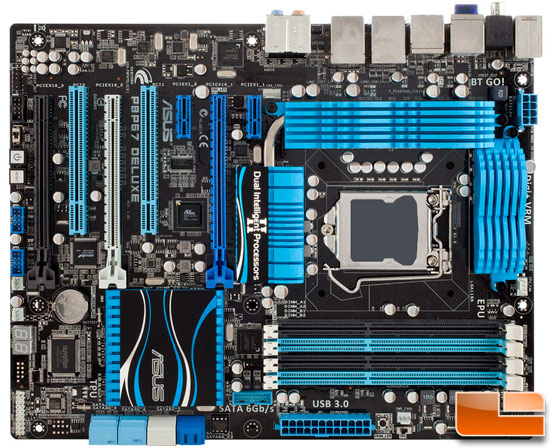
One thing we noticed is that ASUS is using a PLX chip on the Deluxe
version of the board that is not present on the Pro model. This is the
black chip that is located between the first PCIe x16 slot and the first
PCI slot. We aren’t sure what this will bring to the board in terms of lane features, but we will find out soon enough. It should also be noted that the heat sinks around the CPU socket look close, but they aren’t very tall. We don’t expect any heat sink issues as we are sure ASUS engineers took that into account when designing the height and size of these units.

It will be interesting to see if the internal USB 3.0 connector that ASUS uses can be directly wired to upcoming cases that might support USB 3.0 natively.

The ASUS P8P67 Deluxe motherboard looks great!

Along the bottom edge of the board are the power and reset switches and the a POST code debug display. These features or ideal for someone working on an open test bench or always have the door off their PC case.

ASUS has eight SATA headers on these boards. The four on the left are SATA II 3Gbps headers that are connected to the Intel south bridge. We know that two more are SATA III 6Gbps headers powered by a Marvell controller and the other two we are unsure of.

The rear I/O panel is slightly different from the Pro version. You now have a combination PS/2 mouse and keyboard port, two more USB 3.0 headers, an additional gigabit Ethernet port and the inclusion of a clear CMOS button. The button itself is recessed slightly so you don’t hit it accidentally.

Comments are closed.