ASUS N10Jc-A1 Netbook Review – Atom N270
Layout & Impressions
Layout

The layout of the ASUS N10Jc-A1 netbook is not too unlike that of most notebooks. In the above image, you can see 2 of the 3 USB ports, the graphics card on/off switch (a battery-saving function we will discuss later), the wireless on/off switch, and the HDMI port.

Here, we can see the 8-in-1 card reader, headphone and mic jacks, the third usb port, D-Sub port, LAN jack, and the power jack.

In the above image, you can see the layout of the keyboard. To make room, Asus eliminated a column of keys on the right side of the “Enter” key that is often there in other laptops. Instead, they have made more use of the function key by requiring it to push “home”, “end,” “page up” or “page down.” At the top of the keyboard, there are 2 buttons left of the power button. The one on the left is the Magnifier Key. When you push it, it brings up a magnifying “glass” that you can move to anywhere on the screen and change the zoom levels. The button between this and the power button is the Express Gat/Power4Gear eXtreme Key. If the netbook is off, pressing this button will launch ASUS’ Express Gate System in about 8 seconds for instant access to several applications such as the web, music, pictures, Skype, and others.
The touchpad is fairly typical with 2 buttons. The difference is the fingerprint scanner that we will discuss shortly. One feature that is lacking on this and many other laptops is an “off switch” for the touchpad for people with clumsy thumbs like me. Several times while writing this review I’ve found myself accidentally clicking in another part of the page and typing in the wrong spot.

If the need ever arises to upgrade or replace the hard drive, memory or wireless card, there is only one panel with three screws to remove for access. The hard drive is a Seagate ST9160310AS 5400RPM 160GB OEM drive, and the memory is a Hynix HYMP112S64CP6 1GB PC2-5300 SO-DIMM module. Both the memory and the hard drive are easy to remove.
Impressions
When I first booted up the ASUS N10JC-A1 Notebook, I was impressed at how quickly Windows XP loaded! It took 39 seconds from the time I push the power button to get to the logon screen, and then about 20 seconds from logging in until XP is up and fully functional. I consider this to be a pretty quick load time as I would expect from a new PC. As for shutting down, it only took 20 seconds to completely shut down.

The first order of business was to create a Windows password, and then to set up the fingerprint software. The tutorial was simple, yet thorough. It recommends to store at least 2 fingerprints in case you injure your finger. When storing your fingerprint, you have to successfully scan it 5 times so the software can get 5 good images (“successfully” is the operative word here). I perhaps had more trouble with this than some others might. I had difficulty going slowly enough – I also would lift my finger before rolling the tip across the scanner. I also had some trouble drawing my finger straight through the scanner, but turning the computer slightly towards my hand helped. Once I finally got my images scanned in, I quickly rebooted the computer. You have one of 2 options here: you can have it set to ask for either your fingerprint or password, or you can have a fingerprint and password required. Obviously, if you are concerned about theft or prying eyes, a fingerprint and password would be the more secure choice here. I just set it up to have one or the other, and talk about convenient! When I rebooted the system after setting up my security settings, I was able to quickly swipe my finger and log in – just like that. Scanning your finger to log in is certainly easier than trying to store the fingerprint.

Using the netbook was easier than I expected. The keys are just slightly smaller than a U.S. dime (17.91mm or 0.705″ diameter), which is about the same size as other laptops. The difference is that the keys are spaced closer together than normal to save space, and that small difference is easy to get used to. However, some keys had to be paired with the function key as mentioned earlier, and while this is something that is difficult to me, it really is not very hindering.
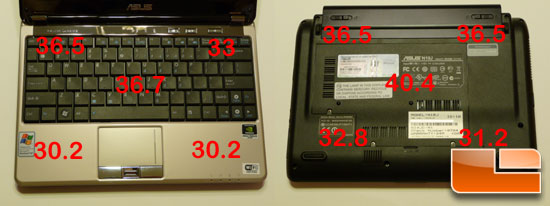
The temperature of the exterior of the ASUS N10Jc-A1 always took a while to heat up, and even then things never got very hot thanks to the low power CPU. The pic above shows the temperatures in degrees Celsius of the netbook taken by our handy infrared thermometer. The temps were taken after 2 hours of video playback.

Comments are closed.