ASUS Maximus VII Impact mITX Intel Z97 Motherboard Review
ASUS ROG Maximus VII Impact mITX Intel Z97 Motherboard Overclocking
Overclocking greatly varies due to what hardware is being used and who is doing the overclocking. Always remember that no two pieces of hardware will perform the same, so our results will differ from what you might be able to get.
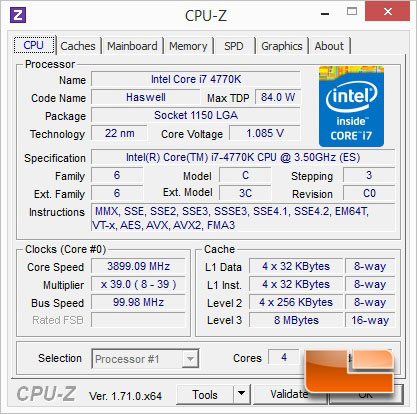
The Intel Core i7 4770K runs at a non-turbo speed of 3.5GHz and turbo will ramp the processor up to as high as 3.9GHz under a lightly threaded load as we can see above. Since we are using a K series processor which has an unlocked multiplier we will be able to increase the default x35 multiplier to achieve our overclock today. This is the easiest way to overclock K series processors and should provide us with some great speeds.
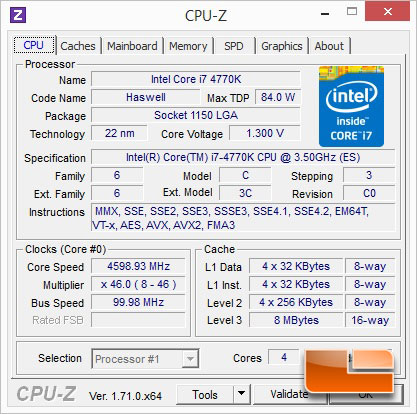
The ASUS Maximus VII Impact UEFI BIOS has an option to ‘level up’ the CPU. Selecting the various options on the CPU level up will give the system a target frequency to hit. I wanted to go for broke and chose to shoot for the 4.6GHz option which is the highest available choice. Once I selected 4.6GHz I saved the settings and reboot the system. The ASUS Maximus VII Impact booted into Windows without any issues and the system was running great at 4.6GHz.
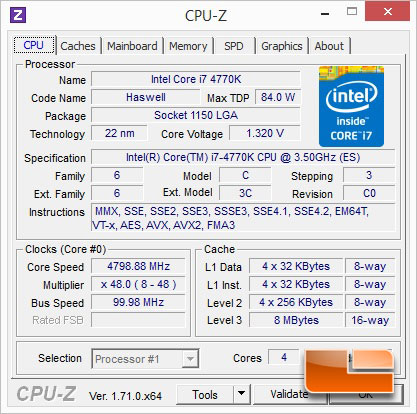
While 4.6GHz is a great overclock, I wanted to see how much further I would be able to push the Intel Core i7-4770K, after just a little bit of tinkering in the ASUS UEFI BIOS I was able to fire up the system at a rock solid 4.8GHz. The only changes that I had to make in the BIOS was to increase the CPU Multiplier to x48 and I had to increase the CPU vCore to 1.32.
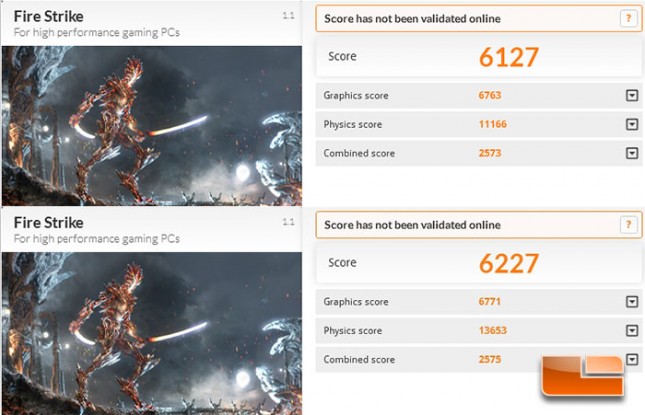
Futuremark 3DMark Firestrike doesn’t see a huge improvement from overclocking the Intel Core i7-4770K, at least not on the overall score, though I did see a gain of 100 points. The bulk of the gains come in the Physics score which saw a jump to 13653 from 11166.
