Aqua Computer Aquaero 5 XT USB Fan Controller Review
By
Optional Accessories for the Aquaero 5 XT
Aqua Computers offers several options for the Aquaero 5 family and they have stated there are several more coming soon. This is part of the value of such a high end (and high priced) controller is all the flexibility.

The first item to consider is the fan amp cooling solution. The fan amps can push up to a maximum of 1.65 amps per channel (20 watts) or 5 amps total. Aqua Computer smartly designed the output based on the temperature of the fan amps themselves to prevent damage. The cooler you keep them the closer to 1.65 amps they will push. The Aquareo LT comes without a heat sink while both the pro and XT models come with the aluminum block on the right. The aluminum heat sink is a $11.95 option for LT users while the copper water block is a $34.95 option.

Aqua Computers sent us the optional copper water block with our sample Aquareo 5 XT. Here is the package and it mounted on the PCB of the Aquaero XT. Be aware that 3/4″ (16mm) compression fittings do NOT fit next to each other and require angle extenders or the use of barbs if you want that size tube. (Note: other testers on the web have run as many as 15 watts using only the aluminum block, your mileage may vary).

The next optional component is the Aqua Computer Hi-Flow water flow meter. This is based on the Digmesa flow meter, Aqua Computer encases that in a nice POM Acetal case with G1/4″ ports to accommodate any standard type of fitting.

Just remember to purchase the $3.95 flow meter cable as well since it uses a special 3-pin output.

If you want to know your water temperature at any point in your loop, Aqua Computer sells these G1/4″ thermal connections for $10.99. Better, if you get two of them you can calculate your water in / out delta and monitor the efficiency of your cooling. If the gap is too big you know you either need to crank up the fans or get more radiator in your loop.
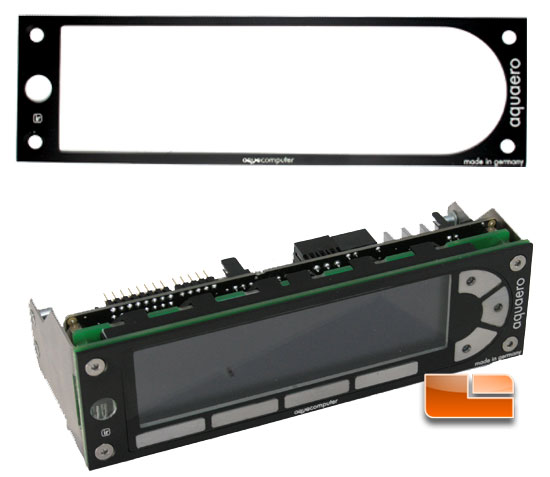
One of the most popular options, especially in the U.S., is the black face plate to replace the stock silver. This is a $11.95 option.

This is probably more fun than value, but the Aquaero 5 can control a RGB LED based on setting you input. So if you want it to glow blue for a cool PC, Yellow for warm, and Red for hot you can. In fact you can control the percentage of each color based on whatever data source you chose meaning a potential of hundreds if not thousands of colors. Some have used this in conjunction with a clear G1/4″ plug to make their reservoirs glow based on water temp.

If you want the Aquaero 5 XT to be able to directly turn off your computer outside of software either due to some system failure or from the remote control you need to add this $10.95 option. This 24-pin ATX plug splices in to the green power line to your PSU so if your OS locks up the Aquaero can still shut down power.

What about controlling something that has a very high power draw or a ton of fans? Aqua Computer has that covered with the Power Adjust 2. This device provides a single 3-pin power connector that can drive 25 watts continuous at 12 volts and 48 watts peak (for start up load). It also provides another flow meter input and two more temperature sensors. This unit connects through the aquabus to the Aquaero 5 system and up to three of them can be mounted on a 5.25″ bay plate. Each power adjust 2 unit runs $47.99 for the ultra series and the mounting plate is another $20.95 in black or silver.

Finally for those that want to control everything they offer the Multiswitch for $105.00 in either silver or black that also connects to the Aquaero 5 XT through the Aquabus. This device has 8 main channels that can drive 1 watt each and either run fans or case lighting. Each channel is capable of on/off operation or can be dimmed even allowing 26 stages of dimming for cold cathodes.

The remote came standard with the Aquaero 5 XT and can be purchase as a $24.95 option if you have the PRO model. This is really nice if you are using an HTPC since this tiny remote has full mouse and keyboard functions in addition to media controls. However, if your not using a HTPC we would say pass on this one. The LT model does not have the IR receiver so the remote cannot work on that version.
There are a few other optional component such a s tube meter that tells you the level of water in your reservoir but requires the Aqua Computer reservoir to work since it is a G1/8″ product. It would be really easy to break the bank if you purchased all these extras but it is great to know you have a system that can grow with you as your requirements change.

Comments are closed.