Antec Vcool Expansion slot VGA cooler
A Closer Look
The VCool is nothing really new, other companies have released similar products that fill up PCI slots and either pull cool air into the case and over the GPU HSF, or the opposite, suck hot air out of the Video cards area. The problem here is most newer, high end cards feature a doublee slot cooling solution that utilizes a system much like that of the VCool. Constructed of a hard blue tinted plastic, the VCool has the ability to pull apart and add in an additional segment, making it very versatile and able to fit a wide variety of configurations. The Vcool also includes an LED light, for those of you who like very bright lights then the VCool is perfect for you.
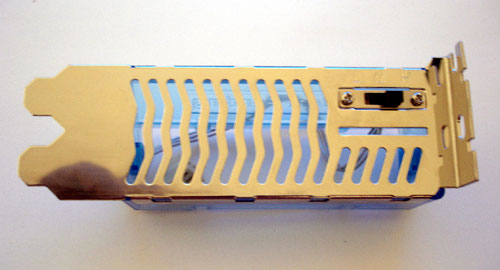
Lastly, the VCool includes an external three point switch which allows you to adjust the fans speed based upon cooling requirements and noise level.
“Antec brings fresh air to your graphics card with Vcool the extendible 3-speed intake fan that can keep your graphics card 5� to 15C cooler for maximum performance. Its external 3-speed switch makes it easy to adjust the fan speed: High for gamers, medium for regular users and low speed for quiet computing users.”
| CFM | 15.9 | 13.6 | 11.5 |
| dBA |
37 |
35.5 | 29.3 |
| RPM | 3500 | 3000 | 2500 |
| Power | 3.6W | 3.0W | 2.4W |
I tried the VCool with two different video cards, the ABIT RX600 and the XFX 6600GT, both cards are single slot solutions with small stock cooling devices. Checking temperatures using ATITOOL at idle and load I noticed a small temperatures differences with the RX600. With the Temperature sensor included with NVidia’s driver, I saw about the same with the XFX6600GT, both cards saw a 3C drop in temperatures at idle, and a 5C drop at load. The noise generated by the VCool was not too bad at the lowest setting.
Moving the switch to the middle setting, I again used the same means to measure the cards temperature. Here, the RX600 saw a 3C drop at idle, and a 7C drop under load. The 6600GT saw a 4C drop at idle and an 8C drop at load. The noise generated at the second setting was still acceptable.
Moving the fan switch to the third and highest setting saw the RX600 achieve a 4C drop in temperature at idle and a 10C drop at load. The 6600GT saw a 5C drop at idle and a 9C drop at load. The noise generated at the highest setting was noticeable over the case fans, but not too much of a distraction.

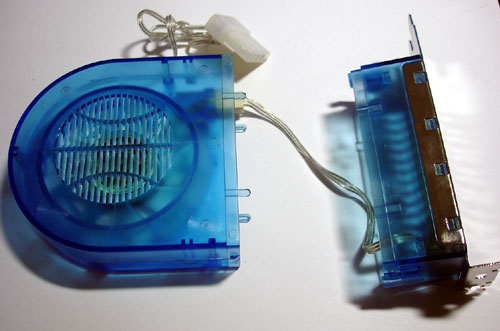
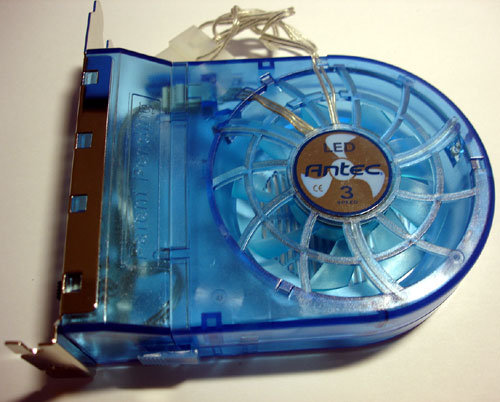
All in all I was fairly impressed by the performance of the VCool. I like the fact it includes an adapter to make it fit in just about any system. I also thought the results showed a pretty good performance across the board. Pricing on the Antce Vcool is very reasonable and just under $18 US shipped for the complete fan kit. Not bad when you consider the plan black PCI Slot fans from the old days were only several dollars cheaper and were no where near the quality of these.
One thing I didn’t care for was the LED light that makes the VCool glow. If you have a side panel, and are into brightly lit components, its fine, but with no case window (Antec cases do not include them) the LED is useless, and for those of us that like a subdued system (no lights or lots of noise, the LED is pretty annoying. Although it should be noted that the LED light can be easily removed (ie: cut) by the owner if it is not needed or a nuisance down the road.
Other than that small gripe, and the inability to use the VCool with many newer two slot cards, the VCool serves its purpose, and serves it well.

Comments are closed.