Angelbird SSD wrk 256GB SSD Review – Silicon Motion SM2246EN
Inside The Angelbird SSD wrk 256GB
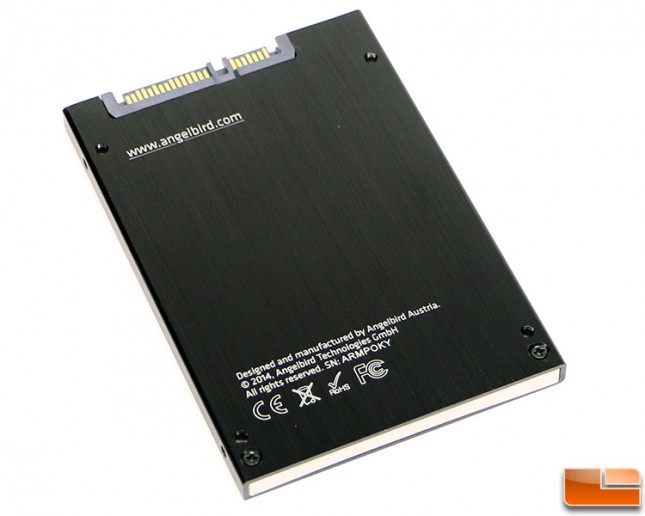
To get inside the Angelbird you just need to flip the drive over and remove the two Philips screws located near the base of the drive. Once those are removed you can just push on the other end of the drive and slide out the inner plastic tray that holds the PCB inside. This is one of the easiest SSDs out there to take apart as there are no screws hidden under labels, no security Torx bits to fight and no warranty voiding stickers that need to be removed from the tops of the screws.
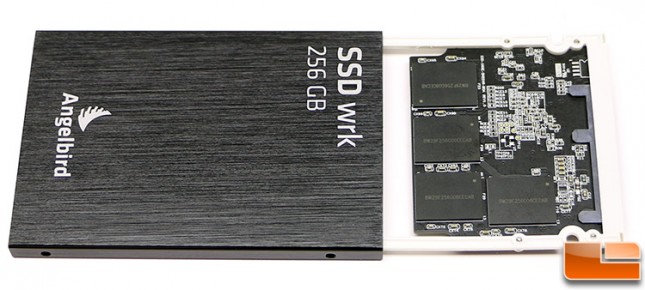
Once the SSD was slid out from the 7mm brushed aluminum housing we were able to get a good look at the tiny PCB used on the Angelbird SSD WRK 256GB drive. Aside from the usual surface-mounted components, there is not much else to see on this side other than the four MLC NAND Flash chips.
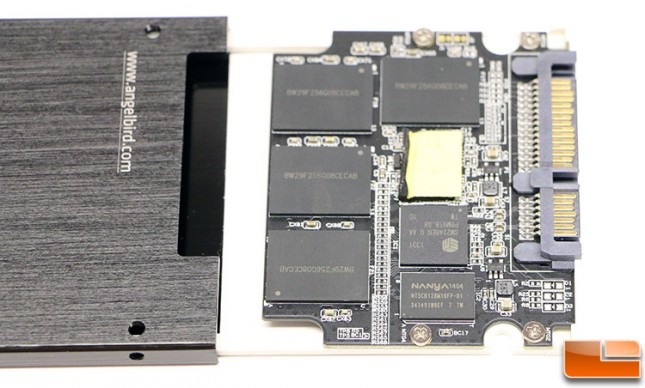
On the reverse you’ll find four more MLC NAND chips (grand total of 8), controller, cache memory and a thermal pad covering some of the ‘hot’ power management components.
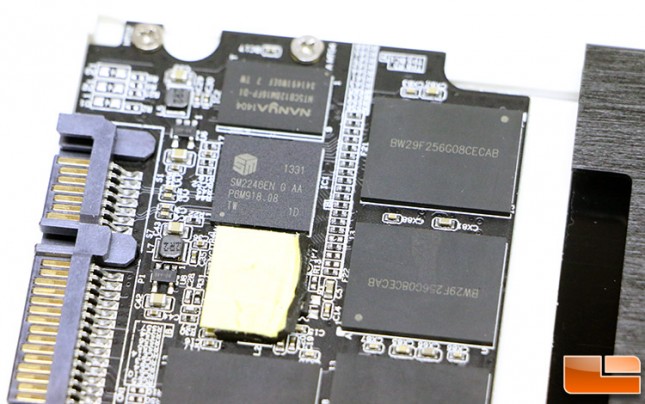
Angelbird went with the Silicon Motion SM2246EN SATA III 6Gbps SSD controller for the WRK SSD series. Silicon Motion (SMI) has had pretty good success lately with the SM2246EN SATA 3 SSD controller as the Corsair Force LX, ADATA SP610, PNY Optima and the Transcend SSD370 series of SSDs all happen to use the SMI SM2246EN SSD controller. The SM2246EN controller is built on the 55nm manufacturing processor and a four-channel SATA III controller design with one single 32-bit ARC-based processing core.
Just above the SM2246EN controller you’ll find the NANYA 256MB DDR3 DRAM cache memory chip. The yellow thermal pad directly below the SATA III controller is actually covering some of the voltage regulators and power management components on the circuit board. We aren’t sure what the pad actually does though as there is paper on the back side, so you have voltage regulators -> thermal pad -> paper -> Aluminum SSD housing. It would be ideal to have the thermal pad directly touching the metal housing to better dissipate the heat generated, but the housing slides on and that can’t be done. The housing on the Angelbird SSD WRK series is pretty neat in the sense that it slides on and off, but here you can see a limitation of that design as you can’t properly use thermal pads.
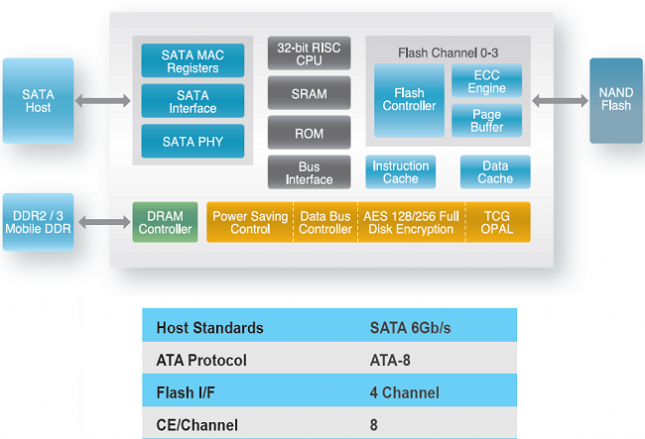
The block diagram of the SMI SM2246EN can be seen above if you are curious about the design.
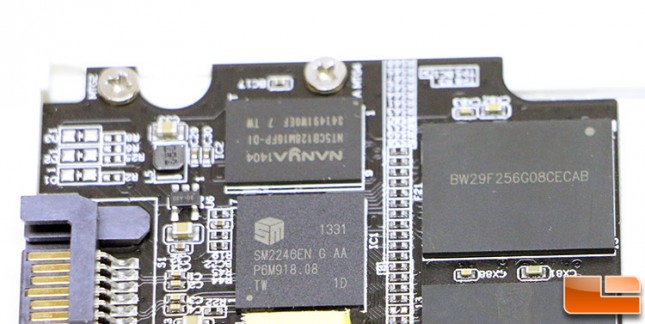
The Angelbird WRK SSD 256GB model that we have in our hands today uses Micron L85A 20nm MLC NAND Flash memory that Angelbird sources from IM Flash Technologies (IMFT). The exact part number that has been laser etched into each package is BW29F256G08CECAB. Angelbird gave us a slightly different model number of NAND for each of the three capacities that they are shipping:
- Angelbird SSD wrk 128GB – MT29F128G08CBCAB
- Angelbird SSD wrk 256GB – MT29F256G08CECAB
- Angelbird SSD wrk 512GB – MT29F512G08CMCAB
We have never seen Micron NAND starting out with BW before in the part number, so it looks like Micron might be changing up some of the part numbers.
Let’s take a look at performance!
