AMD Mantle BF4 and StarSwarm Testing Part 2 – Overclocking the GPU and CPU
Battlefield 4
As a recap, for Battlefield 4 to work with the Mantle API, you will need to select it in the Video options, after which the game will need to be restarted for it to take effect. For more information See Here.

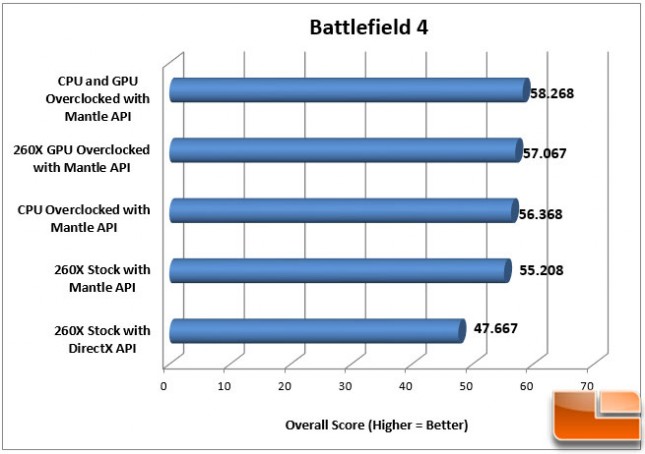
In Battlefield 4, a very slight performance boost was received by overclocking. The largest boost was from overclocking the GPU. While not a huge increase, overclocking both the GPU and CPU provides another 5.5% performance boost.
Unfortunately, the latest buid, Beta 1.6 seems to have some instability. Randomly Battlefield 4 would lock up when I was in the menu’s or opening the console. There did not seem to be any pattern to the lock-ups, opening task manager and ending Battlefield 4 was the only way to get out of the game. At that point, it could be restarted and played until it decided to lock up again.
Benchmark Results: Overclocking appears to have some affect on Mantle, a 5.5% boost in performance is still a nice little increase.
