AMD A8-3850 2.9GHz Llano APU Review
AMD A8-3850 APU Overclocking
Overclocking greatly varies due to what hardware is being used and
who is doing the overclocking. Always remember that no two pieces of
hardware will perform the same, so our results will differ from what you
might be able to get. The AMD retail boxed CPU cooler was used for
overclocking, so we’d expect this overclock to be easily reached by anyone!

Here is a CPU-Z v1.58 screen shot of the AMD A8-3850 APU to see what we are going to be overclocking. The processor
has a base clock of 100MHz with a multiplier of 29. This is a locked multiplier, so you can lower the multiplier in the BIOS, but you can not increase it. That means for overclocking we are limited to just increasing the base clock frequency in the motherboards BIOS.
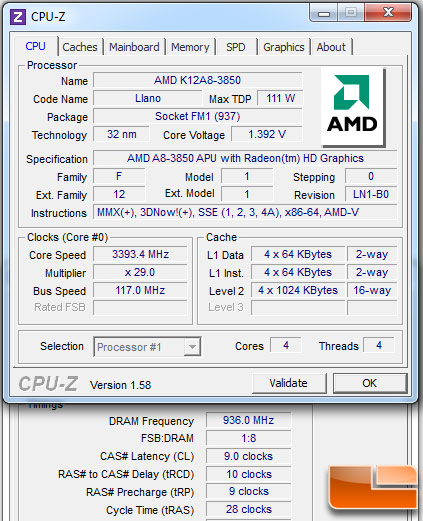
With everything left to default in the BIOS and by just raising the back clock frequency we
were able to reach 110MHz base clock in a matter of seconds. This put the system at 3.2GHz, which is a nice little speed bump. We didn’t like this speed though as our memory was at 1760MHz and we really wanted to keep out G.Skill 1866MHz running at peak speed. We then bumped up the CPU Voltage by 0.1V from 1.50V to 1.60V and was able to hit 117MHz with rock solid stability. Running the processor at 117MHz base clock with the x29 multiplier gave us an final clock of 3.4GHz! It also put out memory at 1872MHz, which is close enough to 1866MHz for us. This is a nice 500MHz clock frequency on the processor, but since the APU and GPU share the same base clock it also means that the graphics performance also got overclocked by the same percentage. Since we are running a 117% base clock it means that the entire APU enjoys a free 17% speed bump. With a decent CPU cooler we have been told that 133MHz BCLK is easy to hit, but we heard you have to increase the CPU Voltage 0.2V or more to reach that.

Overclocking really helped performance! We were able to hit a base clock (BCLK) speed of 117MHz and that is a 17% overclock from the default BCLK speed of 100MHz. The overall performance of the AMD platform in 3DMark Vantage went from 4490 to 5004, which just happens to be a 11.5% performance boost. We also ran HyperPi to 1M places and got a score of 22.601 seconds, which is 11% faster than the default score of 22.601 seconds. Not a bad performance boost by having to increase the CPU Voltage just 0.1V. We also included the results for a 110MHz BCLK in the chart above as we didn’t have to increase the voltage to hit that overclock.

Comments are closed.