AMD A10-5800K Trinity Desktop APU Review
CPU-Z, GPU-Z and Windows Index Score
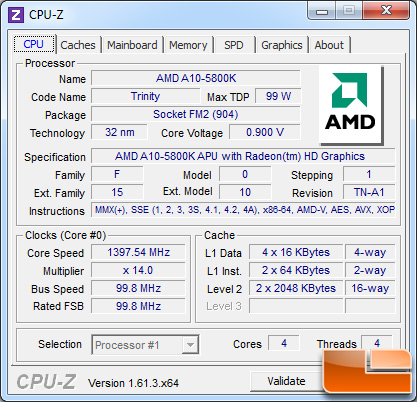
Here is a look at the AMD A10-5800K processor sitting at an idle state on the desktop of our Windows 7 64-bit test system. Notice that the processor is only running at 1.4 GHz thanks AMD’s low power state technologies. This is key as it will have lower idle power consumption and generate less heat. The base clock of the processor is 100MHz and our Gigabyte A85 motherboard is running the base clock at 99.8MHz. Notice that the AMD A10-5800K has 4MB of L2 cache.
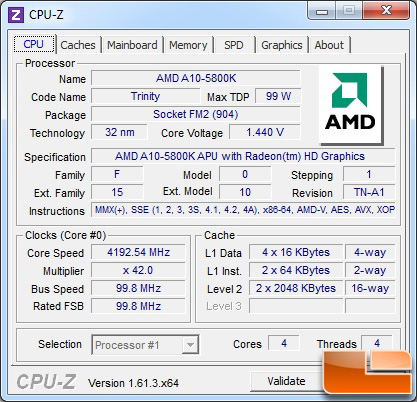
The AMD A10-5800K supports AMD Turbo Core 3.0 technology, which means the core speed of the processor is dynamically changing and adopting to what you are doing. When you need power it goes faster and when you aren’t needing as much the clock speed lowers. Depending on the application and number of threads being used the AMD A8-5800K processor is able to run up to 4.2GHz (as shown above). Not bad considering that the A10-5800K is a 100W TDP processor!
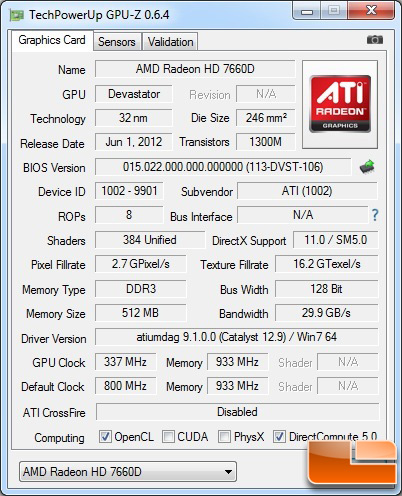
The GPU identification utility GPU-Z appears to be reading the processor correctly and shows that we are running an AMD Radeon HD 7660D processor with Catalyst 12.9 beta drivers. This GPU has 384 Radeon Cores and has a GPU Core clock speed of 800MHz and a memory clock of 933MHz. The GPU core speed also dynamically change for power efficiency. As you can see this graphics solution has a memory bandwidth rating of 29.9 GB/s and a pixel fillrate of 2.7 GPixel/s.

We get people asking about the Windows Experience Index Score all the time, so we thought we’d include it. According to Windows 7 the lowest performing component on the system was the graphics, which would be the AMD Radeon HD 7660D, as it had a subscore of 6.9 and that is the base score for the entire system. Not a bad rating by any means for a budget friendly mainstream system.

Comments are closed.