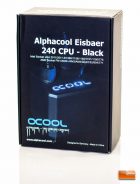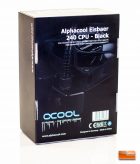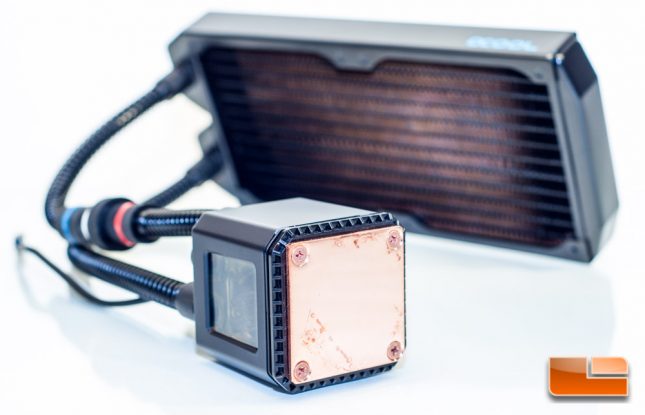Alphacool Eisbaer 240mm AIO Liquid CPU Cooler Review
Eisbaer Packaging and a Closer Look
Alphacool is a new product line to me, so Im not well versed on how they traditionally do their packaging. For the Eisbaer, we found the exterior of the packaging to be severely lacking in technical detail, but the packaging itself was simple and nice looking. The front and back are virtually identical, while the sides basically tell you nothing.
Opening it up, we find the traditional egg carton-style packaging, which did a great job holding the product in place, as nothing was damaged.
Taking it out of the box, you see exactly how neat looking this cooler is. The pump itself larger than the low profile ones that Ive been accustomed to by other manufacturers, but fear not, as it is a very powerful pump. The pump on the Eisbaer will allow you to connect yet another 240mm radiator and another cooling block such as the GPX-Pro GPU cooler by Alphacool.
On the top of the pump we find the fill port, should you need to add more liquid. The Alphacool logo has an LED behind it and will glow a soft blue. The actual height of the pump measures approximately 2-1/4 inches tall, which isnt bad considering performance air coolers are much larger. Also stemming out from the top of the pump is the 3-pin power wire.
If we look at the side of the pump, Alphacool designed it with a window, which is kind of neat if youre able to install the cooler with this showing and have a window on your case. Unfortunately this doesn’t light up and you see no moving parts, so it’s merely cosmetic.
On the bottom, the copper cold plate is covered by a protective sticker, but we had some staining on the copper. This could not be felt by your finger or fingernail, so it shouldnt be an issue. Not only that, its on the outer edges and this surface will not really come in contact with the processor.
Here is a shot of the quick connect point. Also note that the tubing is pretty generic with basically a spring sleeved around it to prevent kinking. I think its a little tacky, but it actually does work well.
Included with the kit are two Eiswind fans, rated at 1700 RPM but unknown static pressure or noise levels. When Alphacool has a landing page for these products, well update this review with the hard stats.
Hooking up the fans to the cooler was a breeze (pun intended?). We chose a push configuration for best cooling performance, but of course you can do a pull or a push/pull configuration if youd like.

You will find hardware to install this kit on any modern Intel or AMD system, a fan header splitter, and two packets of thermal paste. Alphacool opted for packets over a syringe because they feel by the time youd want to do a little maintenance, your syringe of paste would have been dried up already.
This wraps up the introduction to the cooler and the packaging, so lets move on and see how easy this slick looking liquid CPU cooler is to install!