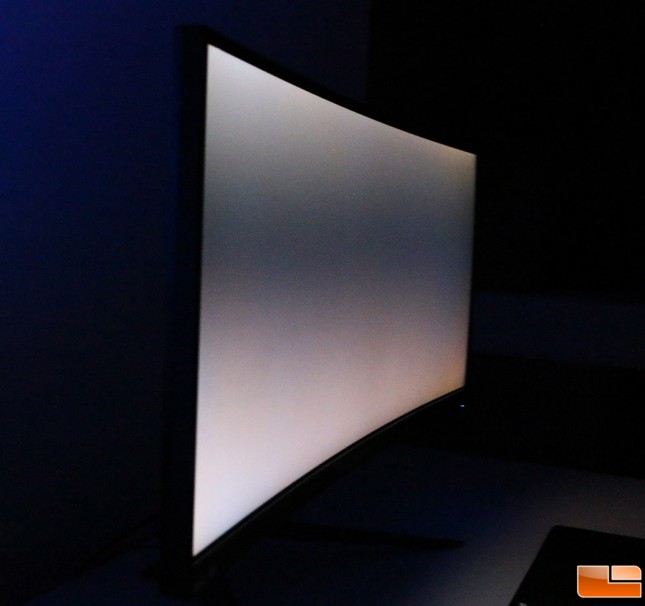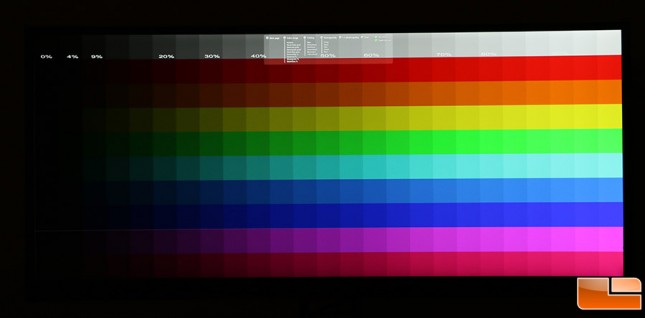ACER Predator X34 3440×1440 Curved G-Sync Gaming Display Review
Predator X34: Viewing Angles, Backlight Leakage and IPS Glow
Backlight Leakage
For this test we were in a dark room with just the blue LED lights on our test systems water cooler off to the left hand side of the monitor. We went to a black screen test page and took a photo with our camera to capture the backlight leakage with the display set to 30% brightness. Our camera noted backlight bleed in the corners. It wasn’t too bad during normal use during the daytime, but it was something you could see when viewing dark content in a dark room.
IPS Glow
When viewing a black image at an angle on an IPS panel you get what is commonly referred to as IPS-Glow. This is common on most IPS panels and it is usually more evident on wider panels. Since the Acer Predator X34 is a 34-inch panel you can see some IPS glow on the panel edges when you are sitting right in front of the monitor, but it’s acceptable. This picture was taken from a pretty severe angle to show the glow.
Color Gradient
We downloaded and used the FlatpanelsDK Flash monitor test to look at the Acer Predator X34 gradient response and found that it was excellent with no visible banding. Some of the early Acer Predator X34 displays had issues in this test, but Acer was able to update the monitors firmware and fix the banding issues that plagued the initial retail units.
The color range also looked amazing on the panel with no issues spotted. We also did the color uniformity test and a few others only to find the monitor passing all of them with flying colors.
Viewing angles were superb, which is a must for a 34-inch widescreen display as you’ll be viewing it from all sorts of angles over the years you use it.
Let’s take a look at gaming performance!