Lian Li PC-N1 Intel NUC Replacement Case Review
The First Aftermarket Case For The Intel NUC
The PC-N1 from Lian Li is an aftermarket case for Intel’s Next Level of Computing (NUC) that was first shown at CES 2013. Lian Li got a bunch of feedback on the PC-N1 NUC case during the show and have sent us a newer revision of this chassis to try out. The Lian Li PC-N1 still is not finalized yet, but you are about to see the February 2013 revision of the PC-N1 case that is in development. This case has an MSRP of $49 and should be for sale in late May or early June.
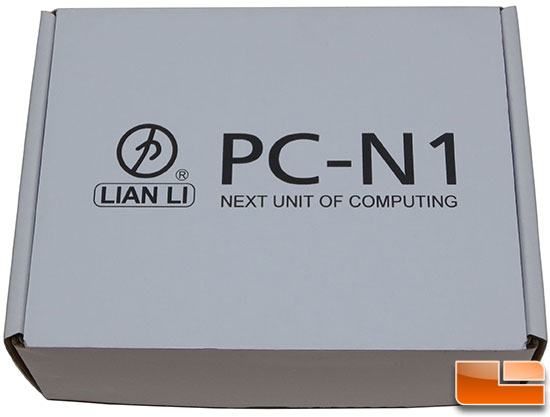
The Lian Li PC-N1 Next Unit of computing PC chassis came to us in a very small white box with just the brand name and product name on the top of it.

We cracked open the box as we weren’t sure if Lian Li was sending us the black or silver version and it looks like we got the silver version of the PC-N1.

The Lian Li PC-N1 has the companies traditional brushed aluminum finish that so many people around the world love. The PC-N1 measures 122 x 40 x 108mm and comes with the VESA mount that is needed to attach this small form factor (SFF) PC to the back of your monitor. Pictured above is everything you get with the Lian Li PC-N1; four screws for the motherboard and four screws for the VESA mounting interface. Since this is an early prototype not even directions were included with our review sample.
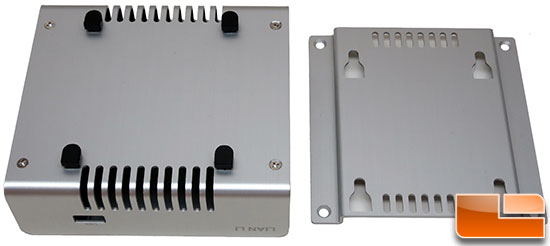
The image above shows the Lian Li PC-N1 chassis flipped in order to show how you can slide off the VESA monitor mount. This mounting system is quick and easy, but doesn’t really prevent theft as one could just unplug your devices and walk off with the NUC. Usually you don’t have to worry about someone stealing your desktop PC these days, but the Intel NUC can almost fit in your pant pocket! The Intel chassis that they use for the NUC comes with a Kensington lock location for additional security, but that is not offered on this third party case by Lian Li for some reason.

The four mounts that are used for the VESA mounting interface are made from plastic and are held on with a screw from inside the case. If you wanted to remove these feet to make it lower profile, you easily could. You could also remove them and install some rubber pads to keep it from sliding around your desk if that is what you wanted to do.

One of the first things that we noticed with the PC-N1 is that Lian Li flipped the motherboard orientation. The CPU and chipset cooler is now located on the bottom of the case with large ventilation ports on both ends of the case. That obviously means that the I/O ports are now on the top of the PC-N1 case. On the front of the PC-N1 you have the brand name and the lone USB 2.0 port. Just above the front on the top cover you’ll find the power button. The power button has been completely redesigned since the original prototype was shown at CES 2013. The power button has an LED inside it that shows system power. The original version had holes drilled into the case for two separate LED activity lights, so this is a much cleaner look and likely more cost effective.

Spinning the Lian Li PC-N1 around we can show you the back side of the chassis. On this side you have the RJ45 Ethernet port, two full size HDMI outputs, two USB ports and a a DC power jack. There are no audio only ports on this board, so you’ll have to use the HDMI cable to carry the audio channels over to your monitor or other audio solution.
Currently, the Lian Li PC-N1 is the only case for the Intel NUC and that might be a deal breaker for some as Intel makes two NUC motherboards right now. The Lian Li PC-N1 can only be used on the Intel BOXDC3217IYE NUC Kit or the Intel D32217GKE ‘Campers Lake’ motherboard. The other version of the Intel NUC has a Thunderbolt port, so perhaps Lian Li will do a PC-N2 case down the road for those system users.
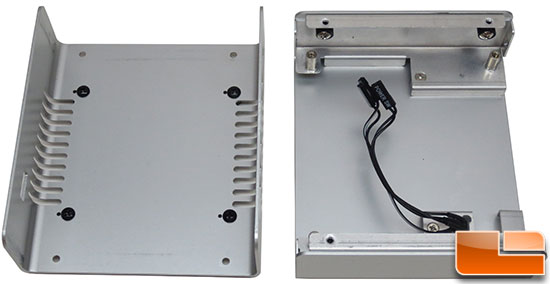
By removing the four Philips screws on the bottom of the Lian Li PC-N1 you can gain access to the inside of the chassis. Usually a case review takes 5-6 pages to cover all the features, but it looks like this review is going to be very short as this case doesn’t really have many! You just put the motherboard in, screw it down, hook up the power button and put the cover back on!
In this photo you can see the four black screws that hold down the VESA mounting standoffs on the inside of the bottom cover that we talked about earlier. It would be nice if Lian Li included some rubber feet that be switched out by the end user depending on how they wanted to use the NUC.

Here is a closer look at the Lian Li PC-N1 power switch wiring, which is the only thing that you need to do in order to install the NUC motherboard! On the next page we will install the Intel D32217GKE ‘Campers Lake’ motherboard into this case!

Comments are closed.