GeForce Experience Beta Adds New Streaming Features
NVidia continues to add to the streaming capabilities of GeForce Experience, adding Desktop and Windowed mode capturing along with advanced microphone controls in the latest Beta release of the software, which is only compatible with NVidia GeForce GPU’s. The ability to switch from Fullscreen to Windowed mode and continue to record could come in handy when users want to do program switching, or adjust settings on the fly without having to stop recording. An example of the new Fullscreen to Windowed mode recording option is displayed in the video below, using a copy of the game Dragon’s Dogma. The feature should work with most Windows titles, including Minecraft, however.
The new microphone controls implemented in the latest Beta of GeForce Experience add advanced functionality, including the ability to change recording devices, set recording volume and microphone boost on the fly. This could come in really handy if you start streaming and realize your microphone hasn’t been set up optimally, or you had the wrong recording device set in Windows.
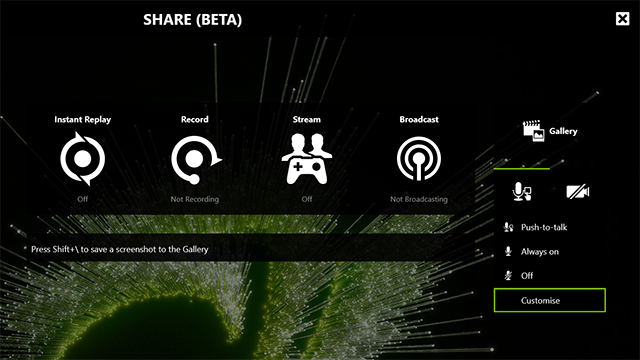

Windows users with NVidia GeForce graphics cards can download GeForce Experience and opt to receive Beta Updates to the program from within the preferences of the program. Beta driver updates can also be automatically obtained through GeForce Experience by simply toggling a check box that is in the same section. Visit Geforce.com for the latest updates from NVidia and to download GeForce Experience for your NVidia GPU if you’ve yet to do so, as it is a truly useful program that complements graphics cards quite well.
