AMD Catalyst 14.6 Beta Video Card Drivers Bring Mixed Eyefinity
AMD has released Catalyst 14.6 Beta Windows and Linux video card drivers! These drivers are the best drivers to use for Watch Dogs and Murdered: Soul Suspect. According to AMD, performance in Watch Dogs is up by 25% at 1920×1080 and up by 28% when running at 2560×1600 on the new drivers. AMD Catalyst 14.6 Beta drivers are also notable because they bring mixed-resolution AMD Eyefinity configurations and Mantle is now enabled for notebook models based on AMD Enduro Technology.
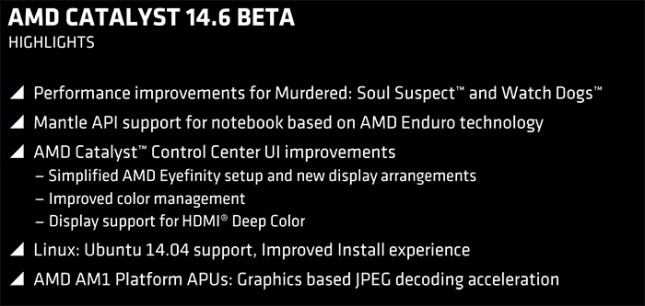
The most welcomed addition by owners of multi-monitor setups is the addition of Eyefinity multi-monitor mode.
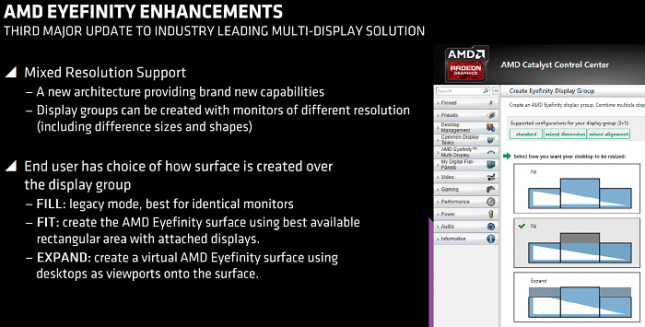
There is now support for monitors of different sizes, shapes and resolutions and the user has the choice of three different modes – Fill, Fit and Expand. The Fill mode is what Eyefinity has been running all along, so the Fit and Expand are the two new modes.

In Fit mode the virtual desktop used is based on the largest common resolution that all displays support, with the larger displays using a padded image to make the virtual desktop fit accordingly. When it Expand mode the tables are turned and the virtual desktop is based on the largest monitor, with the image being cropped to fit on the smaller monitors. This mode utilizes all the space on the latest monitor, but you’ll have some data missing on the other monitors.
The only bad news is that AMD is no longer supporting Windows 8.0 from this driver on. You will need to install the Windows 8.1 update from the Microsoft Windows Store first before installing Catalyst 14.6 Beta or newer drivers. The latest usage share statistics from Netmarketshare show that a little more than half of Windows 8 machines are running version 8.0, so this will likely impact some folks.
AMD CATALYST 14.6 Beta Windows Improvements:
- Performance improvements
- Watch Dogs performance improvements
- AMD Radeon R9 290X – 1920×1080 4x MSAA improves up to 25%
- AMD Radeon R9290X – 2560×1600 4x MSAA improves up to 28%
- AMD Radeon R9290X CrossFire configuration (3840×2160 Ultra settings, MSAA = 4X) – 92% scaling
- Murdered Soul Suspect performance improvements
- AMD Radeon R9 290X 2560×1600 4x MSAA improves up to 16%
- AMD Radeon R9290X CrossFire configuration (3840×2160 Ultra settings, MSAA = 4X) – 93% scaling
- Watch Dogs performance improvements
- AMD Eyefinity enhancements:
- Mixed Resolution Support
- A new architecture providing brand new capabilities
- Display groups can be created with monitors of different resolution (including difference sizes and shapes)
- Users have a choice of how surface is created over the display group
- Fill legacy mode, best for identical monitors
- Fit create the Eyefinity surface using best available rectangular area with attached displays.
- Expand create a virtual Eyefinity surface using desktops as viewports onto the surface.
- Eyefinity Display Alignment
- Enables control over alignment between adjacent monitors
- One-Click Setup
- Driver detects layout of extended desktops
- Can create Eyefinity display group using this layout in one click!
- Driver detects layout of extended desktops
- Mixed Resolution Support
- New user controls for video color and display settings
- Greater control over Video Color Management:
- Controls have been expanded from a single slider for controlling Boost and Hue to per color axis
- Color depth control for Digital Flat Panels (available on supported HDMI and DP displays)
- Allows users to select different color depths per resolution and display
- Greater control over Video Color Management:
- AMD Mantle enhancements
- Mantle now supports AMD Mobile products with Enduro technology
- Battlefield 4: AMD Radeon HD 8970M (1366×768; high settings) 21% gain
- Thief: AMD Radeon HD 8970M (1920×1080; high settings) 14% gain
- Star Swarm: AMD Radeon HD 8970M (1920×1080; medium settings) 274% gain
- Enables support for Multi-GPU configurations with Thief (requires the latest Thief update)
- Mantle now supports AMD Mobile products with Enduro technology
- AMD AM1 JPEG decoding acceleration
- JPEG decoding acceleration was first enabled on the A10 APU Series in AMD Catalyst 14.1 beta, and has now been extended to the AMD AM1 Platform
- Provides fast JPEG decompression
- Provides Power Efficiency for JPEG decompression
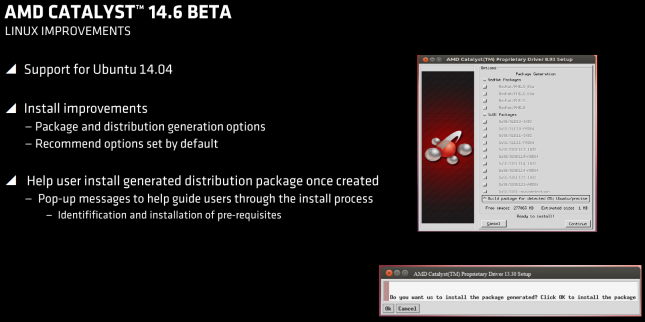
AMD CATALYST 14.6 Beta Linux Improvements:
- Ubuntu 14.04 support
- Install improvements
- Package and distribution generation options; recommend options set by default
- Help user install generated distribution package once created
- Pop-up messages to help guide users through the install process
- Identifying and installation of pre-requisites
- Package and distribution generation options; recommend options set by default
- Resolved Issue highlights:
- Witcher 2: Resolves random lock-up seen when launching the application
- Screen corruption when connect external monitor to some PowerXpress A+I platform
- X crash when do rotation with Tear Free Desktop enabled
- Failure on exit of OpenGL programs
- Error message when run clinfo in console mode
- Blank screen when hotplug HDMI monitor from MST hub
- System hang after resume from S3/S4 in High Performance mode on PowerXpress A+I platform
- Garbage on the bottom right corner of screen before boot into login UI during restart
- Segmentation fault when run ETQW
- xscreensavers test fails with dual-card configurations
- [Motion Builder]: Severe flickering observed while toggling from full screen
- Intermittently crash and corruption observed while running X-Plane
- Some piglit and Khronos OpenGL Conformance test failures.
