Dell’s New PCoIP Support for Virtual Desktops with DVS Simplified DaaS
Dell Desktop Virtualization Solutions (DVS) Simplified Desktop as a Service (DaaS) delivers full-featured virtual desktops powered by Desktones multi-tenant DaaS platform from Dells state-of-the-art data centers. This cloud-based solution simplifies your desktop virtualization deployment, reduces upfront investment and offers you the option of low monthly payments, gives you the flexibility to rapidly scale from a few seats to thousands, and enables access from a range of end point devices including PCs, mobile devices and Dell Wyse thin clients and zero clients.
DVS Simplified DaaS will offer the ability to connect to virtual desktops via PCoIP, a feature of VMware View. Remote users can now have an exceptional experience with high definition (HD) multimedia including high resolution, full frame rate 3D graphics and HD audio, multiple large displays, and full USB peripheral connectivity.
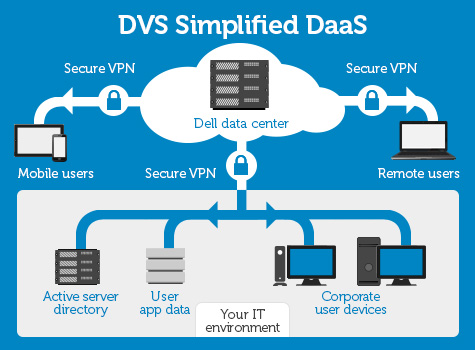
DVS Simplified DaaS now offers two protocol and user experience options to connect to virtual desktops VMware View with PCoIP and Microsofts Remote Desktop Protocol (RDP). But which protocol is right for you? The answer depends on what user scenarios you are trying to solve.
DVS Simplified DaaS supports a number of use cases including office-based task workers, power users, remote and field workers, and users accessing their desktops from wireless or cellular networks from a range of devices including smartphones and tablets. Both RDP and PCoIP support most typical task worker use cases. However, PCoIP has some performance benefits for HD multimedia and video, remote workers who are located far from the data center and are thus subject to high latency, and remote workers accessing their desktops from low bandwidth networks.
So what is PCoIP and how does it work?
PCoIP is a display remoting technology, developed by Teradici tuned for desktop delivery over a WAN. It compresses, encrypts and encodes the entire computing experience at the data center and transmits it “pixels only” across any standard IP network. There are three essential features that contribute to its advanced performance: Host Rendering, Multi-Codec Display Processing and Dynamic Adaptation to Network Conditions.
Full details are available at the link below.
See a live demo at VMworld 2012 San Francisco, stop by the Dell Wyse booth #1524 and speak to one of our experts.

Comments are closed.