New Intel Education Tablet and Intel Classmate PC Released
Intel Showcases Complete Solutions for Students and Schools at Bett 2014
- Intel introduces the next-generation Intel Education Tablet and Intel classmate PC reference designs built specifically for education, to engage students and empower teachers.
- The tablet and classmate PC feature Intel Education Software, a suite of eLearning tools including the Kno* app, designed to promote deeper engagement with content, plus apps that enable science exploration and data analysis and promote creativity with painting tools.
- The ruggedized new devices also feature a snap-on magnification lens and plug-in thermal probe.
- Intel’s comprehensive approach is based on experience with more than 10 million students and teachers in 100 countries.

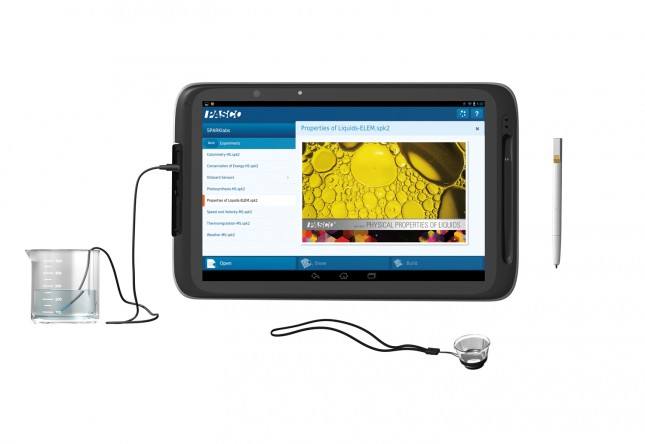
BETT 2014, London, Jan. 22, 2014 Intel Corporation unveiled innovative education-focused reference devices for the 21st century interactive learning environment today at Bett 2014. The new Intel Education Tablet and the Intel classmate PC are part of Intel Education Solutions, which includes devices, software, content, services and teacher professional development that work together to transform learning and teaching for student success.
Both the Intel Education Tablet and the classmate PC are student-friendly, rugged designs that can withstand dropping off a desk (from 70 cm)1 and provide water-resistance and dust-resistance to promote anytime, anywhere learning.
“Education leaders everywhere are passionate about driving student achievement and encouraging lifelong learning,” said John Galvin, vice president of the Sales and Marketing Group at Intel and general manager of the World Ahead Program. “At Intel, we believe the right technology can be transformative. That’s why we are focused on designing tools that bring learning to life, helping to make students more engaged. The result is a future where people have the skills they need for opportunity and growth.”
The Intel Education Tablet runs on Android* 4.2 and has kid-friendly features such as rubber bumpers on the sides making it easier for small hands to hold, a power button that resists accidental pushes and a stylus with a realistic pen-like grip. Powered by a dual-core Intel Atom processor Z2520, the 10-inch tablet has front- and rear-facing cameras and optional 3G support, and provides an average 12 hours of battery life2 to keep up with student learning all through the day.
The Intel Atom processor Z2520 clocks in at 1.2GHz and supports Intel Hyper-Threading Technology3, allowing four simultaneous application threads that further enhances the overall efficiency of the Atom cores. The integrated platform also includes an Intel Graphics Media Accelerator engine with a graphics core supporting rich 3-D visuals, life-like gaming and smooth, full 1080p hardware-accelerated video encode and decode at 30 frames-per-second, all useful in a 21st century learning environment.
The 10-inch Intel classmate PC is based on the Intel Celeron processor N2806 and runs Windows* 8.1. A Windows* 7 version and a Linux* version based on Intel Celeron processor N2805 will be introduced later this year. The touch screen-optional device features a rotatable camera to promote content creation.
The HP* Classmate Notebook PC is the first global commercial product based on the new classmate PC reference design and is expected to be available this month in the Americas, Europe, Middle East and Africa, and later this spring in the Asia-Pacific region.
“The HP Classmate Notebook helps deliver access to instructional tools, learning apps and education content to students and teachers around the world,” said Gus Schmedlen, vice president, PPS Education, HP. “Combined with professional development and HP’s national education technology planning resources, the HP Classmate can help drive meaningful learning, social and economic outcomes.”
The new Intel Education Tablet and classmate PC are designed with features such as a snap-on magnification tool and a temperature sensor probe that plugs into the device’s audio jack. These features allow students to view microscopic and macroscopic images and measure and analyze environmental data, bringing science to life and giving students the freedom to explore scientific concepts anywhere, not just in the science lab.
Intel Education Solutions for the Classroom
The new Intel Education Tablet and classmate PC are powerful learning tools that are part of the flexible, holistic Intel Education Solutions, including a range of devices from tablets to laptops to 2 in 1s, software, content, services and professional development for teachers to help engage students in learning and enhance student achievement. The Intel Education Software suite includes applications to engage students with tools that encourage inquiry across the curriculum and promote deeper engagement with content such as the Kno* app (now part of Intel Education), which offers students and teachers access to a global digital content library of more than 225,000 educational titles.Intel believes technology can empower educators, leaders and school technology professionals to better prepare students for a lifetime of success. Based on more than a decade of real-world collaboration, implementation and research, Intel Education Solutions are designed to help educators inspire students, to support schools in achieving educational excellence, and to enable better manageability by administrators. Intel’s proven education solutions have helped more than 10 million teachers improve education for hundreds of millions of students in 100 countries.
Intel’s full suite of education solutions are on display in Intel’s stand at Bett 2014 (B358). The stand features a virtual classroom where real teachers will be teaching real class lessons based on Intel curricula.
About Intel
In our increasingly global economy, Intel Corporation recognizes that curiosity, critical thinking and a quality education are necessary to prepare tomorrow’s workforce for jobs of the 21st century. That is why Intel collaborates with governments, NGOs and industry to advance education and enable individuals to develop skills for lifelong success. Intel gets directly involved in developing education solutions and programs as well as through advocacy and technology access efforts. Intel’s programs are tailored based on local community needs, but are unified by the common theme of unlocking individual potential by providing the skills and opportunities for success. www.intel.com/educationIntel (NASDAQ: INTC) is a world leader in computing innovation. The company designs and builds the essential technologies that serve as the foundation for the worlds computing devices. Additional information about Intel is available at newsroom.intel.com and blogs.intel.com.
Intel, Intel Atom, Celeron and the Intel logo are trademarks of Intel Corporation in the United States and other countries.
* Other names and brands may be claimed as the property of others.
Performance tests and ratings are measured using specific computer systems and/or components and reflect the approximate performance of Intel products as measured by those tests. Any difference in system hardware or software design or configuration may affect actual performance. Buyers should consult other sources of information to evaluate the performance of systems or components they are considering purchasing. For more information on performance tests and on the performance of Intel products, visit www.intel.com/performance/resources/limits.htm.
170 cm drop-resistance and IP52 water-resistance and dust-resistance
2 Battery Usage Scenario LCD always On, 200nits; Internal Speaker, set system volume to 50 percent, set Web, video player and other volume to max.
Scenario 1: System Idle, Scenario 2: E-Reader, Scenario 3: 720P Video Streaming via Wi-Fi, Scenario 4: Web Browsing, Scenario 5: Gaming (Fruit Ninja etc.), Scenario 6: Classroom Management (connect to teacher PC), LCD Off, Headphone, 50 percent Volume, Scenario 7: MP3 Playback Software and workloads used in performance tests may have been optimized for performance only on Intel microprocessors.
3 Available on select Intel Core processors. Requires an Intel HT Technology-enabled system. Consult your PC manufacturer. Performance will vary depending on the specific hardware and software used. For more information including details on which processors support HT Technology, visit http://www.intel.com/info/hyperthreading.
