Zalman CNPS9900 MAX 135mm CPU Cooler Review
Installing the Zalman CNPS9900 MAX
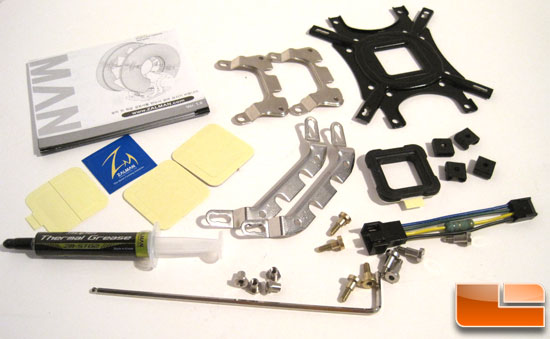
Zalman includes everything needed to install the CNPS9900 MAX on all Intel LGA sockets, and AMD AM2 and AM3 sockets. Also included is a tube of thermal paste, a long Allen wrench and an inline power resistor for the fan.

The first step is to set the backing plate up for your socket. There are barrel nuts that need to be placed in the proper hole, and then they are held in place with a plastic clip for installation.

Here is what it looks like all put together. The system is quite easy to assemble and holds everything nicely.

Now to install the brackets for your particular socket; in my case the Intel LGA brackets.

On the cooler base there are 4 screws; these have to be loosened so you can slide the mounting bracket between the aluminum top and the copper base. On either side of the screws are small alignment nubbins (red arrow) on the aluminum top that two alignment holes in the bracket have to line up with. If you dont get the bracket on correctly then the cooler will not mount properly.
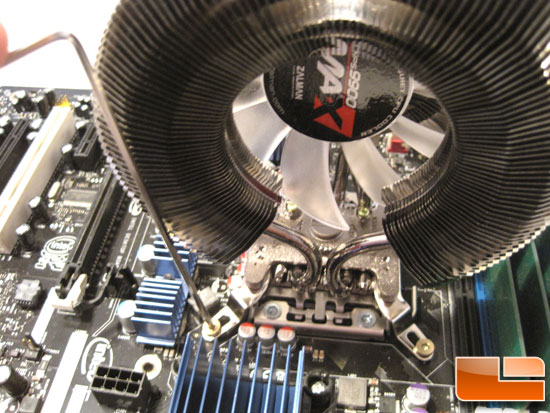
The included Allen wrench makes installation very easy. The mounting screws start easily by hand, and with the length of the wrench it clears the cooling fins so you can quickly tighten the cooler down.
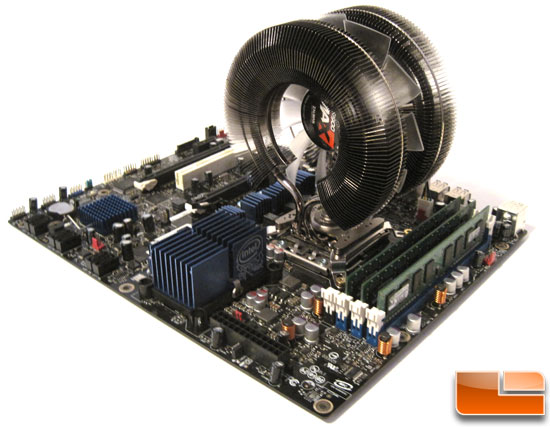
Here we have the CNPS9900 MAX installed.
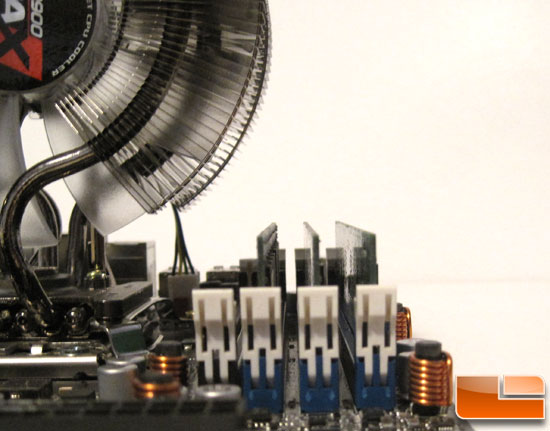
It clears all motherboard components with ease. With the round shape RAM with tall heat spreaders shouldnt be an issue.

The version of the CNPS9900 MAX we were sent is the red LED version. The LED fan has a nice low glow to it –not to over powering. The LEDs on the motherboard were brighter. The CNPS9900 MAX is also available in blue.

Comments are closed.