Western Digital TV Live Plus Media Player with Netflix Streaming
Real-World Performance with the WDTV Live Plus
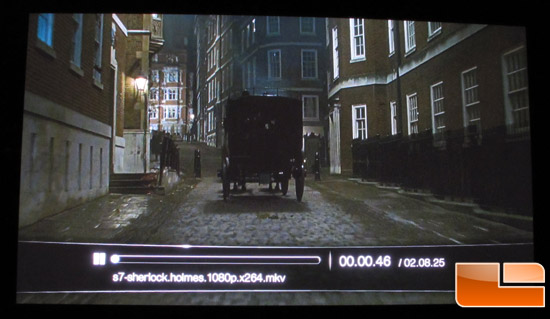
When we got around to testing the media from our test files, we found absolutely no difference (no upgrade) in player response and functionality. Every file that played on the ‘old’ WDTV Live played on the WDTV Live Plus. Blu-ray ISO Menu support and some HD audio codecs were still buggy, but nothing surprised us as we went through our normal catalog of multimedia material. If you are interested in the specifics of the material played, review our WDTV Live Review here.
I dont really know how many different ways I can write this, but the Western Digital TV Live Plus works the same as the WDTV Live unit except for the extra Netflix menu.

Speaking of the Netflix menu, we tested out the Netflix streaming and came away underwhelmed.

We used the free-trial offer that came with the WDTV Live Plus player and signed up for the $8.99/month plan (first month free during trial). Check out the video below to see the response time and first impressions:
Netflix has over 14 million subscribers that can select from a huge library of movie titles. These titles can be viewed in a number of different ways: Netflix can send you a DVD or Blu-ray disk from one of their multiple shipping centers around the US, or you can stream your title directly to your television with the help of one of the many set top boxes on the market. Besides the Western Digital WDTV, you can use a Sony PS3, Nintendo Wii, or Xbox 360 to stream content. Besides these consoles and set-top boxes, television manufacturers such as Sony LG, VIZIO are starting to build in Netflix access directly into their sets.
For $8.99 a month, Netflix users can get unlimited content streamed to their TVs or get a DVD delivered to their door. For $2 more a month, selected Blu-ray disks can be mailed out. There are a number of other pricing plans and tier, but we wanted to highlight the basic pricing structure.
As stated in the video above, I wasnt too impressed with the quality of the video streamed with the Netflix service and would prefer higher quality video than what I saw. To be honest, after living with the WDTV Live Plus with Netflix, Im not really a fan of this enhanced functionality. I love the idea of being able to stream on demand, but Im not satisfied with the quality of video shown.

The YouTube video quality was even worse than the Netflix. Again, it’s great to have this content at your fingertips, but the quality of video was just plain crappy. We really thought that viewing high definition content via a set-top box should be simple. Even though response time and streaming delay was minimal, the quality or compression left much to be desired.

Just for kicks, we registered our Sony PlayStation 3 for Netflix and viewed the same content. This was done by taking a special disk that Netflix sends you and inserting it into the PS3. The PS3 then gives you a code that you must type into your computer to initiate live streaming. Even though the loading time for movies was much slower than with the WDTV Live plus, I was slightly more impressed with the picture quality of what was shown. It was also somewhat annoying to have to have a special PS3/Netflix disk in the PS3 any time you wanted to use Netflix streaming. All-in-all, if I had to choose between the PS3 and WDTV for streaming Netflix, I would go with the PS3 because of the video quality.

Comments are closed.