Western Digital TV Live Plus Media Player with Netflix Streaming
Setting up the WDTV Live Plus
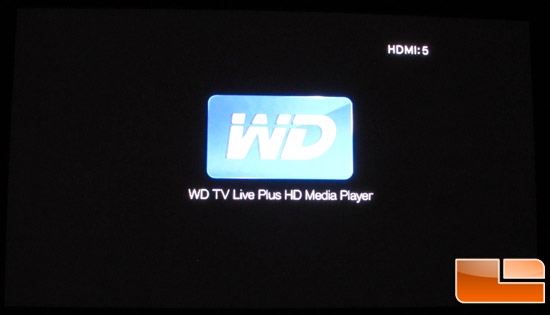
Setup of the Western Digital Live Plus media player is exactly the same as the WDTV Live player. The user can choose from a number of different audio and video settings that matches up best with their home theater.

We always work with HDMI feeding our Denon AV receiver. We also opt for the player to pass the audio from our files to let the receiver to all of the audio decoding.

As stated above, we attached the WDTV via HDMI but also via Ethernet to our network. We have a pretty fast cable internet connection so so we expected any content downloaded from the web to be quick.

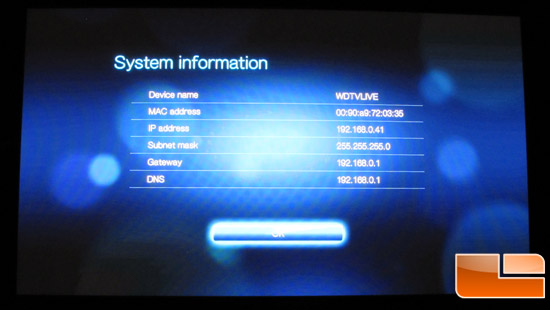
The graphics of the WDTV Live Plus have changed slightly, but nothing dramatic in my opinion. It still uses the same navigation methodology and logic that the older OS (and other media players) use.
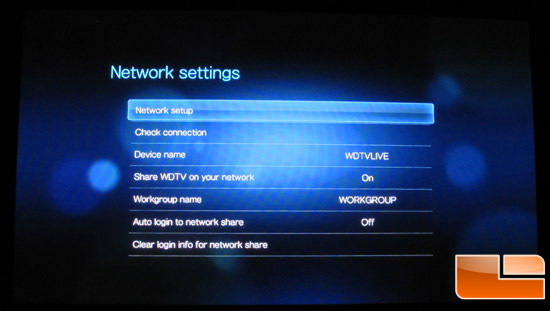
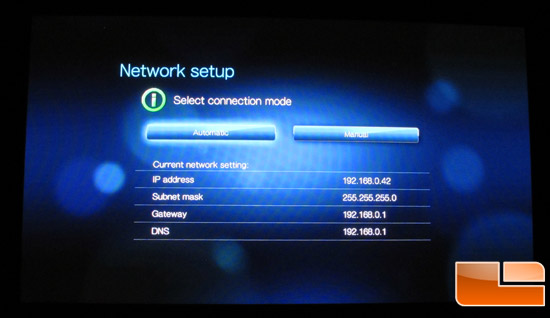
Setting up the Live Plus to share on the network however was really simple. My network has Windows XP, Windows 7, Network Attached Storage, as well as Apple OS hardware that share multimedia. The WDTV Live Plus detected everything quickly and accurately and we never experienced any strange network phenomena.
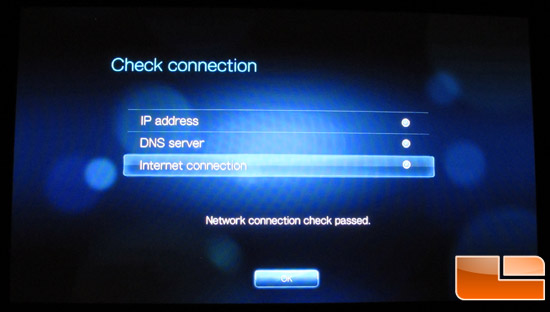

Comments are closed.