WD My Cloud EX2 2-Bay Personal Cloud NAS Review
WD My Cloud EX2 Admin Panel
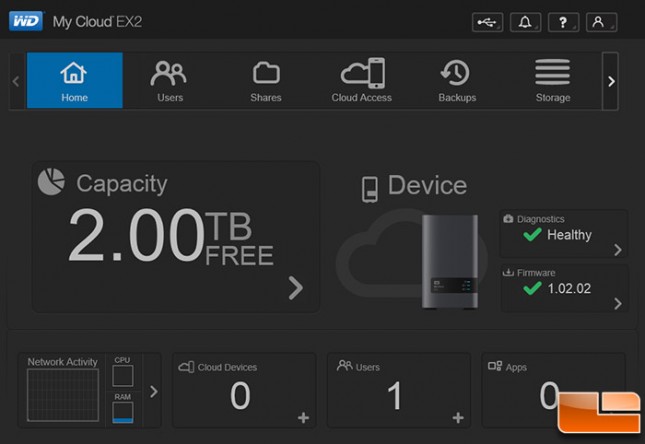
The My Cloud EX2 dashboard is super simple to use and has a user interface that is easy to learn and navigate. The home menu clearly shows the free capacity, drive status, firmware version, network activity, cloud devices, users and apps. Basically, all the essentials are covered here.
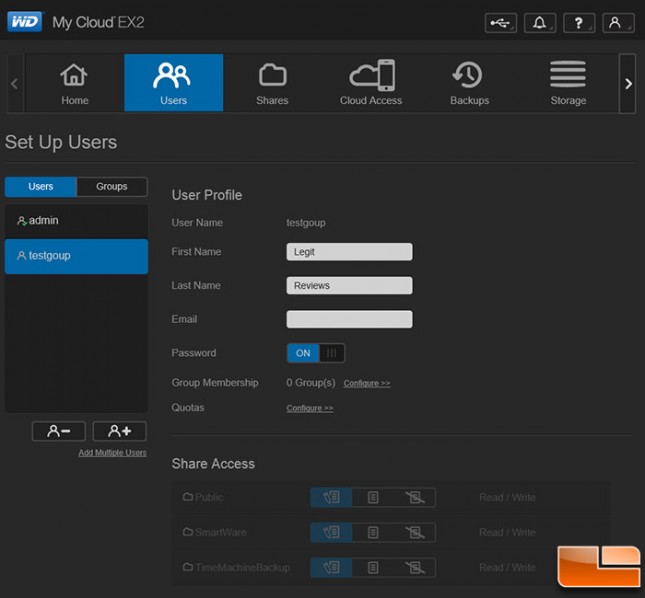
The EX2 comes with a single account for the admin, but you can easily come into the users menu and add individual users and then even cluster select users together to form groups.

The WD My Cloud EX2 comes with public shared folders for pictures, videos and music. You can setup more shared folders and control access to each shared item. So, if a family wanted to share the My Cloud EX2 the parents can have a shared folder between themselves, but have it to where the other family members can access it.
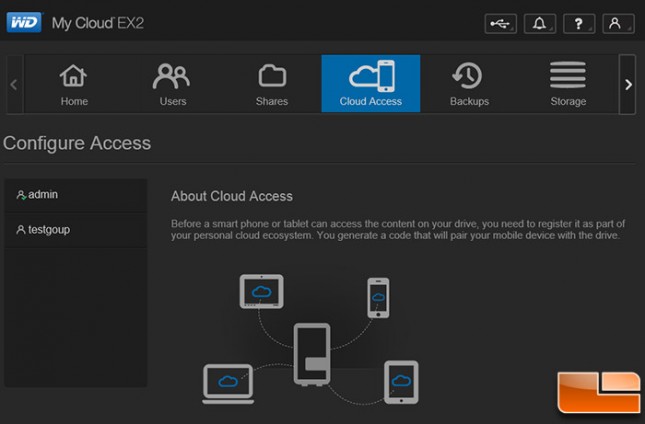
If you want to be able to access your data from anywhere in the world through an internet connection you can do so with WD Cloud Access, but you must have it activated first. It should be noted that the WD My Cloud, My Cloud EX2 and My Cloud EX4 all do not have the ability to sync folders via the cloud. This is a bit disappointing as if a group of people or a business is using the EX2 from computers, tablets and smartphones on a regular basis some updates might get missed.
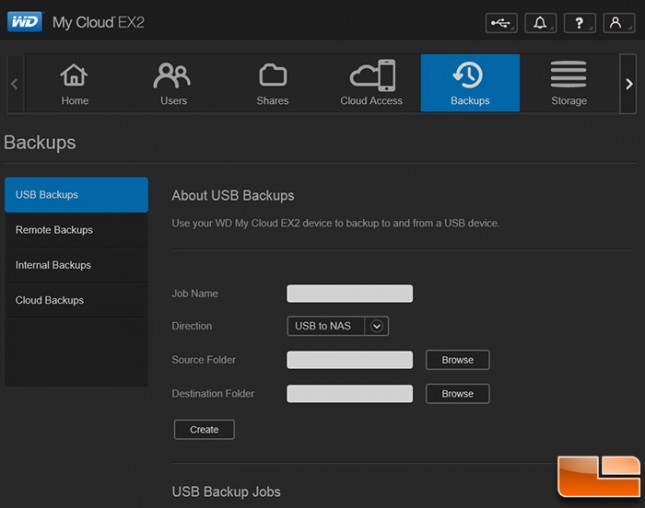
From the backups menu you can backup USB to/from USB drives, remote Backup and Restore to another My Cloud, backup internal volumes and do cloud backups with Amazon S3 and Elephant Drive. You can of course back up things manually and it has integrated Apple Time Machine support.
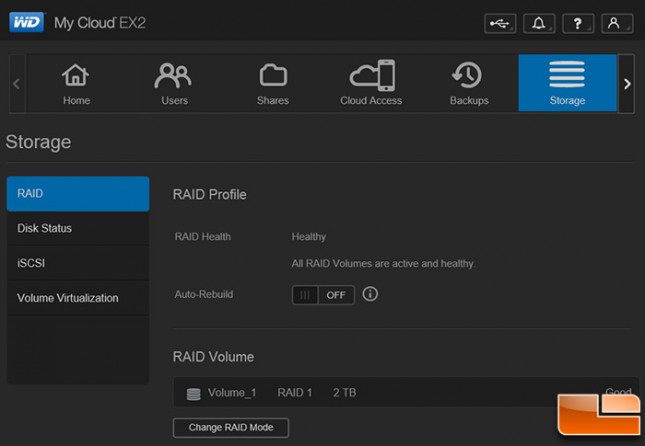
If you get a drive populated version of the WD My Cloud EX2 it comes in RAID 1 mode, but you can change that to RAID 0 by visiting the storage tab and changing the raid mode. You can also check the disk status adjust the iSCSI settings and other drive related things in this menu. Small Office/Home Office users looking for iSCSI, volume encryption, virtual folders (DFS) and active directories will be happy to know that the My Cloud EX2 supports them all. It should be noted that the stripe size (called chunk size by WD for some odd reason) is set to 48Kbytes by default and there is no way to change that value when configuring a new RAID setup.
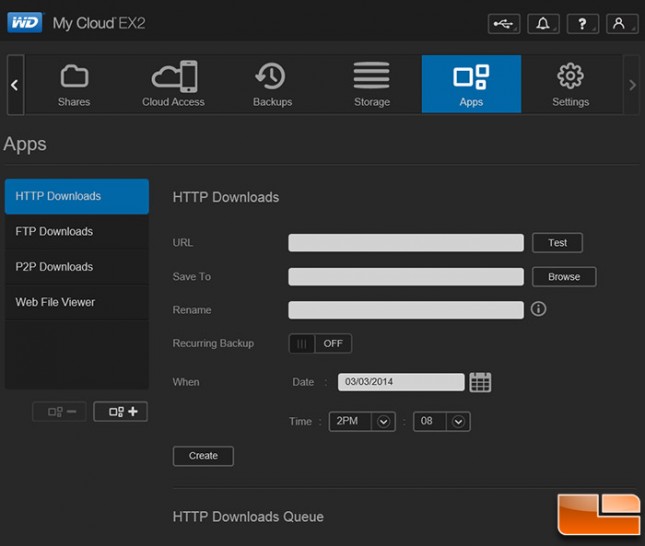
When it comes to applications we were happy to see that WD supports a good number of them. For starters there are built in downloader Apps for Torrent, FTP and HTTP needs as well as a web file viewer. The WD My Cloud EX2 also supports a number of third party Apps like:
- aMule – peer to peer download application
- Transmission – peer to peer download application
- IceCast – Internet music streamer
- WordPress – blogging tool
- Joomla – Content Management System
- phBB – Internet Forum package
- phpMyAdmin – MySQL admin tool
- SqueezeCenter – Logitech media Server for Logitech hardware products
- NZBGet – binary newsgrabber for nzb files
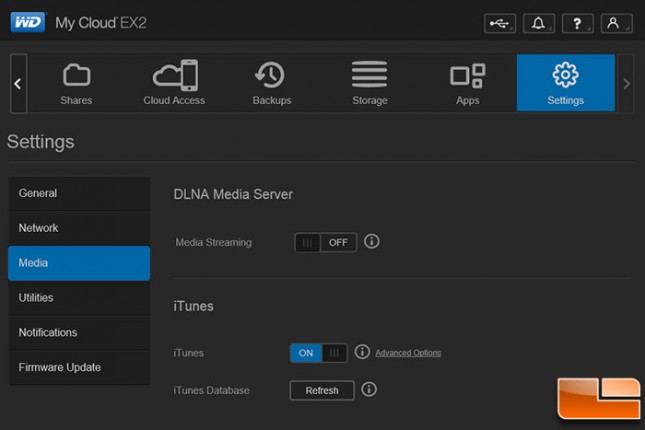
The last tab is the settings menu, which appears to be the dump area for a number of things as there is a sub menu with general and network settings, ISO mounting details, media, utilities, notifications and firmware updates (auto and manual updates are available).
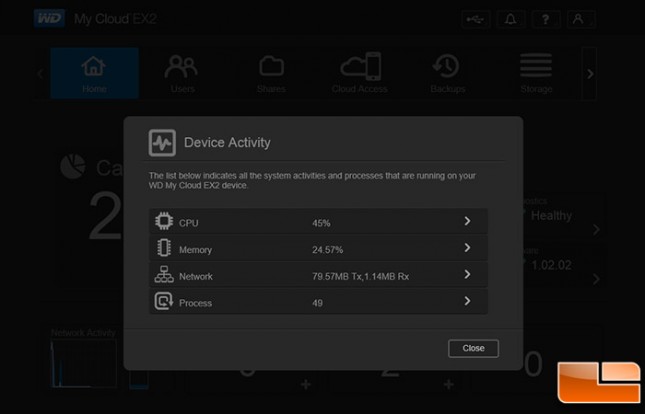
The WD My Cloud EX2 also has a really neat device activity monitor that shows CPU, Memory and Network activity. It also shows how many processes are running on the NAS.

If you click on each monitored activity you can get more details. When you clock on CPU activity it pops up with a chart that shows CPU utilization over the previous 15 minutes. We were transferring files
Let’s take a look at performance!
