Upgrading from Intel Core 2 Quad Q6600 to Core i7-4770K
Temperature Testing

For this test, I used the stock HSF that came with both CPUs. Since my Q6600 system has had all kinds of changes done to it over the years, I opted to put new thermal paste in place for both processors. For this test, I used just a bit larger than a BB sized dab of Arctic Silver 5. I understand this paste is not 100% cured, but right out of the tube I know AS5 performs quite well. Ambient temperature was 74*F (about 23*C)
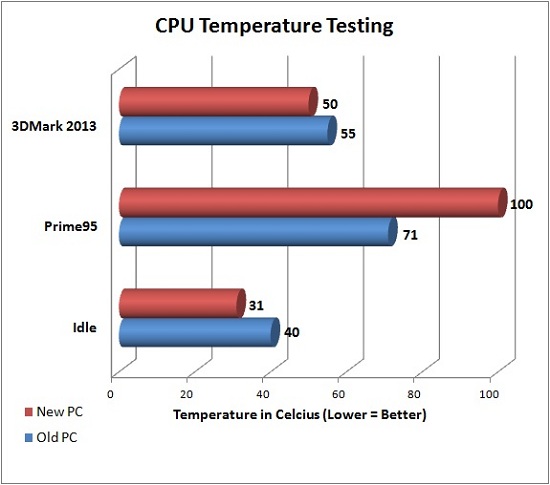
At idle, the 4770k hovered around 31*C with the stock HSF, which I was quite happy about. The same idle test with the Q6600, I saw a temperature of 40*C, which isnt too bad, either.
Just to see how things were with pushing video, I decided to watch the temperature of the CPU while running 3DMark. The 4770k sat at 50*C, while the Q6600 was at 55*C.
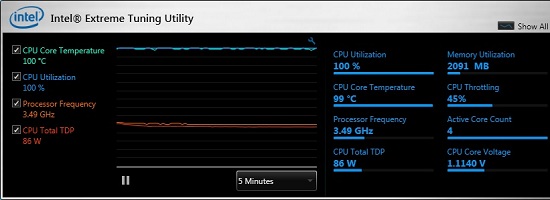
To max out the CPU and see how hot things got, I wanted to run Prime95. Here I saw the 4770k peg 100*C and then the CPU started throttling to be sure it didnt self destruct. I was quite disappointed with how the stock HSF performed here, but that seems to be the nature of Haswell; my Q6600 hit 71*C running the same test.
Editor’s Note: Prime95 and OCCT both are known to cause overheating on Haswell processors due to Haswell’s Fully Integrated Voltage Regulator (FIVR) and the way it operates. These aren’t real world workloads and overheat how they tax the processors. When running the x264 HD benchmark the Intel Core i7-4770K ‘Haswell’ processor topped out at 90C and was not throttling. This is a better example of load temps and this page will be updated soon.

Comments are closed.