Final Thoughts and Conclusion

The ThermalTake SpinQ VT breaks away from the all too common tower design. If nothing else it will add a unique style to your computer; the red LED adds a bit of flare. Although, that is far from all it does. If you are like me though, style isn’t the driving factor in your computer component choices. It’s all about performance. The ThermalTake SpinQ VT is far from lacking in that department. When running the speed of ThermalTake 80mm blow fan at 1600RPM we saw a huge performance difference over the Intel reference cooler. At the default settings of the EVGA board that I use the ThermalTake SpinQ VT was 7.5 degrees Celsius or 19.5% cooler at idle. At full load the SpinQ VT maintained the 10 degree Celsius differential under the Intel reference cooler.
The ThermalTake SpinQ showed some great performance numbers at stock speeds. Though it excelled when we overclocked the system. Idle temperatures were 9.75 degrees Celsius or 21.5% cooler than the reference cooler. Load temperatures were a huge 14.25 degrees cooler than stock. For those of us used to using Fahrenheit lets put that difference into perspective. Imagine a nice hot summer day when it is 100 degrees out there. Now imagine walking into a nice air conditioned 74 degree house, that my friend is what a 14.25 degree Celsius difference feels like!
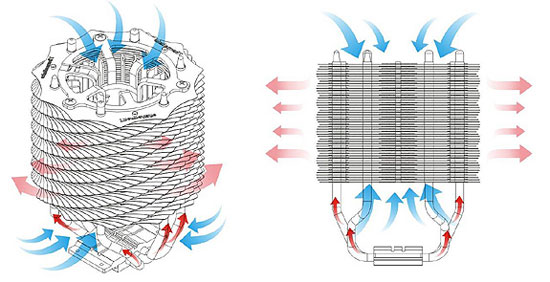
Despite the fact that the SpinQ VT cooled my I7 920 as well as it did, I do have a few minor issues. First is the direction of airflow: it goes everywhere. A lot of today’s computer cases are designed to maximize airflow and cooling. With the ThermalTake SpinQ VT’s multi-directional airflow, the airflow of your case may be disrupted. Most likely the difference will be negligible, but I felt it was worth mentioning.
As I said, I have a couple of issues, so here is my last one.
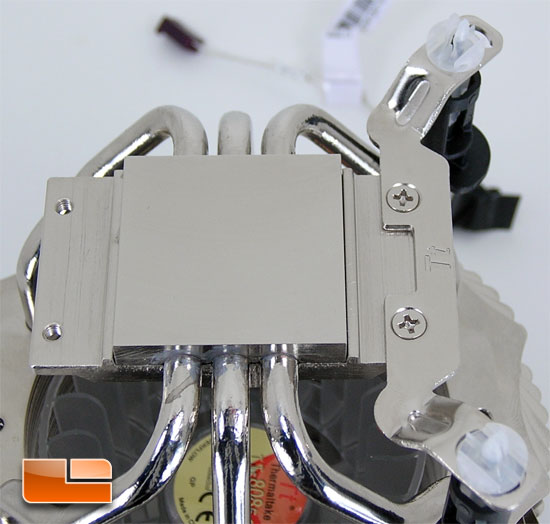
The way the brackets for the pushpins mount on the bottom of the base is my final concern. It may just be my paranoid ranting, but I worry about the screws coming loose. The spinning fan is going to cause vibrations which could cause the screws to loosen. I am not saying it will happen, just that the potential is there. If the screws come loose the SpinQ VT will lose contact and cause the CPU to overheat. A dab of blue locktite will remedy this situation.
Legit Bottom Line: With my concerns out of the way, I can comfortably tell you that I do like the ThermalTake SpinQ. It averaged 16% cooler temperatures at load and ~20% at idle on the C0 stepping Intel I7 920 than the stock cooler does. It does bang up job, has a look that is unique, is sure to impress, and it can be found online at one of the bigger e-tailers for only $55.99!

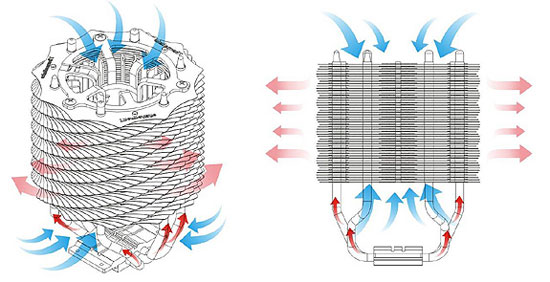
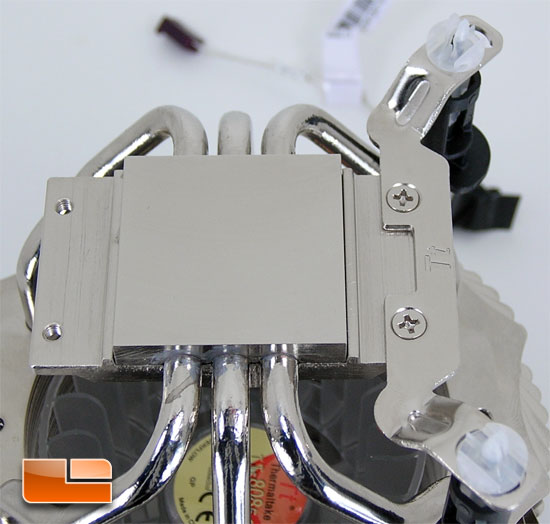

Comments are closed.