Thermaltake Level 10 GT Full Tower PC Case Review
Inside continued

Peeking through the drive cage opening we can see the drive back plane. The back plane is simple with no complicated PCB and each drive has its own power and data connection.

Taking the right side panel off, we can get a look at the wire management system for the Level 10 GT. In place of the typical tie downs found on motherboard trays, the Level 10 GT has hooks that the cabling can be tucked into. This could be handy for swapping out a fan without having to cut a bunch of zip ties loose to pull one wire out. See how that goes when we install the system and run the power supply cables. One thing that is different, security wise, from the original Level 10 is that the right side panel for the Level 10 GT has no lock like the left panel.

A nice feature that not only looks very nice, but adds function as well, is the power supply cable for the hard drive bays. Being made to fit the spacing of the drive bays the cable reduces clutter, which increases air flow.

The end of the cable also uses a SATA power cable for hooking to the power supply. The only thing I would have liked to have seen different is that this plug would have been at the top near the 5.25 bays. This way with a modular PSU a single cable could be run to reach the 5.25 devices and this cable.

With the headset cradle and vent on the left side of the drive bays, the 5.25 tool-less locking mechanisms are on the right.

With a slight tug at the bottom of the front panel you can remove it. This gives you access to the front 200mm Color Shift intake fan and its filter screen on the front panel.

Behind the front panel we can see the filters for the 5.25 bay and front intake fan.
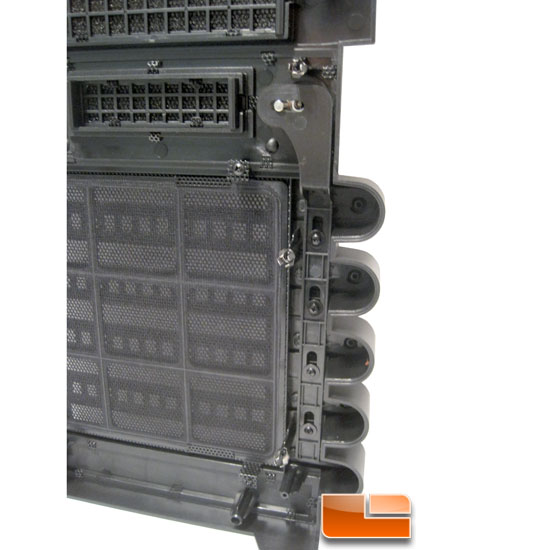
Looking closer at the lower corner we can see the locking bar for the drive cages.

Removing the top vent grill we can see the top 200mm Color Shift fan and the 4 mounting holes for a 240mm radiator.
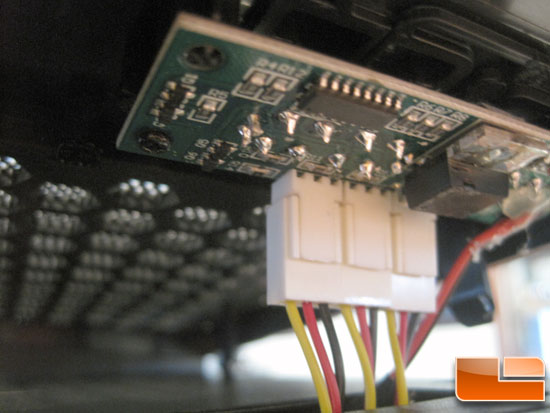
By removing four screws you can remove the top panel. I was able to raise it enough to get an image of the fan controller, but could not remove it completely without having to unhook all the fan controller wiring and wiring for the USB3 and eSATA ports.

Comments are closed.