Thermaltake DuOrb CPU Cooler
Installing the cooler

I will be installing the DuOrb onto our Intel test bench. For this you have to take your board out and install the retention straps. They are very easy to install, taking only a few seconds.

Now when I first installed the straps I had a small clearance issues with the heatsinks on the Intel Bad Axe II motherboard. Turns out the threaded studs are much smaller than the holes in the motherboard; this can allow you to slide the strap around to fit. Once I moved the strap around everything fit quite nicely.
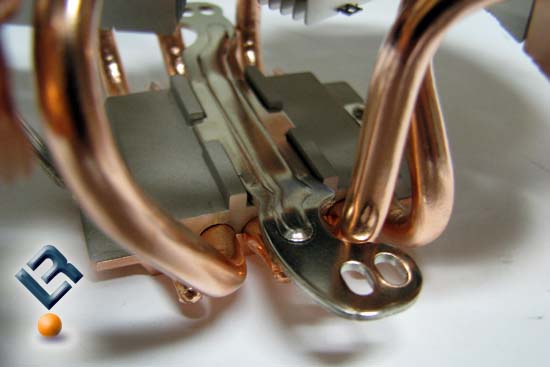
The DuOrb is pretty much designed to go on one way, to ensure this Thermaltake designed the cross strap to go on one way. As you can see in the above image the strap is cut in such a way that clears the heatpipe and fit in the keyway in the top of the base.

To go a step further the strap has an arrow stamped into it on one end. This does two things. First, it sets the direction the strap points in relation to the cooler. The arrow is to point to the side of the cooler that the power cable is on. The second thing is it identifies which hole is for an Intel and AMD installation. In the above image the hole left of the arrow is for Intel, right is for AMD. Weird I know, but Im assuming it is to make sure it goes on only one way.
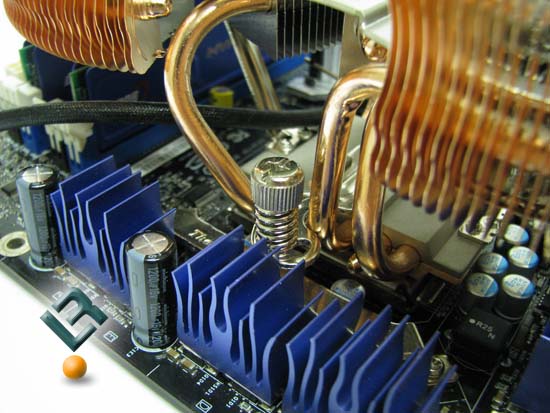
All that is left to do is apply your thermal paste and tighten the cooler down.

With the DuOrb installed we can get a good look at how it clears other components.

As you can see the DuOrb covers a fair amount of the board. Notice how close it gets to the back of the board. This can be an issue in some cases when it comes to clearing the rear fan of your case, so this is something you are going to want to look at.
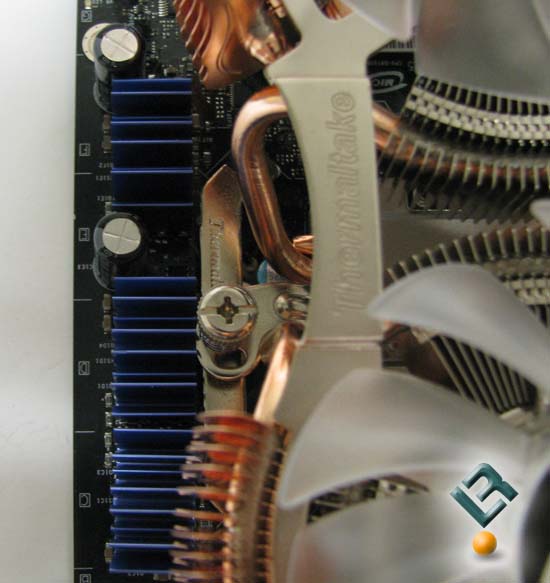
Remember the earlier clearance issue with the heat sinks, nice and snug. If your board has rather tall sinks close to the socket you may run into an issue in this area.

It clears the RAM nicely too, although if you have tall RAM sinks like on Reapers you may have an issue getting things to fit right. One nice thing here is that there is enough room between the cooler and my ram that I was able to remove the ram with out having to remove the cooler.
On to the testing!

Comments are closed.