Sunbeamtech Core-Contact Freezer CPU Cooler
Installing the cooler

Sunbeamtech has an interesting spin on the stock Intel push pin retention system. The system uses a mounting ring and tapered pins. You install the mounting ring, then insert the tapered pins (above) into the ring to expand the retaining clips.
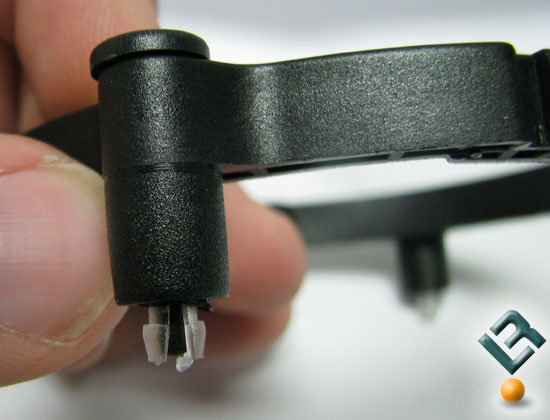
Here we have the ring with a pin installed. To remove it, just simply pull the pins out and lift the ring off.
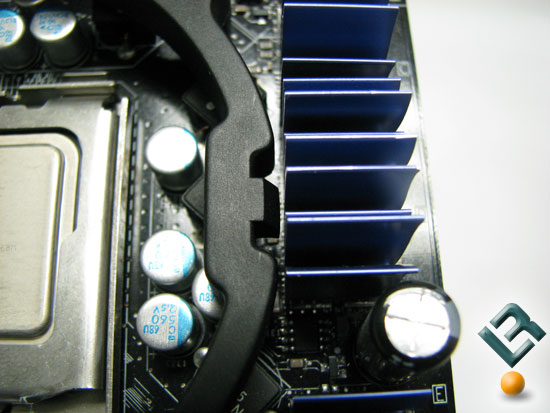
The down side to the mounting rings is clearance. With the ring installed so the fan points to the rear of the case, the space between the ring and the heat sinks on the Intel Bad Axe II motherboard are not far enough apart to allow the retaining clasp to fit. This is something that you will want to look out for if you have heat sinks close to the socket.

Due to this mounting situation, I have to mount the cooler clocked 90* from the optimum mounting position. I have the fan blowing up for a couple reasons. First heat goes up, second clearance. The space between my PSU in the test case is less than that between the video card, more space allows for more air.

Comments are closed.