Sentey Extreme Division GS-6050 II Halcon Black Case Review
GS-6050 II Exterior Thoughts

To start the external overview of the GS-6050 II chassis, I am going to start off on the front, then work my way around. The GS-6050 II chassis can only handle up to 3 5.25 bay drives/devices, and in the middle of this chassis Sentey places a 3.5 floppy drive bay.
I would have preferred to see an extra 5.25 drive bay with the option of placing a 3.5 drive into it.

The upper 5.25 bay cover is a hidden drive bay door. So when we install a CD/DVD/Blu Ray drive here, it will be hidden, and not ruin the look of this chassis. Sentey also uses a fine metal mesh covering on all of the drive bay covers, to ensure that dust is kept at a minimal from entering the front of the chassis.

Rotating the GS-6050 II chassis 90 to the right, we get a good look at how Sentey designed the right side panel of this chassis. Sentey uses a very large hexagonal mesh opening with 2 120mm fans attached to it, with a small triangular window towards the rear.
Considering how large this opening is, I would have liked to have seen this large opening have a fan filter so it will help keep dust particles at a minimum. This is more of an user preference not an absolute necessity.

Making our way to the backside of the Sentey GS-6050 II chassis, Sentey uses a traditional ATX layout. The motherboards rear IO ports and 120mm rear exhaust fan is located towards the top, and right below the 120mm fan are 2 water cool access ports for those that use external water cooling. Continuing down we can see this chassis can use up to 7 PCI expansion cards, and the PSU gets mounted on the bottom. The PSU mounting uses multiple mounting holes so that we can use a variety of different PSU configurations.

Looking at the left side of the GS-6050 II chassis.

Time for us to give a good look at the top of GS-6050 II chassis.

Towards the front of the chassis, Sentey places the front IO ports. Starting from the bottom and working our way up, we can see a single USB 2 port, followed by a single USB 3 port, a head phone/mic jacks, and finally we get 2 more USB ports. Directly behind the from IO ports, is a large on/off power button followed by a smaller reset button.
I would have liked to have seen a larger reset button, as I am spending more time restting my computer then turning it off and on due to me overclocking my computer.

Now it is time for us to look at the included dual 120mm upper exhaust fans. Sentey uses a large hexagonal mesh to make sure these fans have plenty of airflow.

Turning our attention to the bottom side of the Sentey GS-6050 II chassis.

Sentey does include a large fan filter that covers both the PSU fan and the center bottom fan. This fan filter also does not slide out; in fact this chassis uses a locking style of holder.
By utilizing this type of fan filter holder, it will make servicing this filter more difficult and will require us to have to lay the GS-6050 II chassis on its side to remove this filter.
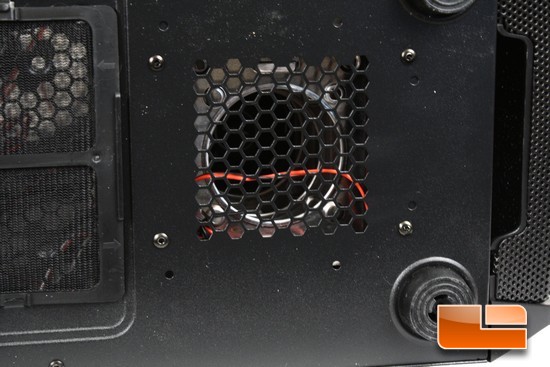
Now this is something I have not seen on previous chassis. This is a fan breather for the HDD/SSDs drive carriers. Then looking at the feet that Sentey uses on this chassis, the feet are a hard plastic so we may need to be careful on what surfaces we place this chassis on.

In order for us to remove the front bezel to gain access to the front fan, we need to remove the upper top cover. Removing this cover was not hard to do, but putting it back on was a totally different story. This cover uses small snap clips that secures it to the chassis. The main problem I kept having was that the small clips would not always lock into place, and required me to press extremely hard on the small top cover to get it to lock properly.
The one thing I did like to see on the top cover was the front IO molex headers. If we do not use a specific IO port on the chassis, we can disconnect it from here and remove it.

Now the upper cover has been removed, we now can remove the front bezel. Like most chassis we just need to place our hands underneath the front bottom of the bezel and gently pull away from the chassis.
The GS-6050 II chassis’ bezel removal was quite easy to remove, it did not require me to yank on it to get it off of the chassis.

On the front bezel where the front 120mm fan is located at, Sentey uses a foam filter to help keep dust particles to a minimum; also this filter is easy for us to remove so we can service it, if and when it is needed.

The 5.25 bay covers also get some foam filters placed on the backside as well.

The upper 5.25 hidden drive bay door.

Sentey includes a front 120mm front intake fan with the GS-6050 II chassis. The front fan can be replaced with a larger 140mm fan, if we feel the need to move to a larger fan size.

Comments are closed.