Sapphire Radeon HD 7790 2GB OC Edition Video Card Review
Overclocking The Sapphire Radeon HD 7790 2GB
To take a quick look at overclocking we fired up AMD Catalyst Control Center and used AMD Overdrive to overclock both the Gigabyte and Sapphire Radeon HD 7790 video cards.
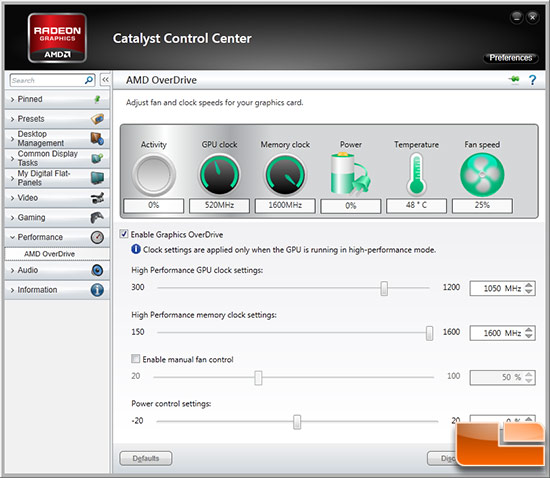
We were shocked to see that AMD set what we considered rather low overclocking limits for Radeon HD 7790 cards. You can go up to just 1200MHz on the core and 1600MHz on the memory. The Sapphire HD7790 OC 2GB comes at 1050MHz on the core and 1600MHz on the GDDR5. memory. This means you can’t overclock the memory any further, but we can overclock the core.
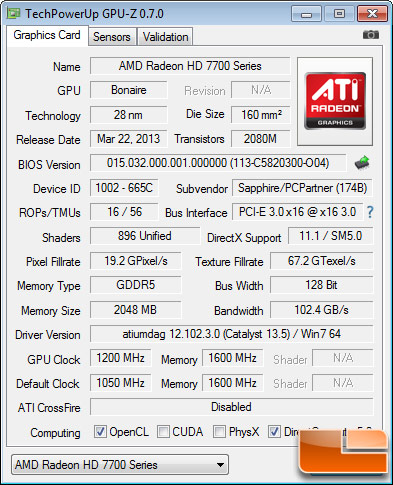
We were easily able to overclock both cards to 1200MHz on the core, so the end result here is 1200MHz on the core and 1600MHz on the memory. We asked AMD why they were so conservative with overclocking ranges on this card and they said they gave 20% overhead from the cards default clock speeds.
Let’s take a look at some Futuremark 3DMark11 on the performance preset to see how the overclock helped performance.
Sapphire Radeon HD 7790 OC 2GB at 1050MHz core and 1500MHz memory:
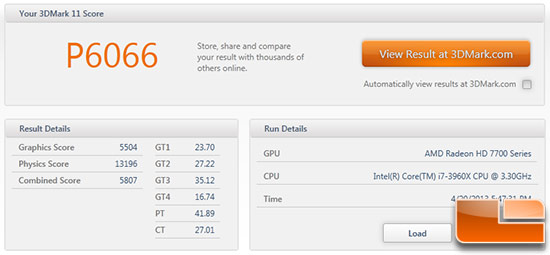
Sapphire Radeon HD 7790 2GB at 1200MHz core and 1600MHz memory:
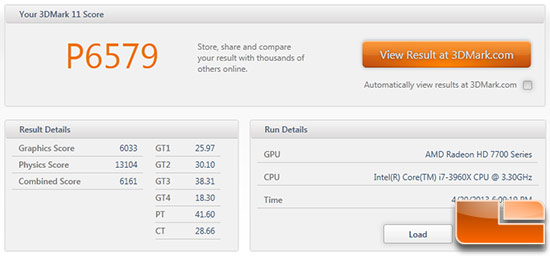
We tried out this overclock with Futuremark 3DMark 11 on the performance preset and saw the score go from P6066 to P6579, which is a nice 8.5% improvements from the cards factory overclocked settings. This overclock is enough to give gamers a little boost for gaming, which is what you want when overclocking.
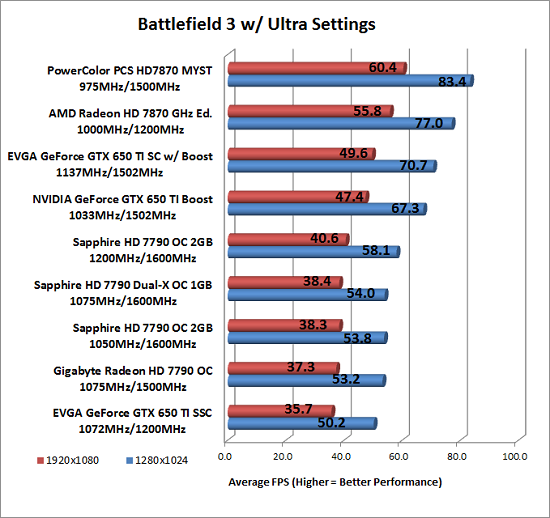
How does the overclock do in real games? We fired up Battlefield 3 and found performance went from 38.3 FPS to 40.6 FPS at 1920 x 1080. This is a 6 percent performance gain at 1920×1080. At 1280×1024 it went up by 8 percent, which is even better! A free 6-8 percent performance gain for free is hard to beat!

Comments are closed.