Sapphire Radeon HD 4850 X2 Video Card Review
Overclocking
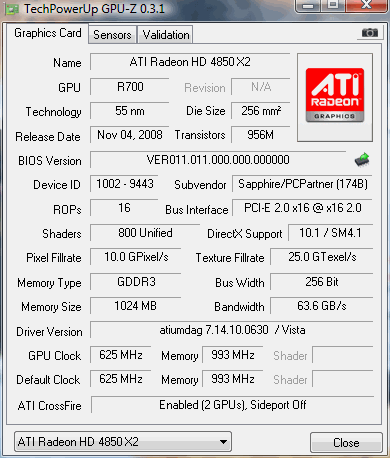
As we’ve seen throughout our testing, the Sapphire HD 4850 X2 is plenty capable of taking care of business at stock clock speeds of 625MHz GPU and 993MHz Memory… but of course, no enthusiast is going to leave well enough alone. It was once that only the most extreme, warranty be damned, users would dare attempt overclocking, but now it’s so common place that ATI has included Overdrive overclocking software in their Catalyst Control Center.
Using ATI Overdrive is the safest form of overclocking your ATI video card because the software is designed to downclock the card’s clock speeds if temperatures get too high and put the card in danger.
Using ATI Overdrive to find the maximum clocks of our card was as easy as just a few clicks of the mouse. Simply open the Catalyst Control Center and navigate to the Overdrive tab.
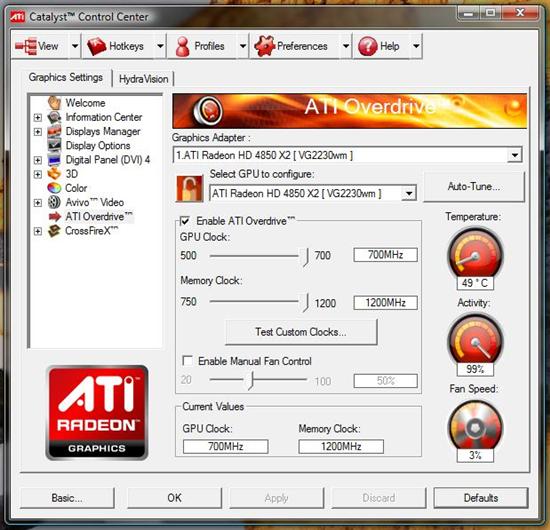
Once in the Overdrive tab, you will need to unlock the clocks on the card. This is as easy as clicking the lock. Doing so will unlock the sliders which can be adjusted manually from 500 to 700MHz GPU Clock and 750 to 1200MHz Memory Clock or automatically by clicking the Auto-Clock button. We decided to let the software do the work for us and clicked the Auto-Tune button. After a few minutes, we arrived at the above clocks of the software’s maximum of 700MHz GPU and 1200MHz Memory.

Comments are closed.