Samsung Flip Cover for Galaxy S III and Note II Review
Samsung Flip Covers For Galaxy S III and Note II
Samsung has sold millions of the Galaxy Note II and Galaxy S III smartphones this holiday season, so many are looking for ways to keep their new smartphone protected. Samsung doesn’t have a case per say, but they do have a unique protective flip cover that is available in an array of vibrant colors – Titanium Gray, Marble White, Light Blue, Pink, Mint, Lime Green, and Orange. This means that you can not only help protect the Galaxy S III and Note II, but add a splash of color to personalize your phone while you are at it! The Samsung Protective Flip Covers are priced the same for each smartphone and run $39.99 each, $49.99 for two colors and $99.99 for four colors. The best bang for your buck is obviously the two colors for $49.99.
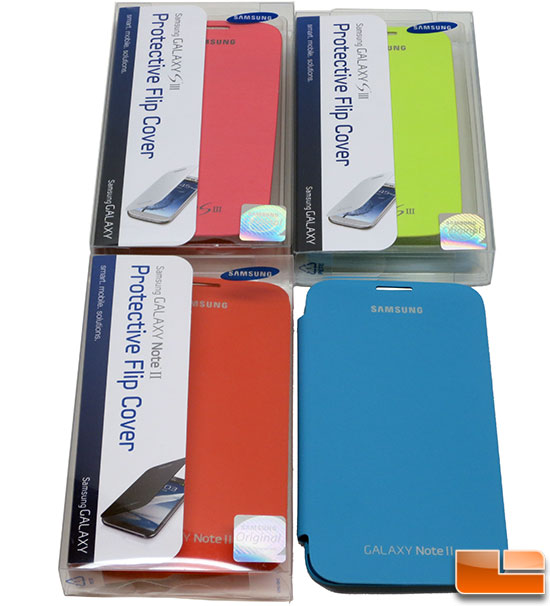
We were sent two Samsung Protective Flip Covers for the Note II and the Galaxy S III. For the Galaxy S III we received the Pink and Lime Green covers and for the Note II we got the Orange and Light Blue covers. The colors are pretty bold, but they grow on you after a bit and you do get comfortable with them.

The Samsung Protective Flip Cover isn’t a traditional case that you might be used to using. The flip cover replaces your existing battery cover and has a front flap that covers the Super AMOLED touchscreen display of the Galaxy smartphone from fingerprints, scratches, and dirt. The front cover has a textured cloth feel and look, while the back has a high-gloss finish. The front and back of the cover has the Samsung logo embossed in sold lettering and the front of the case also has the model name on it with the same embossing.

With the cover flipped open, you can see how the back looks pretty much identical to your snap on battery cover and the flip cover terminates into the plastic back panel. The inside of the flip cover has a soft microfiber lining on it to prevent it from scratching the screen. Using a Samsung Flip Cover will add just 3mm to the thickness of your smartphone.

To install the the flip cover you just need to remove your old battery cover and snap on the new Samsung Flip Cover. The entire process takes just a few seconds. As you can see all the ports and buttons are just like the original battery cover, so using a flip cover won’t impact or change how you use your smartphone.

With the Samsung Flip Cover installed on our Galaxy S III it became obvious that adding the flip cover does not protect the smartphone from drops or the abuses that a traditional cover would help protect. The back of the phone has no additional protection at all as you can see from the image above. The flip cover really just helps keep your display from being scratched and it allows you to change the colors of your phone.

We had no problems using the camera and when taking a call we just had to flip open the cover to answer the phone. The Samsung Flip Cover is very thin, so it doesn’t add that much thickness and can easily be folded over the back of the phone.
Let’s take a look at the Samsung Galaxy Note II flip cover and wrap this review up!

Comments are closed.